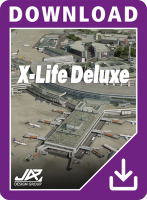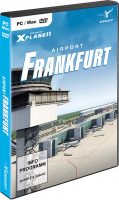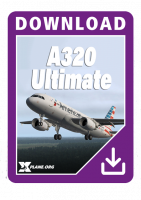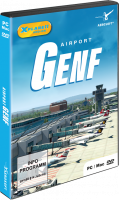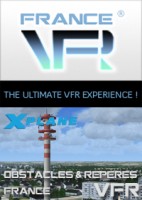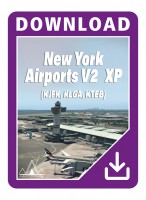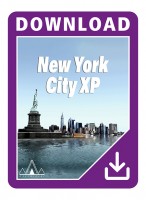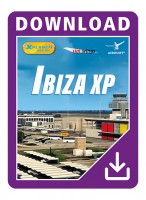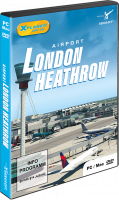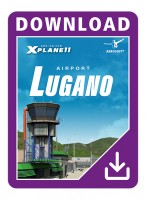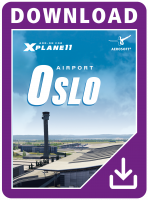Price excl. VAT
Available as instant download
- Article number: AS14828
- Manufact./Publisher: Just Flight London
- Language: English
- Current version: 1.1.0217
Traffic Global for X-Plane 11/12 (Windows) provides high quality animated AI aircraft models in authentic airline liveries and with full 3D sound and lighting and effects. Installation is simple and the software is ready to run 'out the box'.
Traffic Global comes with 65 aircraft types and over 860 liveries covering most of the world’s airlines. Over 600,000 flights are included by default and these cover more than 3,000 global airports with complex, multi-point, multi-day flight schedules. New or altered aircraft liveries can be easily added and do not require any additional configuration.
Traffic Global loads everything in the background and is usually ready to go as soon as your flight starts. Even with hundreds of AI aircraft on screen and more being simulated nearby, simulator performance is barely affected.
The AI aircraft respond to the movements of your aircraft as you move around an airport and the software is compatible with all third-party airports. Seven new controllable external views allow you to follow individual AI aircraft and three new control windows are also included: a radar display centred on your aircraft, a flight board which is switchable between all nearby airports and a flight plan display showing nearby airports, taxiways and flying aircraft.
For more details and some FAQs you can check out the manual here!
Features:
Hundreds of combinations of airlines and aircraft provided - Traffic Global comes with 65 aircraft types over 860 liveries covering most of the world’s airlines.
Over 600,000 flights included by default – the flight database is created from recent commercially sourced flight data and processed using custom tools specifically written for Traffic Global. It has up-to-date flights covering more than 3,000 global airports with complex, multi-point, multi-day flight schedules.
High performance – even with hundreds of AI aircraft on screen and more being simulated nearby, simulator performance is barely affected. Traffic Global is highly multi-threaded.
AI respond to the sim pilot – as you move around the airport, other traffic will do its best to stop and allow you to pass. Collision with AI is possible but can be disabled.
Seamless start-up – there is no need to manually configure a flight plan or wait when you start a new flight or move to a new airport; Traffic Global loads everything in the background and is usually ready to go as soon as your flight starts.
Full 3D sound for all aircraft – each AI aircraft has engine and equipment sounds modelled in 3D using the widely supported OpenAL. Volume is controllable independently of X-Plane’s own.
Simple installation – no messing around setting up subscriptions, additional files or per-airport custom setups. Traffic Global is ready to run 'out the box'.
Compatible with third-party airports – Traffic Global uses the same data for airport definitions as the simulator itself, so third-party airports, both commercial and free, will be used if they are installed.
Many new camera types – seven new controllable external views allow you to follow individual AI aircraft, either independently or in association with your own.
Three new control windows – a radar display centred on your aircraft, a flight board switchable between all nearby airports, and a flight plan display showing nearby airports, taxiways and flying aircraft are provided. Each has hotkeys and can be detached from the main X-Plane window.
Full X-Plane integration – new map layers showing flying or grounded AI aircraft are added to X-Plane and most hotkeys can be re-assigned using the standard X-Plane settings.
Networking support included as standard – serious cockpit builders using more than one PC to control their displays get the same traffic across their entire setup.
Extendable – new or altered aircraft liveries can easily be added and will be used with no additional configuration. New traffic can be added using freely-available tools; Traffic Global uses the same traffic database format as Prepar3D and Flight Simulator X.
Potential for third-party plugin integration – Traffic Global publishes 'datarefs' exposing the locations of all nearby traffic and includes example code for using them.
Reviews:
Conclusion by X-Plained.com:
"My interest in Traffic Global was to see it do what it said it does: “The purpose is to make the airport environments feel much busier in a believable way – not recreating the exact location of real-world aircraft in real time but making airport activity feel both appropriate and engaging.” I am not an online flyer and the empty airports and skies have long been one of my major annoyances in my simming universe.
Traffic Global has lived up to its promise and does, in a very satisfying way, solve that problem. My world is now full of active and inactive aircraft that behave in a mostly very realistic manner and add the sights and sounds of a busy airport to my flight experience. I especially appreciate its attention to general aviation activities since that is where I spend the predominant number of my flight hours.
[..] I highly recommend it to anyone who would like to add life to their off-line flying experience."
- X-Plane 11.30+ / X-Plane 12
- Windows 10 / 11
- Multi-core 64-bit CPU (4-core/8-thread or better recommended)
- 8 GB memory, more recommended (approximately 500 MB overhead beyond the normal X-Plane requirement)
- DirectX-11 graphics card
- 16 GB disk space (SSD recommended)
- Download-Size: 1.8 GB
v1.1.0217
This release contains bugfixes and new features for X-Plane 12.
There is also a readme "Resources\plugins\Traffic Global\Resources\AIFP Readme.txt", with details of some new features to help AIFP users create new schedule files. This was added last-minute so is not in the full manual.
Upgrading
=========
For Windows, simply run the installer. There is no need to manually uninstall beforehand. For Mac, please remove the "Aircraft/Traffic Global" folder before unarchiving since aircraft names may change over time, and unpacking an archive does not remove files that should no longer exist.
If you have replaced your traffic file (.BGL) you will need to check the replacement for yourself; the traffic file changes with almost every release and will be updated or replaced if it is changed or missing.
Multiple Copies
===============
Since the Mac version is distributed in a simple zip file, it is possible to just unzip it into more than one location. This does waste some diskspace, of course. For Windows, the standard Windows installer only allows a single copy of any program to be installed. This means you need to manually copy the installed files into any second location you need. The directories to copy are:
- <X-Plane>/Aircraft/Traffic Global
- <X-Plane>/Resources/plugins/Traffic Global
For both Mac and Windows, it is more efficient to use links instead of copies. The exact commands will vary depending on the locations of your two X-Plane installations, but in general, on both platforms it needs to be done from the command-line and will use the command "ln" on Mac and "mklink" on Windows.
Compatibility
=============
This build has been tested against X-Plane 11.55 and X-Plane 12.1.2b1 and works against each in both OpenGL (in X-Plane 11) and Vulkan/Metal modes (both 11 and 12) on both Mac and Windows.
Many other plugins have been tested as part of this update. There are no known compatibility problems with current versions of any of the following:
124thATC, A-Better-Camera, Autogate, AviTab, BetterPushback, JoinFS, Gizmo64*, SAM, TerrainRadar, xEnviro, ActiveSky XP*, X-ATC-Chatter, X-Camera*, XPForce.
Please note that some versions of xPilot crash X-Plane on startup if Traffic Global is installed and TCAS enabled, due to incorrect shutdown of xPilot when it detects that the TCAS system is already in use.
ActiveSky XP v7414 causes a crash if used with X-Plane 11.50b7 or higher when TCAS is enabled. Version 7467 or better should be used.
Integration with SAM for active jetways requires SAM 2.0.8 or higher.
X-Camera 2.4 unintentionally disables certain custom cameras provided by other plugins including Traffic Global. A fix for this - 2.4.1 beta 2 - is already available.
A-Better-Camera v1.3b3 (now released) is required for users who are using this version of TGXP with Vulkan and the latest XP11.50 betas.
Many versions of XPUIPC are known to cause crashes, especially but not exclusively when TCAS is enabled, due to changes in the way that X-Plane supports TCAS in X-Plane 11.50. This is NOT a problem in Traffic Global.
Known Problems
==============
- If you are using an external weather engine such as xEnviro with X-Plane 11, correct weather may not be set for a minute or so after the simulator starts. This will affect runway-in-use for aircraft initialised during this period.
- Custom views do not respond correctly in VR. This is X-Plane bug XPD-10412.
- Labels are not drawn in VR in X-Plane 12.
- Replays are not loaded or saved due to restrictions with X-Plane.
- Aircraft animations are not correct during replay. This is X-Plane bug ???-?????.
- Aircraft lights which flash (strobes/beacons) have incorrect frequencies when the aircraft is moving. This is a bug in X-Plane 11 and 12 which is fixed internally for 12, and awaiting release.
- Aircraft lights are barely visible during the day in X-Plane 12. This is a bug in X-Plane 12 which is fixed internally for 12, and awaiting release.
Changes in this version:
========================
- Potential fix for rare crashes
- Lights should now be seen at a distance.
- Fix incorrect speed immediately after touchdown introduced in 1.1.0199
- Change pitch on approach and departure
- Fix pivot point during taxi
- Increase deployment of flaps on takeoff, and deploy flaps earlier.

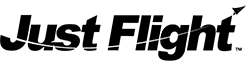


.jpg)
.jpg)
.jpg)
.jpg)
.jpg)
.jpg)
.jpg)
.jpg)
.jpg)
.jpg)
.jpg)
.jpg)
.jpg)
.jpg)
.jpg)
.jpg)
.jpg)
.jpg)
.jpg)
.jpg)
.jpg)
.jpg)
.jpg)
.jpg)
.jpg)
.jpg)
.jpg)
.jpg)
.jpg)
.jpg)