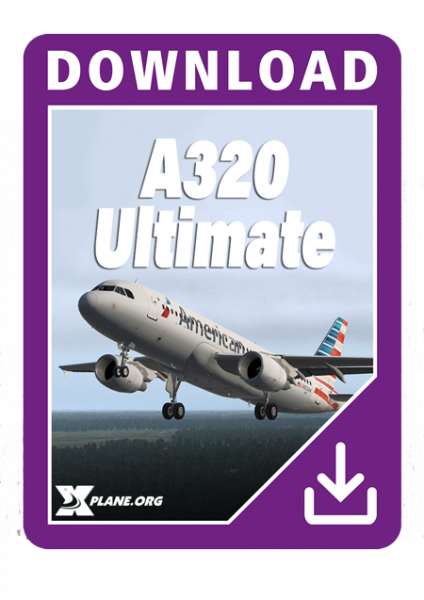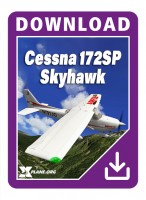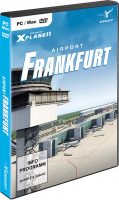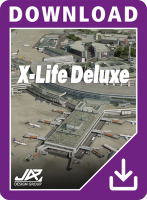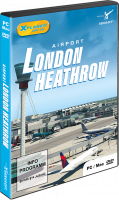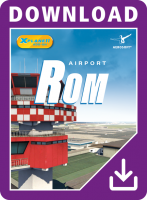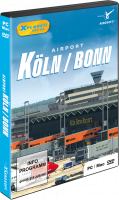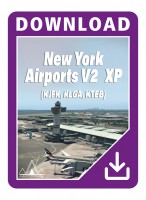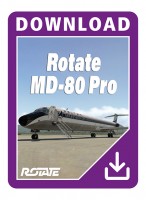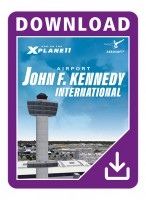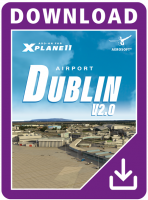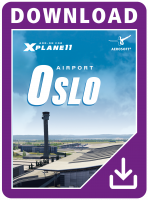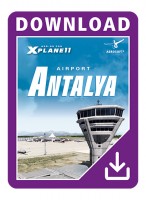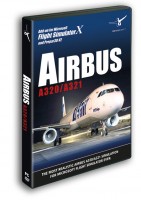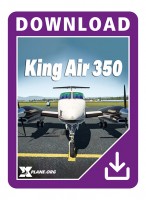The model has its own flight model and a system depth never seen before on any flight sim. The... more
Product information "A320 Ultimate XP11"
The model has its own flight model and a system depth never seen before on any flight sim. The goal was to provide an experience as close to the real aircraft as possible.
Custom Flight model:
- Flight developed by professional to mimic the real aircraft
- Precise aerodynamic model with unique features like transonic effects, hi speed stall etc
- Specific engine model with realistic performance and dynamics
- More than 10,000 simulated objects like computers, sensors, units, data buses, busbars, relays, etc. with its own logic and behavior
- Simulation of data exchange in ARINC data protocol between aircraft computers with precision loss and delays
High-Definition Model:
- Hi-quality and realistic interior and exterior visual model
- Hi-quality and realistic sound pack with hundreds of sounds from the real aircraft
- Hi-quality display graphics (4K panel)
- Unique rain effects
- Fast access popup panel system
- Precise aerodynamical model with unique features like transonic effects, hi speed stall etc
- Specific engine model with realistic performance and dynamics
- More than 10,000 simulated objects like computers, sensors, units, data buses, busbars, relays, etc. with its own logic and behavior
- Simulation of data exchange in ARINC data protocol between aircraft computers with precision loss and delays.
- Realistic simulation of transition effects, self-tests and other real aircraft undocumented features
- Physically based implementation of electric, hydraulic, fuel and pneumatic systems with realistic responses and state transitions
- Precise flight management system with full profile predictions and modes of operation
- Autopilot, indistinguishable from real aircraft, with all modes, transition effects and undocumented features
Related links to "A320 Ultimate XP11"
- X-Plane 11
- OS: Windows (64 bit) or Mac 10.14+ (Linux not supported at this time)
- Processor (x86-64 Intel or AMD): 4-cores Intel Core I5-8400 or AMD Ryzen 5 2500X (Apple M1 and M2 not supported)
- Video Card: GeForce GTX 970 or AMD Radeon RX 580 with 4 GB VRAM (8 GB recomended)
- RAM: 8 GB (16 GB highly recommended)
- Disk space: 2 GB
Installation runs via Aerosoft One, this requires an internet connection and an Aerosoft user account!
More information about Aerosoft One can be found in the User Guide or in the FAQs.
Version 1.3.6:
- Significant improvement of flightplan calculation performance
- Removed update enforcement
Version 1.3.5:
Improvements:
- DIR TO/ABEAM function
- Rudder trimm bindings for hardware
Fixes:
- Restored BROWSER tab for cockpit EFB
- Fixed GND CTRL ON light behavior
- Fixed ILS not capturing on some airports
Version 1.3.0:
Fixes:
- Cockpit EFB for MacOS Monterey
- DIR-TO intercept mode
- Output.cfg for multiple monitors under Vulcan
- Cannot build path for DIR-TO to nearest flightplan point
- Arc from HOLD exit to next leg not build when HOLD at PPOS
Version 1.2.9:
Improvements:
- Huge optimization for better overral FPS
- Better EFB performance
- HOLDs full functionality
- Implemented PROG REPORT page
- Added house liveries
- EFIS Baro mode sync
- RAD NAV page save/load
- Added possibility to enter a DIST in OTHER ALTN to get preliminary fuel predictions
- Flight controls tuning
- ALTERNATE PAGES completed
- INIT B page (and FUEL PRED): ALT/TIME value computes for selected ALT airport
- INIT B page (and FUEL PRED): New s-pad messages were added
- Stored waypoints limitation has increased to 40
Fixes:
- Fixed flight plan sequencing with holding patterns on arrival or go-around route
- DIR-TO page contains identical points if holding pattern ahead
- T-P position is not continuously updated on temporary flight plan
- Plane sometimes freezes when using EFB in external browser
- INIT A - ground temperature isn't selectable. There wasn't a possibility to enter ground temperature manually. Automatic ground calculation according to airport height.
- PROG page Required accuracy had no posibilitty to be entered manually
- PERF - CHECK T/OFF DATA
- NIT B page (and FUEL PRED): the MIN DEST FOB cannot be erased or changed
- INIT B page (and FUEL PRED): the ALTN-Fuel stays empty and isn't being calculated by the MCDU. Also cannot be entered or erased manually
- INIT B page (and FUEL PRED): EXTRA-fuel value isn't correct computed
- Airways page is scrollable. Insert and erase buttons don't appear at last line
- SEC doesnt not take pitch control when ELAC is not engaged
- Rreturned X-RAAS win.xpl
-27
-10
-27


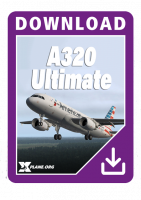
.jpg)
.jpg)
.jpg)
.jpg)
.jpg)
.jpg)
.jpg)