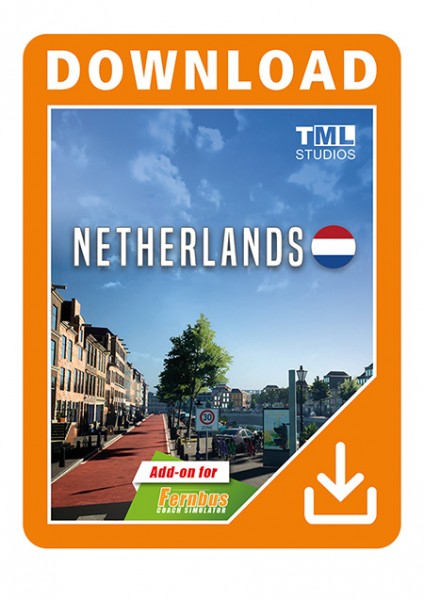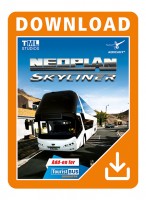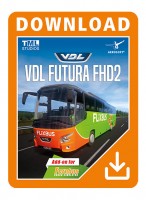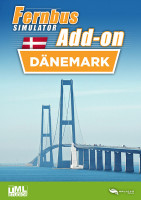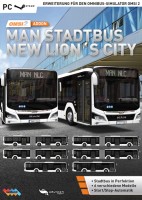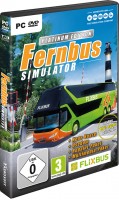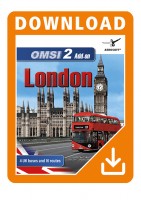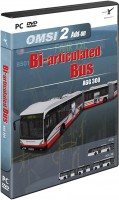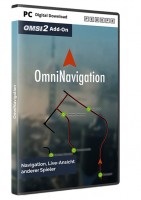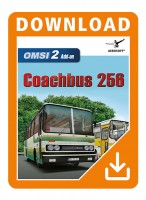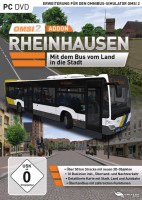Fernbus Simulator - Netherlands
This add-on will add the Netherlands to the world of Fernbus Simulator. The country, also called Holland, is located in Northwestern Europe and is bordered by Belgium and Germany. The Netherlands is having a vast coastline along the North Sea and is part of the Benelux Union.
A lovingly detailed recreation of this country awaits you with its capital of Amsterdam, its main port city of Rotterdam as well as Groningen to the North and Arnhem in its East. You are about to enjoy tulips and other flowers growing in the fields, old windmills and wind turbines slowly turning in the breeze together with the ocean along the endless shores of the North Sea.
Features:
- A seamless extension of the world map - without any loading times between regions
- New unique and true to original bus stops
- New depots
- About additional 4.154km² of map
- True to original license plates
- True to original AI police car repaint
- New regional props and sights
- Afsluitdijk Viaduct
- Zeeland Bridge
- And much more to explore
- 4 new cities:
- The capital of Amsterdam with its unique canals
- Rotterdam with Europe's largest seaport
- Groningen
- Arnheim
- Fernbus Coach Simulator
- OS: Microsoft Windows 10 / 11 (64-Bit)
- CPU: Intel Core i5 or comparable with at least 2.6 GHz
- Graphics card: Nvidia GeForce GTX 560 or comparable, DirectX 11 (No support for Onboard graphics)
- Storage: 3 GB
- Sound Card: Yes
Internet connection and Steam user account required.
Notes: We provide a serial number with the purchase of this download version. Afterwards, you need to download this add-on via STEAM and activate it. Further information can be found in the installation instruction.


.jpg)
.jpg)
.jpg)
.jpg)
.jpg)
.jpg)
.jpg)
.jpg)
.jpg)
.jpg)
.jpg)
.jpg)
.jpg)
.jpg)
.jpg)
.jpg)
.jpg)
.jpg)
.jpg)
.jpg)
.jpg)
.jpg)
.jpg)