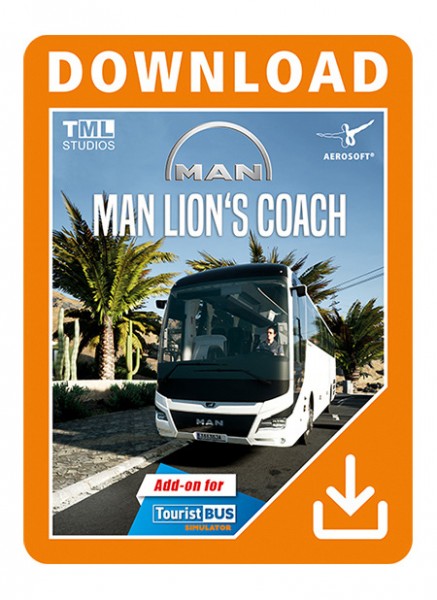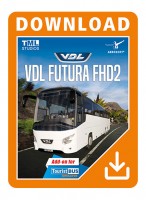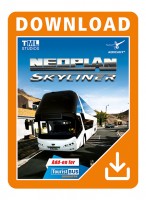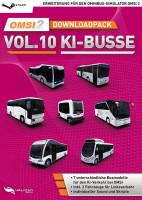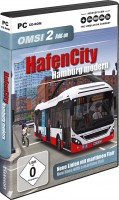Tourist Bus Simulator - MAN Lion's Coach 3rd Gen
This package expands your fleet with the MAN Lion's Coach 3rd Gen in all four variants: Lion's Coach, Lion's Coach C (two-axle), Lion's Coach C (three-axle) and Lion's Coach L.
Not only has the design of the MAN Lion's Coach changed since 2017, but it also offers an additional variant with the two-axle version of the Lion's Coach C. It is also possible to replace the normal exterior mirrors with the OptiView camera system, to equip the tires with hubcaps or to drive with normal rims.
Add-on for Fernbus Coach Simulator + Tourist Bus Simulator:
By purchasing this add-on you will also receive Fernbus Coach Simulator - MAN Lion's Coach 3rd Gen:


Features:
- Developed under official license from MAN
- All four variants included: Lion's Coach, Lion's Coach C (two-axle), Lion's Coach C (three-axle) and Lion's Coach L
- Optional OptiView camera system, and wheels with either rims or hubcaps
- 12-gear automatic transmission
- Reactive dashboard displays, e.g. with information about speed and readiness for departure
- Stop break with start-up interlock
- Full lighting system, interior and exterior
- Interactive controls for doors and luggage compartment hatches
- Repaintable via Steam Workshop
- Detailed, interactive cockpit with various camera perspectives and interactive functionality:
- Driver monitor with navigation and a rearview camera
- Kneeling system, wipers, luggage hatches and door locks
- Usable driver window and sun shield
- and much more
- Tourist Bus Simulator (or Fernbus Simulator)
- Operating System: Microsoft Windows 10 / 11 (64-Bit)
- CPU: Intel Core i5 or comparable with at least 2.6 GHz
- RAM: 6 GB (8 GB recommended)
- Graphics card: Nvidia GeForce GTX 560 or comparable, DirectX 11 (No support for Onboard graphics)
- Storage: 165 MB
- Sound Card: Yes
Internet connection and Steam user account required.
Notes: We provide a serial number with the purchase of this download version. Afterwards, you need to download this add-on via STEAM and activate it. Further information can be found in the installation instruction.


.jpg)
.jpg)
.jpg)
.jpg)
.jpg)
.jpg)
.jpg)
.jpg)