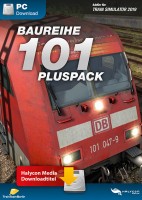Price excl. VAT
Available as instant download
- Article number: AS50635
- Manufact./Publisher: Dovetail Games
- Language: English
- Current version: 1.00
Production of the SD70 series commenced in late 1992, although production of the SD70M ceased in late 2004 when they were placed with the SD70M-2. Despite this, the locomotives were capable of a high haulage weight and were produced in large quantities, with more than 1,600 entering service for a number of US railroads, as well as overseas customers.
The EMD SD70M is available in Southern Pacific livery and is also Quick Drive compatible, giving you the freedom to drive the Southern Pacific SD70M on any Quick Drive enabled route for Train Simulator. Also included are scenarios specifically for the Donner Pass route.
Features:
- EMD SD70M in Southern Pacific livery
- Quick Drive compatible
- Scenarios for the Donner Pass route
Included scenarios:
Two scenarios for the Donner Pass route:
- Heavy Tonnage on Track 2
- West Slope Oil Cans
Train Simulator (Optional: Donner Pass Route to play the scenarios)
Free STEAM-ACCOUNT for the activation
OS: Windows® XP / Vista / 7 / 8
Processor: 2.8 GHz Core 2 Duo (3.2 GHz Core 2 Duo recommended), AMD Athlon MP (multiprocessor variant or comparable processors)
Memory: 2 GB RAM
Graphics: 512 MB with Pixel Shader 3.0 (AGP PCIe only)
DirectX®: 9.0c
Sound: Direct X 9.0c compatible
Other Requirements: Broadband Internet connection
Additional: Quicktime Player is required for playing the videos
Download-Size: 115 MB
Notes: We provide a serial number with the purchase of this download version. Afterwards, you need to download this add-on via STEAM and activate it. This requires a STEAM account. Further information can be found in the installation instruction.