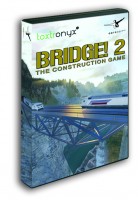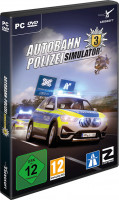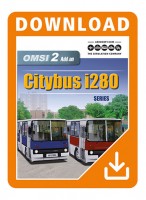Welcome to the beautiful world of the mountains! In Alpine - The Simulation Game you can expect a varied story mode with many missions, and all this in the middle of a lovingly designed game world in the snowy Alps. The scenery invites you to spend your time amidst high mountains, deep valleys and a small idyllic mountain village.
Get involved to help the guests of the snowy village of Oberbruck a skiing experience in a class of its own. Then strap on your skis and take your turns on your freshly groomed slope!
Discover the varied story mode with many different missions and expand your ski resort by completing exciting challenges with different vehicles to unlock new slopes, lifts and even new areas of the game world.
Features:
- Varied campaign with a variety of story missions
- 3rd person skiing mode with lovingly created animations
- Prepare slopes with original licensed Pistenbullys
- 10 different vehicles with their own sound effects and driving behavior
- Detailed game world that expands and changes throughout the campaign
- Unlock new areas, vehicles, cable cars and objects
- Operating system: Microsoft Windows 10 / 11 (64-Bit)
- Processor: Intel i5 with at least 2.2 GHz or comparable
- Memory: 8 GB RAM
- Graphics: NVidia GTX 660, AMD Radeon HD 7870 or higher (2 GB VRAM, no support of onboard graphics cards)
- DirectX: Version 11
- Storage: 8 GB available space
Internet connection and Steam user account required!
Note: We provide a serial number with the purchase of this download version. Afterwards, you need to download this add-on via STEAM and activate it. Further information can be found in the installation instruction.