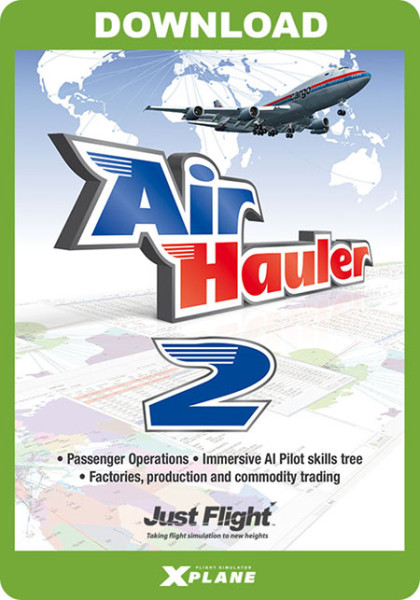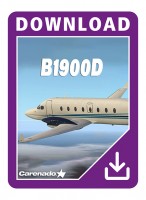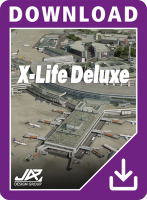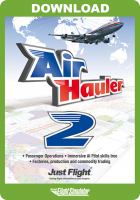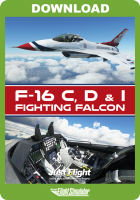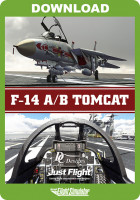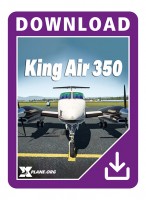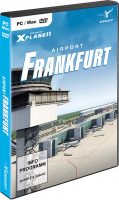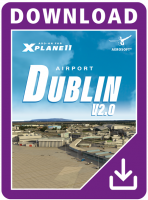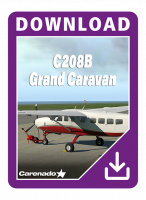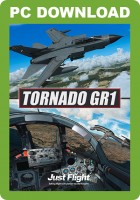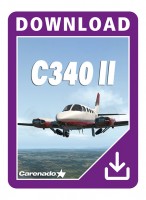Price excl. VAT
Available as instant download
- Article number: AS15037
- Manufact./Publisher: Just Flight London
- Language: English
- Current version: 3.0.1.3a
Air Hauler 2 puts you in complete control of your own freight and passenger company - take charge of operations both in the boardroom and in the cockpit. You can also 'go global' and create your own Virtual Airline and recruit other AH2 pilots to fly for you with attractive payouts, or you can join another pilot’s booming airline and fly for that alongside your own company.
The limitless possibilities and flexibility of Air Hauler 2 will let you immerse yourself totally in every operational detail of your company - each crucial flight will have an effect on the reputation and reach of your expanding empire.
The level of complexity is up to you - simply fly jobs between bases and buy or lease aircraft, or carve out a career in the air freight or airline industry by hiring AI pilots and risking everything on loans to fill up your dream hangar.
Air Hauler 2 tracks all your financial activity, whether you're buying aircraft or air bases, fuel or repairs, or paying for landing fees or even loans and leases. Take out insurance if you think the part-time pilots you've hired might let you down when you can least afford it.
As the pilot charged with delivering the goods or passengers on time, you can decide to fly a job in multiple legs or stop anywhere enroute for refuelling or maintenance. Create your regular passenger routes and look out for special humanitarian missions. Contend with real-world weather conditions if you want the extra challenge and keep a watchful eye on your fuel economy.
Trade commodities for delivery on your cargo routes, and open manufacturing plants and factories at your bases to create parts for manufacture into more precious commodities. Travel around the world to meet new contacts and fly missions for them individually to boost your company’s reputation and income!
If your management skills are needed in the boardroom, recruit other pilots to fly jobs for you and keep track of them all with the AI pilot system. Detailed Map views showing all the airports in X-Plane will help you keep tabs on available jobs and the locations of your bases and fleet, and you can also view the live locations of other online Air Hauler 2 pilots.
Expand your company into an online Virtual Airline where other pilots can fly passenger routes and cargo jobs for your new venture – select jobs from a global shared job board and allow users to help you manage your virtual airline and fly, expand and maintain your fleet!
Air Hauler 2 puts you in charge every step of the way - from landings to leases, flight plans to finances, and repairs to recruitment!
AIR HAULER 2 FEATURES
Cargo jobs – a wide variety of job types, from flying high-tech electronic equipment to potatoes and fruit, with differing rates of pay, from hundreds to hundreds of thousands!
Passenger operations – fly single passenger jobs between any airport you choose, or set up a schedule and routes for your airline to fly. You can let your AI pilots fly these routes or you can fly any of them at any time.
Missions – take missions from new contacts you meet as you travel to new airports and destinations.
Virtual Airlines – create your own Virtual Airline and recruit other AH2 pilots from around the world to fly passenger and cargo jobs! Advertise your airline on the Air Hauler 2 Hiring Bulletin Board. Accept and fly jobs from the Global Job Board and compete with other airlines for the best hauls.
Humanitarian missions – respond to real-world disasters by manufacturing and delivering relief supplies to local airports.
AI pilot skills tree system – AI pilots can be ‘trained’ in over 18 different skills which bring benefits to your company. As the AI pilots improve, they ‘level up’ in rank which gives them more skill points to spend. There is a skill tree which has five different tracks with individual skills in each and these can be unlocked by spending points. So, for example, an AI pilot who has five points in ‘Bungee Warrior’ will be subject to less in-flight cargo damage as a result of rough handling than one who has less (or no) points in that skill. Other examples are ‘Rocketman’, which provides a more efficient cruise (lower fuel costs), and ‘Short Stripper’ which lowers the runway landing requirements for AI pilots.
Take missions from clients at airports – supply them with rare commodities or perform photo recon flights or private charter flights.
Commodity trading – buy and sell commodities rather than just move them for clients. Make your own fortune trading between airports!
Upgrade your bases – upgrade them with fuel depots and commodity storage facilities, allowing you to hedge fuel prices and store commodities long term.
Factories and production – build factories at your bases and use them to produce desirable commodities which can’t be bought on the open market.
Find aircraft parts from vendors – find these at larger airports and use them to repair your fleet or build new aircraft yourself rather than buying them!
Type rating system – get qualified on aircraft before you or your AI pilots can fly them.
Buy and fly aircraft in your personal fleet – you can also transfer money from your company into your own personal account.
Buy new aircraft direct from the manufacturer, or buy second hand – have the aircraft shipped to you or go and collect them yourself and fly them home.
Map views with great circle routes – several map tile choices are available.
- X-Plane 12 / X-Plane 11 (Windows version only)
- Windows 10 / 11
- CPU: Intel Core i3, i5, or i7 CPU with two or more cores, or AMD equivalent
- 8 GB RAM or more
- DirectX 11-capable video card from nVidia, AMD or Intel with at least 2 GB VRAM
- 2 GB hard drive space
Version 3.0.1.3a - Update Revision:
- Fixed issue with new version notification
- Fixed issue editing Aircraft Details with no SimBrief identifier
Version 3.0.1.3:
- Fixed issue when offloading VA job cargo for specific jobs
- The Aircraft Schedule screen shows in 24H regard of Windows regional settings
- Selecting an aircraft in-flight from a map right-click menu now centers on the aircraft, not the departure airport
- Added right-click menus to the maps on the Missions/Accepted Missions screens
- Hidden the grid on the Pax on board tab on the fleet screen, as it isn't populated normally anyway. The Disembark passengers button remains for now in case they get stuck on the aircraft
- You can no longer fire a pilot who is assigned to passenger Routes - un-assign them from the crew first
- Year added to the date shown in the pilot log
- Fixed issue where commodities would be added to VA Job cargoes accidentally
- Added notification for XP11 users to remind them that "Software Tips" are disabled in XP11 by default
- Fixed issue where an error would occur when firing an AI pilot
- Migrated VA servers to more resilient instances
- Fixed error unloading certain types of cargo during VA jobs
- Commodity tier is now shown in supply mission description, and commodity column
- You can now transfer commodities to VA storage at VA Bases
- You can now increase VA base storage (requires admin permissions)
- Fixed issue whereby 30% cargo capacity reduction for pax configured aircraft was calculated incorrectly
- You can now transfer flight details to SimBrief from the Flight Planning screen
- You can now set SimBrief (or other 3rd party) types for aircraft from the Aircraft Management screen
- The number of pax routes is now shown on the top menu button (old style menu only)
- Icons for Pilots who are assigned to pax sectors are no longer shown on the map
- Added toolbar option in Ops to clear ALL pilot logs
- VA hiring BBS now shows VAs which have been active in the last month
- You can now disable the in-sim messages if preferred (you still get the dings)
- Added -noScenery argument for users who have issues with AH2 generating the scenery.cfg in XP11
- Fixed issue with fuel loading via SimConnect for XP11
- AH2 will now distribute payload evenly across the first 15 payload stations via SimConnect for XP11
- Fixed issue which would cause aircraft to bounce at AH2 connection in XP11
- Resolved an issue whereby reputation would go below zero
Version 3.0.1.2
- Fixed issue with manufactured aircraft not being completed
- Fixed issue with scenery importing
- Resolved issue with text comments in-line in aircraft acf/cfg files when importing
- Further fixes for pax sectors which are accidentally flown at the same time as the AI
Version 3.0.1.0:
- Fixed issue with UTC time conversion when pushing job to VA
- Added Pilot & NPC character portraits
- Added NPC reputation to available mission description
- Supply missions - removed the From ICAO as it was confusing people, it is now left blank
- When asked to clear the Pilot log, answering No will now leave it as is
- Pax config aircraft have a reduction of 30% cargo capacity (to reflect seats etc)
- Resolved issue which would result in all commodity markets closure if airport missing
- XP - the AH2 XP11 plugin now supports XP12 (minimum version 11.50+)
- Export button added to AI Pilot flight log toolbar
- Fixed issue preventing mission generation
- Prevented AH2 updating the Aircraft import list after importing an aircraft before closing the window
- Added pilot/fleet map filter options in Accepted Missions window

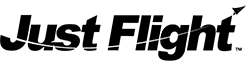

.jpg)
.jpg)
.jpg)
.jpg)
.jpg)
.jpg)
.jpg)
.jpg)
.jpg)
.jpg)
.jpg)
.jpg)
.jpg)
.jpg)
.jpg)
.jpg)
.jpg)
.jpg)
.jpg)
.jpg)
.jpg)
.jpg)