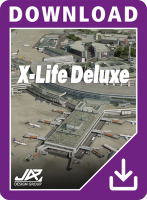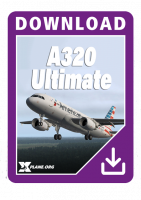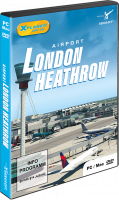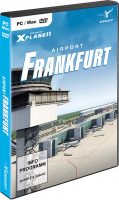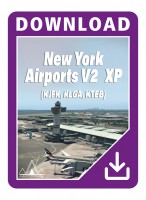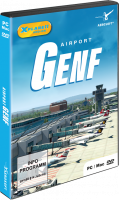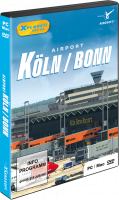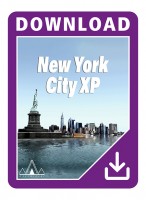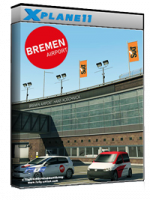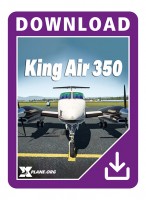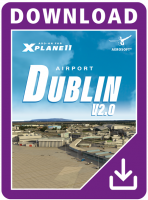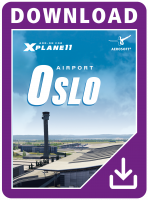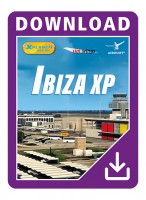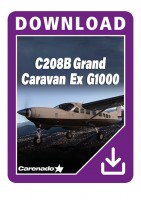Price excl. VAT
Available as instant download
- Article number: AS14678
- Manufact./Publisher: HiFi Technologies
- Language: English
- Current version: Upd 052623 | Build 8546
Active Sky XP (ASXP) brings the popular award-winning Active Sky weather engine to the X-Plane platform for the first time. Using a hybrid weather depiction interface through X-Plane 11’s weather API, a realistic, high-performance and high-fidelity weather experience is realized.
The X-Plane 12 version is now also available, check ASXP12 out here!
Features:
- Active Air Effects Replaces internal X-Plane turbulence and air effects, providing enhanced turbulence, drafts, thermals, terrain-based wind effects, surface friction, gusts, variability, wake turbulence, microbursts and more
- High-Performance Weather Depiction Uses internal X-Plane 11.2x/11.3x cloud depiction for maximum performance and smoothness, with multiple weather depiction modes including theme cell “real weather” mode and global static mode – VR compatible and optimized!
- Active Sky Weather Engine An evolved version of the Active Sky platform brings the core features that made Active Sky the leading weather engine for other platforms: Advanced weather synthesis and interpolation, high-resolution global winds aloft, realistic air and atmosphere effects, a comprehensive weather data network, integrated visual mapping and planning, and much, much more
- Voice Weather Delivery Active Sky ATIS and Flightwatch are available at any time by listening on 122.00, 122.02 or 122.03 for closest station, actual/current interpolated conditions and destination weather reports, respectively
- Surface Crosswind Attenuation Optional, for better ground handling in crosswind conditions while preserving headwind/tailwind component for performance accuracy
- Mobile Companion App Use any device/browser to connect with Active Sky over your network and view and control the weather
Limitations:
Not a complete visual cloud rendering replacement:
- We have put our previous XPlane visual cloud rendering replacement efforts on hold (until next year) due to performance considerations and changing API environment/tools that are not yet finalized
- We expect our visual cloud rendering replacement technology to debut in Q4 2019, subject to change based on many factors
- ASXP features high-performance cloud depiction with a focus on conditions accuracy, utilizing the X-Plane internal cloud rendering via a hybrid API approach, with two different modes available
- ASXP also features an optional high-performance photo-realistic cloud texture replacement with a simple texture installation wizard
Windows 64-Bit (v7 or later) only:
- Mac, Linux and 32-bit X-Plane / Windows versions are not supported
- In a networked environment, the ASXP application/client may run on Windows 32-bit (7 or later), but X-Plane must be 64-bit on Windows 64-bit (7 or later)
- We hope to bring additional OS/platform support in the future
- X-Plane version 11.26 or later (64-bit for Windows) is required
Resources:
- X-Plane 11.26 or later, 64-bit Windows version (Mac and 32-bit Windows versions are not compatible)
- Windows 7 or later (64-bit)
- 500 MB available hard drive space
- 1 GHZ+ CPU
- 2 GB+ RAM
- OpenGL 3.3 graphics device (nVidia GTX500 or or equivalent, or better)
- 1024×768 minimum available screen resolution to display all user interface features
Active and stable internet connection (broadband recommended)!*
*Active Sky XP is an online product that will require the creation of a new user account. You must be logged in to use the software. One login per user account is permitted. You can install the software on multiple machines and/or move the software to other machines, but may be logged in only once at a time. Using Active Sky XP, creating a user account, and logging into the system require the acceptance of HiFi Simulation Technologies' Privacy Policy.
Update 052623 (Build 8546):
- Updated .NET dependency to 4.7 for updated internet security protocol requirement compatibility, fixing connection issues for some users on some ISPs
- Updated installation package for automatic offline .NET 4.7 installation as required
- Updated various connection methods for improved compatibility and reduction of potential internet connection issues
- Changed Automatic Download Interval option default to 30 minutes, minimum 10 minutes, maximum 60 minutes
- This is a mandatory update for all ASXP users due to the nature of the connection method updates. Please update to continue using ASXP
Update 110920 (November 09, 2020):
- Attempted fix for stability issues related to potential memory leak/corruption
- ASXPConnect plugin (ID=HiFi) module version updated to 1.0.0.71
Update 082520 (August 25, 2020):
- ASXPConnect plugin (ID=HiFi) module version updated to 1.0.0.70
- Fixed an interpolation issue affecting temperature at higher elevation airports
- Fixed a VATSIM METAR fetching issue where VATSIM data was not downloaded even when option enabled and flight plan loaded (NOTE: METARs that are exclusive to use for VATSIM ONLY will not be downloaded due to data licensing concerns - These METARs would contain RMK VATSIM USE ONLY when looked up via VATSIM)
- Fixed an issue in .fms flight plan parsing related to trailing spaces
Update 070820 (Build 7494):
- Added version logging of ASXPConnect plugin module during initialization (to log.txt)
- Updated weather download processes
- Misc fixes related to TCAS/radar usage and attempted fix for potential associated crashes with new 11.50 beta builds
- General fixes and improvements in traffic data, map display and wake turbulence simulation data
- ASXPConnect plugin (ID=HiFi) module version updated to 1.0.0.69
Update 041920 (Build 7414):
- X-Plane compatibility updates
- Fixed issue with API regarding multiple sigmets not being returned
- Changed registration process to require e-mail address verification before user account verification, preventing typo or other email access issues
- Adjusted registration process to prevent stuck email registration step if process fails during initial email verification, now continues normally
- Server weather data network complete overhaul using new cloud computing components and network resources for increased performance, better data consistency between sessions and better load balancing
- Attempted fix for problem with Privacy Policy date parsing using Arabic calendar/region settings
- Fixed problem with some stations in flight plan parsing (i.e. KTNX) from Navigraph data when an unexpected 3-letter (TNX) station existed in the airport database
- Fixed problem with some sound devices in networked mode, during audio device selection process from server, when using device with non-ASCII UTF-8 characters X-Plane compatibility updates
- Changed metar.rwx suface data output filename casing to METAR.rwx
- Fixed potential issue with email verification during registration not showing verification code entry window
Update 092319 (Build 7205):
- Fixed issue with surface layer/aloft layer inter-layer interpolation at airports approx 5000ft agl, and a related issue with airports over 3000ft agl
- Fixed issue with “Save manual changed” coming up when changing mode through http/API
- Changed max email address length in forgot password form to 64 vs 30 (was preventing resets for users with long email addresses)
- Clarified manual route entry popup form instructions (in Flight Plan) that Departure and Destination are expected in the route string
- Added hurricane wind speed to better represent variability based on eye and position from eye
- Fixed issue where some hurricanes may become “stuck” for several days at their last known position

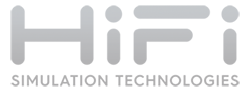

.jpg)
.jpg)
.jpg)
.jpg)
.jpg)
.jpg)
.jpg)
.jpg)
.jpg)