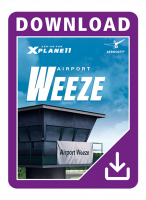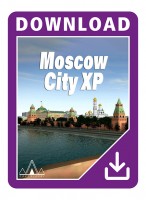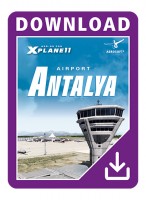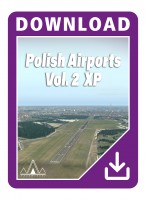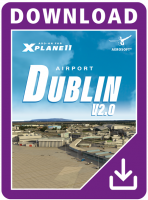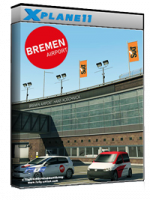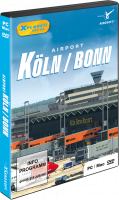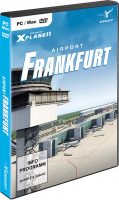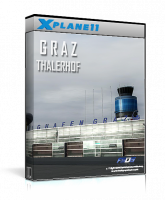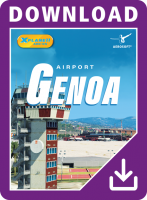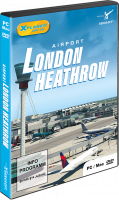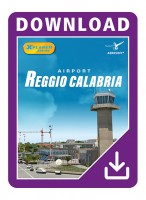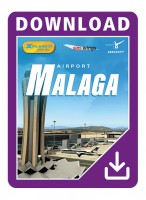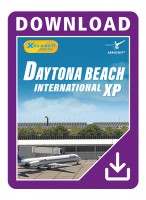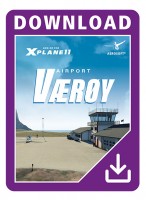Explore the home airport of Aerosoft in X-Plane with Paderborn XP! Since its foundation in 1991, Aerosoft has its headquarters right next to the airport, and for many years, it also hosted the German Flight Sim Conference. The Paderborn-Lippstadt Airport has connections to Munich as well as ten popular holiday destinations around the Mediterranean and on the Spanish islands.
The scenery features a highly detailed recreation of the airport and surroundings with regional objects using a custom mesh by Maps2Xplane, while the Paderborn region is covered by an extended orthophoto.
Features:
- Highly detailed replica of the airport and its surroundings incl. regional objects
- High-resolution and color-optimized 30cm/pixel orthophoto for the airport including bump map for additional details (revised for XP12)
- Extended 60cm/pixel orthophoto covering Paderborn and Delbrück City including bump map for additional details (revides for XP12 and optional)
- Custom Mesh by Maps2Xplane incl. Ortho4XP patch
- PBR ground textures (newly adapted for XP12, including weather effects for wet, snow and ice)
- Realistic HDR lighting (revised for XP12)
- New XP12 3D vegetation for forests, trees and bushes for seamless integration into the environment
- Volumetric grass and flowers
- PBR-based reflective water surfaces supplement missing water bodies in the simulator (newly adapted for XP12)
- Full support of native XP12 seasons, without additional add-ons or plugins
- Animated Marshaller and airport-specific jetways (SAM plugin required)
- Custom animated approach lights (SAM plugin required)
- Animated wind turbines
- Animated apron vehicles
- Custom static aircrafts
- Corrected roads and autogen
- All objects included - runs without additional add-ons or libraries
- X-Plane 12 / X-Plane 11
- OS: Microsoft Windows 10 / 11 (64bit), Linux (64bit) or macOS10.15+
- Processor: Intel Core or AMD Ryzen CPU with at least 4 cores
- Memory: 8 GB RAM (16 GB recommended)
- Graphics card: Vulkan 1.3-capable graphics card (AMD/ Nvidia) with at least 6 GB VRAM (8+ GB recommended)
- Free hard disk space: 4.2 GB, SSD highly recommended
Installation runs via Aerosoft One, this requires an internet connection and an Aerosoft user account!
More information about Aerosoft One can be found in the User Guide or in the FAQs.