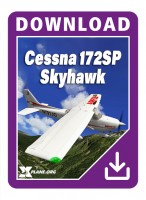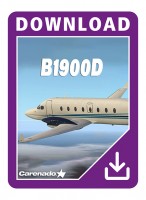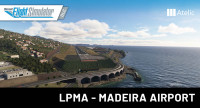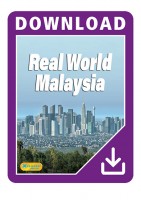Price excl. VAT
Available as instant download
- Article number: AS16467
- Manufact./Publisher: X-Plane.org
- Developer: FlightFactor
- Current version: 2.0.44 BETA
Introducing the pinnacle of airliner simulation: the Boeing 777 Ultimate!
EARLY ACCESS BETA
This is an early access beta version. By purchasing, you acknowledge that some features may still be in development and will be added in future updates.
UNPARALLELED REALISM
- Every aspect of this model replicates the real-world Boeing 777, with aerodynamics and systems meticulously crafted to meet the rigorous standards of the FCOM
- Developed with insights from technical manuals, maintenance guides, and certified pilots – including FlightFactor’s CEO, a CFI and 777-rated pilot
FLIGHT MODEL | Highly Accurate
- Proprietary flight model within 2%-5% accuracy on standard certification tests, tested with real pilots
- Fully simulated weight and balance, including cabin configurations, oil, filters, water, and waste
3D MODELING | Stunning Exterior & Interior
- True-to-life dimensions based on official Boeing exterior drawings
- Highly detailed exterior modeling with ultra-high-resolution textures
- Realistic 3D cockpit with high-resolution visuals
- Fully modeled passenger cabin with adjustable seating configurations
- Real working oxygen masks, dynamic sun-reactive window blinds, and fully accessible compartments
ADVANCED SYSTEMS SIMULATION
Authentic Aircraft Systems:
- Fully simulated electrical, hydraulic, fuel, and air systems
- Navigation systems: GPS, VOR, DME, ADF, COM, ILS
- TCAS v7 with full collision avoidance functionality
- Standby instruments (Classic STBY & ISFD) and working overhead circuit breakers
- Advanced flight control system with:
- Three Primary Flight Computers (PFC)
- Four Actuator Control Electronics (ACE)
- Normal, Secondary, and Direct control modes
EFIS & Flight Computers:
- Six LCD displays with full auto/manual source switching logic
- Integrated checklist pages, COMM pages, and all synoptic displays
- Dual Flight Management Computers (FMC) and three Control Display Units (CDU)
- Three Autopilot Flight Director Systems (AFDS) with full GPWS, RAAS, and look-ahead terrain alerting
- Weather radar with realistic beam effects and ground clutter simulation
Ground Services:
- Interactive pushback truck controllable via joystick
- Passenger bus, stairs, or direct gate boarding
- Functional fuel truck, de-icing truck, GPU, and ground-start units
CUSTOM SOUND SYSTEM | Immersive Audio Experience
- Fully proprietary sound engine with hundreds of real aircraft recordings
- 3D stereo engine sounds with realistic cabin and airport environment audio
- Interactive crew communication, in-flight announcements, and FO voice tooltips
SIMULATION FEATURES
Innovative Cockpit Interaction:
- Multiple modes for cockpit interaction, including mouse wheel and right-button support
- Click on controls to display manual tooltips
- Over 2,000 custom click zones with assignable commands
Realistic Crew & Checklist System:
- Fully interactive checklists with automatic action detection
- Four crew voice characters with AI-driven preflight briefings
- FO-assisted procedures, callouts, and voice-controlled interactions
Failure & Maintenance System:
- Nearly 1,000 simulated failures with full training scenarios
- Persistent wear and tear system – aircraft condition carries over between flights
Situation Save & Pre-Set Scenarios:
- Save your flight at any stage and resume later
- Preconfigured training scenarios and multiple cold-and-dark startup options
EFB & NAVIGATION
Advanced Electronic Flight Bag (EFB):
- Integrated Navigraph charts and airport moving maps
- SimBrief integration for detailed flight planning
- Interactive navlog and weight/balance optimization tools
Exclusive Special Effects:
- Multi-layer dynamic glass reflections
- Screen glow effects and weather-enhanced wind shear simulation
INCLUDED EXTRAS
- FlightFactor Airport Visual System (AVS)
- High-Resolution Boeing 777v2 Poster (13,380 x 22,850 resolution, includes system schematics)
- Liveries Included:
- Air France NC
- British Airways
- Emirates
- FlightFactor House
- KLM OC
- United NC
- X-Plane 12 | X-Plane 11.50+
- OS: Windows 10+, Mac OS 10.15+ (Intel or Apple Silicon) or Linux 14.04 LTS (64 bit mode)
- CPU: Intel Core i5, i7, or i9 CPU with at least 4 cores, or AMD equivalent
- RAM: 16 GB (32 GB recommended)
- Graphic (XP12): Vulkan 1.3-capable video card from NVIDIA or AMD with at least 8 GB VRAM (DirectX 12, 10-16 GB VRAM recommended)
- Graphic (XP11): DirectX 11-capable video card from NVIDIA or AMD with at least 4 GB VRAM (DirectX 12, 8-11 GB VRAM recommended)
- Free disk space: 7 GB
VNAV Note:
For the very moment, VNAV is still in WIP state, so it could be buggy and has some missed features and readouts.
Known major things that could be buggy/missed for the moment:
- Descent vnav guidance/profile could be buggy
- No any winds is considered for vnav calculation
- Buggy or no at all vnav guidance for holds and vector legs
- GA in relation to vnav is buggy or doesn't work at all
- Missed some readouts on vnav cdu pages
2.0.44 BETA
- Made changes to pressurization system
- Fixed responding to PDC messages in ACARS system
- Fixed a few knobs animations
- Fixed the replay length not being saved between flights
- Fixed a soft crash in replay mode OFF
- Fixed a soft crash with replay and snow (snow not supported in replay for now)
- Fixed flaperon bypass and added speed damping on exit
- Fixed incorrect checklist behaviour on start
- Fixed the pressurization getting stuck in test mode after turnaround
- Fixed landing lights dimming with APU gen off
- Fixed oxygen mask test sound
2.0.43 BETA
- Added ability to service a group of gears(wheels) at once
- Fixed soft crash on state saving
- Fixed possible cases of incorrect systems behavior after loading saved state
2.0.42 BETA
- One more fix for PA in use getting stuck
- Fixed fuel consumption when cross feed is on
- Fixed soft crash when changing to PW
- Fixed missing sound in cockpit with PW
- Fixed center tank low fuel logic including
- Fixed issue with displaying autosave options after reload
2.0.41 BETA
- Fixed rat rotation speed
- Fixed soft crash on cold & dark
2.0.40 BETA
- Added an option for realistic parking brake and added data to the manual (many options)
- Added multiple pressurization effects, clogged ears, Valsalva maneuver and more (XP12 only)
- Added a full pressurization algorithm integrated with FMS
- Added replay support for outside view only! (30 seconds - 10 min)
- Added auto save situations option
- Fixed display of DME station data on ND/PFD
- Fixed Duct pressure gradually increases before pneumatic air truck spawns
- Fixed nose gear PSI decreases drastically
- Fixed issue with situations without date
- Fixed issue with EFB time
2.0.38 BETA
- Fixed aircraft not loading and not work correctly in cold & dark configurations
- Fixed draining and filling of all water/waste tanks
- Fixed cockpit windows animation
- Fixed the wind low speed bug (airplane jumping)
2.0.37 BETA
- EE: tunned vibration for PW engine
- Fixed UV of stabilizer fairing
- Fixed popup windows in popped out state (in separate OS window) not saving their positions between flights
- Fixed glass transparency at night
- Fixed INBOARD DSPL selector logic
- Fixed no thrust during descent
- Fixed output of text about reboot when changing state of Standby Instruments in EFB
- Fixed no go to crzClb when alt diff less or equal 1000 ft
- Made the at less aggressive in turbulent air when epr controlled
2.0.36 BETA
- Fixed Oil Qty when "FULL MAINTENANCE"
- Fixed MCP Altitude Knob Sensitivity
- Fixed icing on PW engines at night
- Fixed engine start from APU
- Fixed incorrect cabin pressure on start
- Fixed unexpected timeout-reselect issue when crz level is above tropo
- Fixed RAT dropping when loading from a situation
2.0.35 BETA
- EE required: added PW4090 engines for -200ER
- Added new drag model
- Added drag from open doors
- Added aircraft age
- Added ability to change drag/ff factors in cdu and they will affect the profile (ARM word is expected to init ability to edit)
- Added "no" voices for the PA purser menu
- Added equipment auto-disconnect when manual equipment options is off
- Added more popup clickzones at EFBs
- Added some notes to the deicing procedure
- Changed hardwalls positions in the cabin
- Adjusted flap angles
- Tunned engine EGT, and start times
- Update EFB Terminal Charts App to use newer Navigraph API
- Retuned the taxiing behaviour
- Fixed Ground pneumatic supply does not increase left manifold duct pressure
- Fixed Right manifold duct pressure linked to wrong pack
- Fixed WAI valves do not unseal manifold ducts
- Fixed Left manifold duct pressure increases without gradient at beginning of flight
- Fixed L ISLN valve opens without transit
- Fixed No passengers but lavatories occupied
- Fixed EDDF airport search in EFB AMM application
- Fixed possible incorrect airport name displayed in Terminal Charts application
- Fixed spelling on EFB ACARS service selection page
- Fixed xp11 ghost levers when in custom reverse mode
- Fixed missing upper menu highlights in COMM
- Fixed next ATC station not displaying during HANDOVER
- Fixed display of Maintenance pages on displays when selecting MAINT INFO DISPLAY on CDU
- Fixed positions of the brightness and turn on\off buttons on the right EFB
- Fixed display on displays depending on "inboard dspl" switch mode
- Fixed snow on separated engines
- Fixed CPDLC/ACARS crashes
- Fixed some rare possible crashes in fmc/cdu
- Fixed 2d pop-up click behaviour on touch displays
- Fixed numerous controller nuances
- Fixed text with door number on Directory page in Cabin Interphone
- Fixed Engine Start ISO Valve Logic w/ APU Bleed Air
- Fixed Pack Supply Bleed Air Logic On Ground
- Fixed operation of mechanical switches independent of electricity for MCP and EFIS Control panels