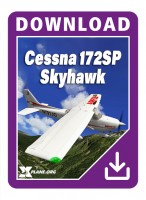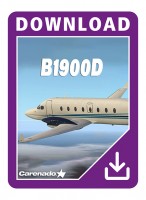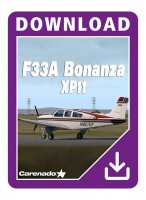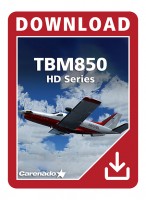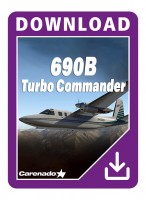Download
$39.95 *
Price excl. VAT
Available as instant download
- Article number: AS15871
- Manufact./Publisher: X-Plane.org
- Language: English
- Current version: 1.0
This exceptional model part of Thranda "Dynamic Generation Series" - more about the DGS Series... more
Product information "Cessna U206G Stationair - DGS Series XP"
This exceptional model part of Thranda "Dynamic Generation Series" - more about the DGS Series here.
Special features:
- FULLY configurable 3D instrument panel
- Over 50 instruments to choose from! (Including Aspen EFD 1000, and support for RealityXP 650 and GTN750)
- Move any instrument to any location on the panel, or even between pilot and copilot's panel
- Comes with 6 panel presets, but can easily be expanded by moving instruments around, using a simple and intuitive interface.
- Enable or disable lighting posts per instrument. Lighting is fully 3D, and dynamically move along with the instruments, as you configure the panel
- Ability to assign a lighting index to individual instruments, to allow different lighting knobs to be assigned on a per-instrument basis
- Save your own presets, and even share them with the community
- Almost every instrument can be popped up or popped out as a 2D floating window (hey can be placed on other monitors as well)
- Instruments can be moved in 3D directly, on a 2D pop-up preview window, or by numerical entry for precise placement
- GNS430 and 530 can be swapped out, but a restart of the plane is required, as 430s and 530s are mutually exclusive in terms of compatibility in X-Plane
- Dynamic livery editor (like in the Kodiak, the Beaver, the Wilga, the Caravan, and the Pilatus PC-6)
- Full PBR control! Create stunning metallic liveries, or matte, sand-blasted look in mere seconds
- Additional control over dirt/scratches, adjustable in real-time to dial in the exact desired amount of wear and tear
- Create "virtual" liveries, based on two basic common design layouts (Modern and Classic), and assign any colour to any available paint segment
- Quickly create preview of livery in real-time, using intuitive controls. Previews include visualization of metallic materials and dirt overlays
- Apply selected livery in real-time, right in the sim, without the need to even touch a 3rd party image editor
- Option to change the tail number in real-time, or disable it altogether. (Enter a "space" instead of a callsign number to create a blank tail number)
- Easily and quickly create dozens of paint schemes in-sim
- Also includes 9 traditionally painted liveries, all visible in a convenient pre-selection preview window
- Uses SkunkCrafts Updater. Option to participate in Beta program, via checkbox in SkunkCrafts Updater
- Excellent hi-res PBR realistic materials, featuring true-to-life plate deformation and to-the-rivet precision
- Fully modelled Continental IO-520-F engine
Feature-rich elegant fly-out menu with the following features:
- Electric tug, with in-panel controls to move forward/backward at the desired speed, and steer proportionally
- Control over chocks, individual tie-downs, covers, internal lights, external lights, etc.
- Option to enable/disable Cargo Pod, with realistically simulated weight, momentum, rotational inertia, and drag characteristics
- Option to start up running (all systems ready), or cold-and-dark, for realistic startup procedures, directly from this fly-out menu
- Control landing lights, strobes, beacon, and nav lights via fly-out menu
- Detailed weight and balance manager with visual chart, individual passenger seat weight control, Lbs/KG unit toggle, CG control, external tank control, and the option to save and load configuration
- Control individual seat positions, or hide them altogether, to create a hybrid passenger/cargo version
- When seats are hidden, cargo fills the space when weight is added via the fly-out menu
- Multiple camera snap points, above and beyond what's available by default in X-Plane, so you can perform your walk around checks
- Adjust your camera's Field of View without having to go to an X-plane menu, allowing for real-time adjustments
- Audio mixer: individually control audio channels in real-time, so you can adjust volumes while hearing them play
- Slew control: move your plane around the world, temporarily bypassing flight physics. Includes ground mode and air mode
- Dynamic panel control page, with a separate view for the entire panel layout preview, or a per-instrument view, allowing for fine-tuning of instrument position, as well as copy-paste function to quickly replace instruments
- Options for landing gear: Tundra tires, mud flaps, wheel pants (fairings)
- Option to enable bubble windows for pilot and copilot side windows
- DynaFeel panel: Dial in precisely how you with for the controls to react as a function of speed
Flight dynamics and systems:
- Detailed and accurate flight dynamics and weight and balance with the help of multiple real-world active Stationair pilots (this not only gives this aircraft the proper "feel", but also accurate takeoff, climb, cruise, and landing performance)
- The U206 Stationair is a well-behaved airplane and a very stable IFR platform
- Tie-downs and chocks actually keep the plane from moving, even in high winds
- DynaFeel: controls that simulate how strongly the control surfaces are affected by oncoming air, and how much strength would be needed to overcome these forces
Advanced FMOD-based sound system:
- High fidelity, multi-track sounds with smooth, finely tuned transitions (actually having calculated the precise beat frequency for each section, to minimize "muddy" transition sounds), and amazing atmospheric effects
- Individual volume control over different aspects of the sound experience, adjustable in real-time (while listening to the sounds)
- Different sounds for front of plane than for back of plane
- Panning around the plane in exterior view yields awesome 3D audio effects, including "blade slapping" sound when view is perpendicular to prop
- Individual buttons and switches in the cockpit each have their own unique sound
- Engine has typical cool-down ticking sound, based on engine temperature
- Sounds actually give you clues as to what's happening under the hood
- Outside wind intensity is affected by slip and AoA. (The more the surface area of the fuselage is hit by oncoming wind, the louder the sounds
Related links to "Cessna U206G Stationair - DGS Series XP"
- X-Plane 12 (still beta at this stage) / X-Plane 11
- Windows, Mac or Linux
- 4 GB VRAM (8 GB+ recommended)
- Download Size: 1.9 GB
-27
-10
-22
-20



.jpg)
.jpg)
.jpg)
.jpg)
.jpg)
.jpg)
.jpg)
.jpg)
.jpg)
.jpg)
.jpg)
.jpg)
.jpg)
.jpg)
.jpg)
.jpg)
.jpg)
.jpg)
.jpg)
.jpg)
.jpg)
.jpg)
.jpg)
.jpg)
.jpg)
.jpg)
.jpg)
.jpg)
.jpg)
.jpg)
.jpg)
.jpg)
.jpg)