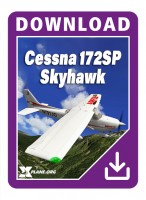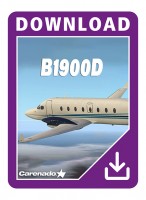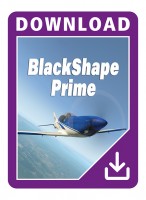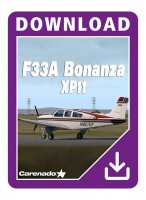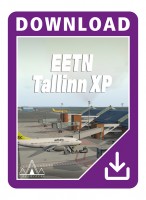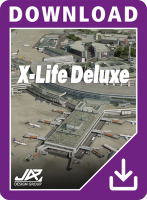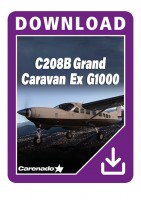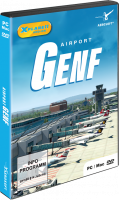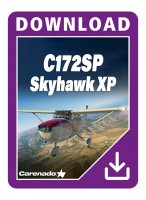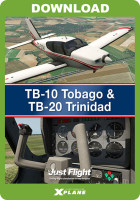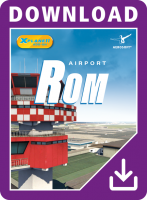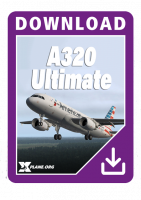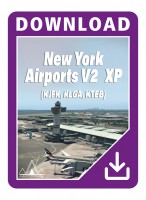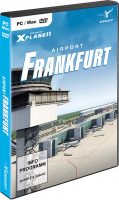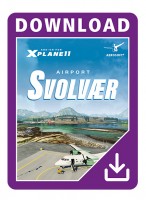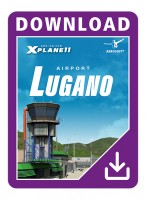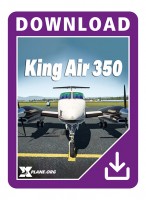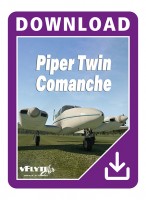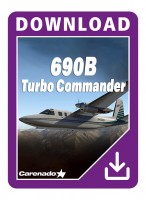Price excl. VAT
Available as instant download
- Article number: AS14291
- Manufact./Publisher: Just Flight London
- Language: English
- Current version: 1.9
This Just Flight Arrow package for X-Plane 11 includes the turbo-powered Arrow III and the later Arrow IV model with its distinctive T-tail, each in five paint schemes and developed to take advantage of all the latest advances in X-Plane.
Just Flight, in partnership with Thranda Design, are proud to present the PA-28R Turbo Arrow III and Arrow IV for X-Plane 11.
Model:
- Accurately modelled PA-28R-201T Turbo Arrow III and PA-28RT-201T Turbo Arrow IV, built using real-world aircraft plans
- Numerous animations including multi-animation passenger door that, when open, responds to G-forces and air resistance, baggage door, cockpit window, sun visors and oil cover
- Ground equipment including chocks and tie-downs
- 4096 x 4096 textures are used to produce the highest possible texture clarity
- PBR (Physically Based Rendering) materials with real-time environment reflections for superb quality and realism
- Detailed normal mapping for down-to-the-rivet precision of aircraft features
- Ability to use the in-flight livery switcher to switch between the Turbo Arrow III and IV variants in real-time without needing to use the aircraft menu
Cockpit:
- A truly 3D virtual cockpit right down to accurately modelled seat belts and screw heads - every instrument is constructed fully in 3D with smooth animations
- Cockpit textures feature wear and tear based on reference photos taken in the real aircraft to produce an authentic environment
- Interactive engine start checklist that responds to user inputs and sim variables
- Interactive checklists for every stage of flight
- Aircraft configuration system that will allow you to choose between 'cold & dark' or 'ready for take-off' (if aircraft is stationary on the ground)
- Interactive logbook panel for logging your flight details (X-Plane native)
- Flight computer panel with useful information such as fuel burn, endurance, speed and wind speed/direction
- Yoke-mounted flight timer/clock
- Independently operated left and right (standby) altimeter
- GoodWay compatible
- Ability to change barometric units from InHG to MB in altimeter adjustment
- Option to activate flashlight from within pop-up window, to aid in those pitch-black 'cold and dark' starts at night
- Pop-up autopilot window
- Option to remove window and instrument reflection effects
- Animated toe brakes
- Functional throttle quadrant tensioning system
- Radio knob animations routed through plug-in logic, for optimum movement fidelity and sound synchronisation
- Fully functional and comprehensive IFR-capable avionics fit including:
- KMA 20 audio selector unit
- Fully featured X-Plane-native GNS530 (supports procedures out of the box, and supports Navigraph and Aerosoft custom nav databases)
- KX 175B COM 2 / NAV 2 radio
- KN 62 DME unit which can display information from NAV 1 or NAV 2
- Piper Autocontrol IIIB autopilot unit with navigation, heading and roll hold (hidden autopilot altitude hold system included for convenience)
- KT 76A transponder unit
- KR 85 ADF unit
- Support for RealityXP GTN750 (sold separately, Windows only)
Aircraft systems:
- Custom-coded fuel system, including the option of automatic fuel tank switching for use on those long distance cross-country flights (this option is remembered for future flights)
- Custom-coded electrical system with functional circuit breakers. Circuit breaker logic is linked to X-Plane's internal failure logic, so if the plane is set to fail a certain electrical component after a certain number of hours, the circuit breaker for that element will pop out.
- Realistic landing gear system with intricate retraction animation, slow/fast tyre rotation animation (blurry when rotating fast), precise shock absorber animation with multiple linkages animated accurately, and wheel chocks and tie-downs
- Functioning alternate air and static source controls
- Fully implemented back-up landing gear system
- Dedicated interactive engine pop-up window displaying values such as fuel tank weights and imbalance, fuel pressure, oil pressure, oil temperature, battery charge (with quick charge option), and information about spark plug fouling and vapour lock condition
- Simulated vapour lock condition, with warning pop-up and suggested actions
- Simulated spark plug fouling condition, with indication of percentage of fouling
- Lighting system includes separate lighting control for gauges (via rheostat) and realistic implementation of navigation light / radio light rheostat
- Functional electric trim control on yoke (requires electric trim button to be pushed)
- Functional ELT which is automatically triggered above 4.6 G
- Simulated fan and vent system with realistic blower sounds (linked to circuit breaker logic and electrical system for realism)
- Custom external light logic with custom strobe light pattern and custom light halos for added realism
Liveries:
The aircraft is supplied in ten paint schemes which can be swapped on the fly using a pop-up window.
The Turbo Arrow III is supplied in the following five paint schemes:
- N48427 (USA)
- D-ERMT (Germany)
- G-OBAK (UK)
- HB-PMB (Switzerland)
- VH-LLA (Australia)
The Turbo Arrow IV is supplied in the following five paint schemes:
- D-EAIV (Germany)
- G-BOGM (UK)
- OE-KFT (Italy)
- OK-MAN (Czech Republic)
- N3023K (USA)
Other Features:
- Realistic and accurate flight dynamics based on real-world performance and handling data, and input from Arrow pilots, including realistic T-tail behavior (visible using the X-Plane physics visualisation system)
- Flight dynamics switch in real-time as you swap between the Turbo Arrow III and IV variants
- Authentic sound set, generated using X-Plane's state-of-the-art FMOD sound system
- Custom sounds for switches, doors, gear warnings and more, featuring accurate location placement of sounds in the stereo spectrum, 3D audio effects, atmospheric effects, adaptive Doppler, exterior sounds spill in when window or door(s) are opened, different sound characteristics depending on viewing angle etc.
- Comprehensive manual with panel guide and performance data, adapted to X-Plane 11 usage
- PSD Paint Kit included so you can create your own paint schemes
- Dedicated pop-up window for sound mixing, allowing for individual adjustment of the volume of exterior sounds, in-cockpit sounds and various effects
- Option to launch X-Plane's weight and balance manager window from the custom pop-up panel
- X-Plane 11
- Windows 10 / 11, MAC OS 10.10 (or higher) or Linux
- CPU: Intel Core i5 6600K at 3.5 GHz or faster
- 8 GB RAM or more
- DirectX 12-capable graphics card from nVidia, AMD or Intel with at least 4 GB VRAM (GeForce GTX 1070 or better or similar from AMD)
- 2 GB hard drive space
- Download-Size: 2.3 GB
Purchaser of "PA-28R Arrow III (XP11)" in the Aerosoft Shop have the possibility to use our cost saving upgrade service:
- PA-28R Arrow III (XP11) (Download) = > PA-28R Turbo Arrow III/IV (XP11) (Download):
13,28 € incl. 19% VAT (11,16 € ex VAT | Price incl. VAT may deviate depending on your local VAT within the EU). Please enter your serial key of "PA-28R Arrow III (XP11)" in the voucher field at the checkout.
Version 1.9:
- Decreased external turbo volume
- Increased position light brightness
- Decreased strobe light halo size
- Fixed emergency gear extension not working when the gear pump circuit breaker is out
- Improved emergency gear extension to take g-loading into account
- Added Save/Load buttons to Weight And Balance popup. Click Save to save the current weights/fuel configuration to disk. When the plane is next opened it loads with default values, but click Load Configuration to load the weights you previously saved
- Increased cruise speeds slightly to be closer to the POH values
- Improved behaviour of popup menus in VR
Version 1.8:
- Updated .acf file to X-Plane 11.50 standard
- Multiple adjustments to flight dynamics for X-Plane's new flight model
- Adjusted landing gear retraction/extension times
- Fixed mixture lever "latch" not working
- Update autopilot - it no longer causes a failure of the pitch trim servos
- Update skunkcrafts ignorelist file
- Multiple updates to the manifest.json file
- Removed the extra pitot mast under the right wing
- Fixed baro units button in the menu not working
Version 1.7:
- Updated Plugin logic to SASL 3.8
- Adapted flight dynamics to comply with 11.40 updates
- Added SkunkCrafts Updater support
- Fixed rain effects
- Fixed stall warning sounds
- Fixed night lighting
- Calibrated ASI disc
- Re-assigned anti-ice engine air lever
- Pop-ups improved for VR
Version 1.6:
- Added VR magnet attach point for XPad
- Made spark plug fouling rate and Vapour lock configurable via manifest.json file
- Hide Yoke system now responds to X-Plane's default command
- Optimised performance
- Fixed case sensitivity issue for Linux
- Removed default wing condensation effects. (They're excessive by default)
- Support for rain effects (requires free 3rd party "librain" plugin)
- Improved VR support (VR pop-up support, cleaned up yoke, more supported knobs, etc.)
- Improved sounds and sound effects
- Upgraded to SASL 3.5.1, which now includes pop-out window support
- Compatibility with the latest RealityXP GTN 750 features
- Improved flight dynamics for XP11.30
- Separated out checklist into ‘manifest.json’ file, so it's now end-user editable
- Moved cockpit.obj file into ‘objects’ folder, for neater top directory
- Numerous optimisations and improvements
Version 1.5.1:
- Gesamtes Logiksystem aktualisiert
- Verbesserte Performance (FPS)
- Mehr Details zur Main Gear Struts hinzugefügt
- Die meisten anpassbaren Einstellungen wurden in die Datei ‘Manifest.json’ ausgelagert
- Optimierte Klick-Spots und Manipulatoren für verbessertes VR-Erlebnis
- Eine Backup-Version der Standard RealityXP Konfigurationsdatei befindet sich nun im Dokumentationsordner des Flugzeugs
- Eigener Gewichts- und Balancemanager (mit Scrollrad bedienbar), Mini Tutorial wird mitgeliefert
- Verbesserungen der Flugdynamik
- Optimierte Checkliste zur Anpassung des neuen Motorparameters
- Kalibrierte ASI
- Angepasste Inbetriebnahme und Elektrik

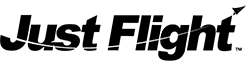

.jpg)
.jpg)
.jpg)
.jpg)
.jpg)
.jpg)
.jpg)
.jpg)
.jpg)
.jpg)
.jpg)
.jpg)
.jpg)
.jpg)
.jpg)
.jpg)
.jpg)
.jpg)
.jpg)
.jpg)
.jpg)