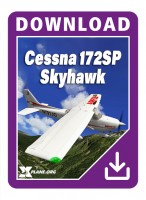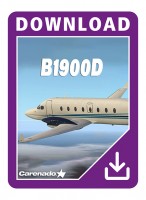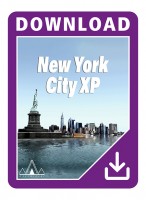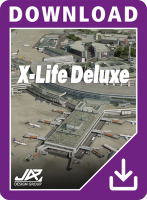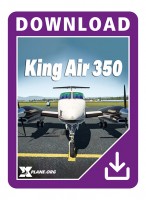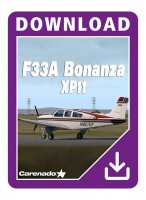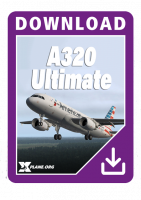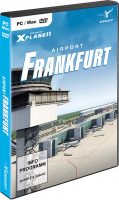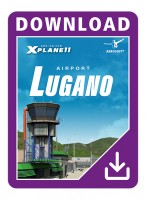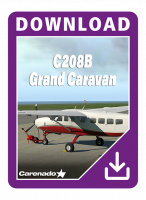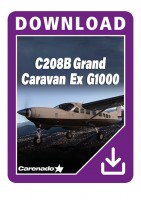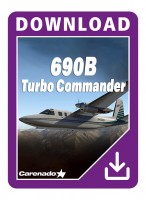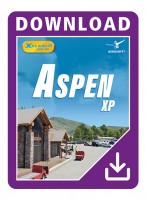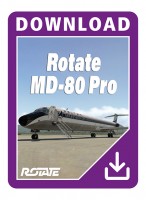Price excl. VAT
Available as instant download
- Article number: AS14057
- Manufact./Publisher: X-Plane.org
- Developer: DreamFoil Creations
- Language: English
- Current version: 1.03
The Bell 407 is a four-blade, single-engine, civil utility helicopter; a derivative of the Bell 206L-4 LongRanger. The 407 uses the four-blade, soft-in-plane design rotor with composite hub. The Bell 407 is frequently used for corporate and offshore transport, as an air ambulance, law enforcement, electronic news gathering and movie making.
Revamped and Optimized for X-Plane 11:
- Improved Flight Model for XP11
- New PBR textures on both Interior and Exterior
- Many new features - see changelog
Ultra-High Resolution Model:
- PBR textures for XP11
- Cabin, Cockpit and Instruments lights available with great effects.
- Realistic Flight model / Autorotations
- Force Trim available
- Full simulation of all switches and Circuit Breakers
- Hydraulic simulation - Transient Torque
- Fadec & Manual startup simulation
- Extensive commands for assigning with keys or buttons, all overhead switches and circuit breakers are accessible by a custom command
- Persistent fuel quantity for each livery, so each livery act like a different helicopter
- Instrument Exceedance simulation (will record any exceedance on MGT, TRQ and NG)
- Battery + Starter simulation, don't allow your battery voltage to get too low otherwise you'll have problems during the start!
- Hotstart simulation for manual startup
- Switchable console bay allow to use Radios or Garmin 430
- Air Conditioner simulation, including a nice sound that react to vent directions
- Functional Floats can be deployed during flight for emergency landings or practicing over the water.
- Tie downs available to main rotor blades
- Caps for turbine inlet, outlet and pitot
- Fully articulated 3D rotor and Blade flex
- GPU (Ground Power Unit) available
- Pedal stop simulation, the equipment that reduces left pedal authority above 50kts, don't fly without it and push all left pedal, or you'll have troubles!
- Transmission limit simulation, don't push it too far or you can break the transmission.
- Removable rotor shadows - Low and High skids options
Stability Improvements:
- Pitch, Roll and Yaw augmented stability uses own algorithm for improved behavior
SmartMenu Technology:
- Clickable external areas for increased interactivity.
- You can enter inside of helicopter by clicking on doors
- Refuel the helicopter by clicking on the fuel inlet, a pie slider make it very easy
- Open baggage compartment from exterior
- Interact with battery compartment and connect or disconnect the battery cable from outside
- A customization menu allow to set few equipment like (Baskets, Floats, Wire Cutters, Glass Doors) all in real-time with no need to restart the sim, each livery can be fully customized and will be unique.
- Report menu with (Min and Max G Force, Datcom, MGT, TRQ or NG exceedances, Number of crashes)
DreamEngine sounds:
- Over +50 sounds included
- 3D directional sounds - Compatible with Rapture3D plugin (same used by codemasters)
- Custom sounds for switches, buttons and circuit breakers
- Realistic exterior and interior sounds - Simulation of all the Horns
- X-Plane 11 (not compatible with X-Plane 10)
- Windows, MAC or Linux (64 bit)
- Joystick required for helicopter operations (No, you cannot fly it with a mouse!)
- 1 GB VRAM Minimum (2GB VRAM recommended or higher)
- Download-Size: 350 MB
If you previously purchased the "Bell 407" for X-Plane 10 at Aerosoft, you get 55% discount when purchasing the new version. Please enter your order number of the "Bell 407 XP 10" in the voucher field at the checkout as shown in the following example:
AS14057-XXXXXX
Example:
Your order number: 123456
Valid upgrade code: AS14057-123456
If you have any questions, please do not hesitate to contact us.
*Price incl. VAT may deviate depending on your local VAT within the EU.
Version 1.03
- Added Vulkan compatible DreamEngine
- Fixed VR_config error message
- Fixed opaque baskets
***Next update 1.1 will bring new SmartMenu with Vulkan and VR compatibility***
Version 1.02
VR (Still testing):
- Added hotspots for all seats
- Added cyclic and collective manipulators
- Added external manipulators for Caps, Battery Compartment, GPU, Doors and Rotor ties
- Improved some manipulators axis to give an intuitive and natural movement
- Changed knob manipulators to made possible to spin them with touch controllers
Graphics:
- Improved basket objects so they work correctly with fog
- Fixed missing shadow for Ext_5 object
- Airspeed gauge now can go above 140kts (max 165kts)
- Climb going past 4000ft is also fixed
- Added missing nav light ball mesh on right side
- Removed vent windows prefill, it was causing artifacts
Engine:
- Refined turbine TRQ, MGT and NG values
- FADEC now modulate the fuel in order to keep MGT below max during startup
Flight model:
- New airfoils for Main and Tail Rotor
- Improved vertical fin incidence angle & airfoil
- Improved horizontal stabilizer incidence angle & airfoil, this results in a higher fwd cyclic requirement on cruise like real helicopter
- Fixed MR lateral cant angle
- MR Flap hinge is now set to correct position acordingly to maintenance manual
- Plugin tweak for below ETL taxing, helicopter should maintain the altitude at very low airspeeds
- Plugin driven TFE (Transverse Flow Effect)
- Improved TR min/max pitches for more realistic pedal hover and flight conditions
- Corrected MR blade chord size incorrectly set based on feet unit
- Added MR blade twist
- Repositioned all flight elements arms with precision acordingly to maintenance manual
- Adjusted aft and fwd CG limits
SmartMenu:
- Added Flight-Model enhancements (ETL, TFE and Landing Gear friction)
- Added failures enhancements now it's possible to disable them (Hotstart, Transmission overtorque, Tail rotor contact with tail boom)
- Added option to remove doors
- Removed interaction distance limit
- Improved multi-display handling, might fix the non clickable menu when running X-Plane on 2nd monitor
HeliSAS:
- Controls now transition from normal to stabilized, no more abrupt changes when turning on/off
- SAS light will flash during transition to warn pilot, during this time avoid enabling any SAS feature like heading hold or vertical speed hold
- Transition time is available on global.cfg file, default = 5 seconds
- Improved PID values from vertical speed hold
- Increased altitude hold authority
- HeliSAS now disables if a hydraulic failure is identified
- Frahm damper dynamics are now disabled for hydraulic failure
Others:
- Garmin power is now automatically set to ON during aircraft load with engines running
- Fixed ON/OFF commands acting as a toggle
Sound:
- Increased gain and added blade slap volume slider back
Version 1.00 (Improvement over the previous XP10 version):
Features:
- HeliSAS/Autopilot implemented
- Deprecated "rigid cruise" and "arcade mode" functions
- Added blade tie system so each blade can be tied to their positions by clicking and dragging their tips
- New electrical cart for moving the helicopter on ground
Graphics:
- Added interior normal maps
- Improved gauges bar display visibility
- Removed _lit textures for 5 objects on interior
- Two variants of seat and interior textures that take advantage of PBR
- Cabin lights are now on their real place and using spill lights
- Framerate improve with obj optimized by removing ghost animations
- New 3D propeller for tail rotor
- Fixed rotor blur/shadow issue with clouds
- Improved pedal stop light logics
- Fixed small fliped quad on left side of headphone
- Fixed missing placards
- Added instruments glass
Sound:
- New skin for DreamEngine config window to match XP11 ui
- Added DreamEngine volumetric cabin
- Improved tail rotor loudness
- Main rotor sound might be audible on tail cam
- Speed slap now requires a bit of distance to be heard
- Added air ventilation sound to back outlets
UI:
- SmartLivery now uses X-Plane 11 thumb icons
- Added mouse scroll to manipulators
- Added ability to manually rotate the rotor from outside
- Added GPU external manipulator
- Added Garmin430 power button manipulator
- Added engine inlet/outlet/pitot caps can be manipulated individualy from outside without need to go in menu for adding them
- Moved external menu from nose tip to side of nose, this was necessary to add the pitot cap manipulator
- Improved SmartMenu icons visibility and interaction radius
- Improved battery compartment handling, it's not necessary to go on menu to open/close it anymore
- Improved doors external interaction, now it's possible to choose between go inside or just open the door
Flight Model:
- Improved airfoil drag curve, now helicopter will cruise at a realistic speed
- Fixed torque on ground with flight rpm, will display correct value now
- Improved landing gear adaptation during plugin start to avoid helicopter "drop" at ground
- Recalibrated NG to match the correct rpm on various power settings
- Fixed MGT temperature during start and flight should give an more accurate reading
- Improved fuel flow
- Fixed wrong idle speed
- Improved rotor slowdown during shutdown, will not keep spinning forever
- Frahm Damper now affects the flight model
- Enhanced lateral skid friction by plugin
Others:
- Clock now displays the Estimated Time from HSI
- Added shutdown command for starter switch
- SmartMenu commands can now be found on command list
- Organized and renamed commands descriptions for better organization
- Fixed the air conditioner switchs logics
- Fixed starter not disengaging during shutdown



.jpg)
.png)
.png)
.png)
.png)
.png)
.png)
.png)
.png)
.png)
.png)
.png)
.png)
.png)
.png)
.png)
.png)
.png)
.png)
.png)