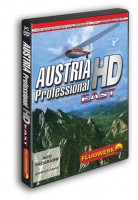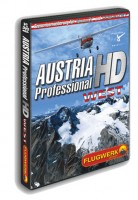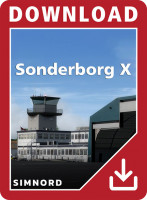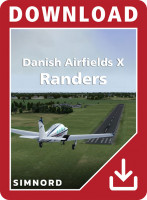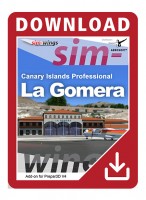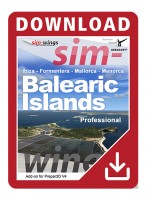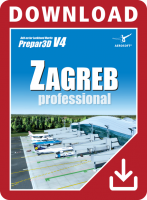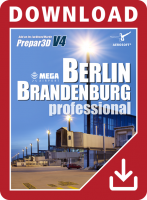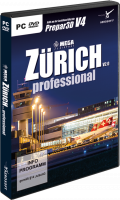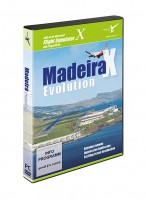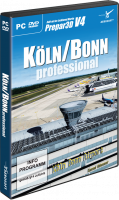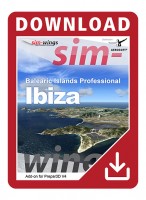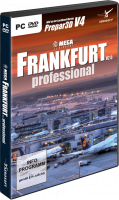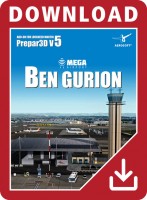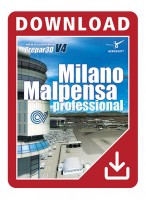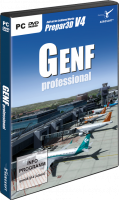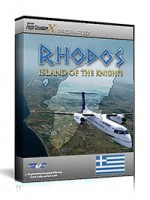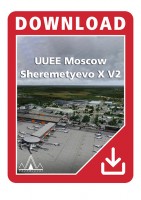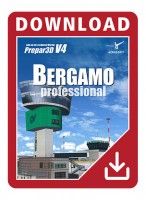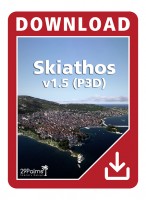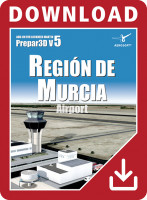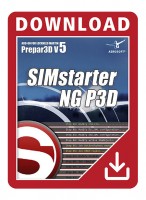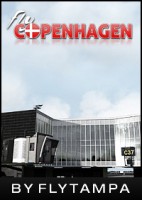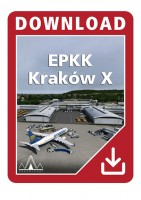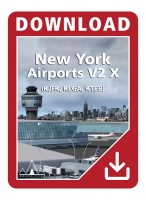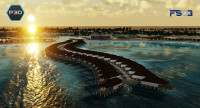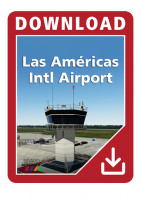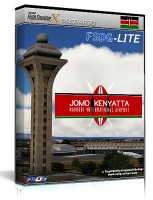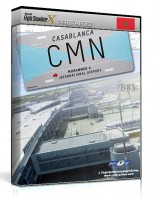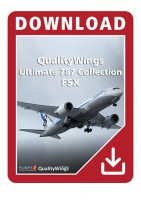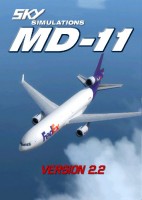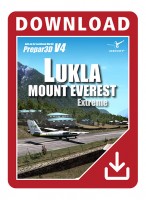Price excl. VAT
Available as instant download
- Article number: AS14621
- Manufact./Publisher: Aerosoft, sim-wings
- Developer: sim-wings
- Language: English/German
- Current version: 2.0.1.0 (P3D V5)
The Aeropuerto de Tenerife Sur “Reina Sofía” opened its gates in 1978 to serve tourists and provide an alternative to the airport Tenerife North with its unreliable weather conditions. Named after the Spanish Queen Sofía who officially opened it, the airport has become the most important passenger hub of Tenerife.
With Tenerife South from the “Canary Islands professional” series sim-wings recreates the airport in a high level of detail. High-resolution aerial images with up to 15 cm/Pixel lay the groundwork for extremely detailed airport buildings and an up-to-date ground layout according to Airac 1906.
In addition, the scenery comes with more details like functional windsocks, per-area dynamic lighting and some PBR-rendered materials.
Beyond that, this add-on also extends the default scenery of Tenerife North airport by some features like dynamic lighting and animated jetways.
Features:
- Highly detailed Tenerife South Airport scenery with Tenerife Island
- High-resolution aerial image for the airport and island of Tenerife (Airport LOD 18 = 15-25 cm/pixel, Island LOD 17 = 30-45 cm/pixel), extensively colour-corrected for true aerial colours
- Detailed ground markings based on recent charts of parking stands and new taxiway layouts (Airac 1906). Includes recent main taxiway extension and huge changes of taxiway layout
- High-definition height mesh with 5 m resolution for the entire Island
- Autogen buildings and vegetation at all parts of the aerial image area
- Extremely detailed Tenerife South airport buildings with interior designs at apron side and infrastructure buildings
- Detailed animated jetway models (CTRL-J), optional SODE jetways as a free download option
- Functional Safegates at all gates, no need for any other add-on to get working VGDS
- Functional windsocks
- Pre-rendered self-shadowing (Ambient Occlusion) at buildings
- Animated vehicle traffic on the apron and around the airport
- Detailed AFCAD file with airline parking codes, recent ILS changes and approach procedures
- Extended configuration tool
- Straightforward installation: no changes to default configuration necessary. No SODE needed for full functionality (despite for optional SODE jetways), everything is programmed using SDK features
- Optimized dynamic lighting (can be turned off per area via the config menu)
- Optimized 3D runway lighting with automatic activation/deactivation based on time of day and weather conditions
- Use of PBR materials for ground water effects and windows (can be switched off to use of normal P3D v4 materials)
- Configuration tool will automatically recognize which version of Prepar3D is used
- Enhanced default scenery of GCXO (Tenerife North). GCXO "Lite scenery" containing animated jetways, dynamic lights…
Lockheed Martin Prepar3D V4.4+ & V5
Operating System: Microsoft Windows 10 (64bit)
CPU: Quad Core CPU with 3.5 GHz
Memory: 16 GB DDR4 RAM, 2666 MHz
Graphics card: 4 GB VRAM, DirectX 11
Free disk space: 7 GB, SSD highly recommended
Download-Size: 6.3 GB




.jpg)
.jpg)
.jpg)
.jpg)
.jpg)
.jpg)
.jpg)
.jpg)
.jpg)
.jpg)
.jpg)
.jpg)
.jpg)
.jpg)
.jpg)
.jpg)
.jpg)
.jpg)
.jpg)
.jpg)
.jpg)
.jpg)
.jpg)
.jpg)
.jpg)
.jpg)
.jpg)
.jpg)
.jpg)
.jpg)
.jpg)
.jpg)
.jpg)
.jpg)
.jpg)
.jpg)
.jpg)
.jpg)
.jpg)
.jpg)
.jpg)
.jpg)