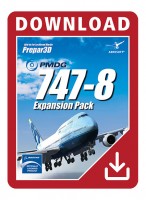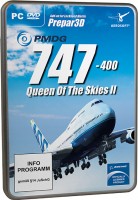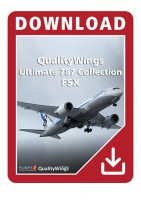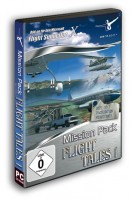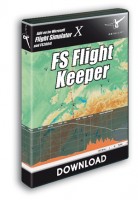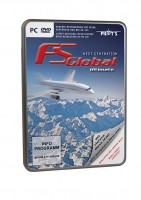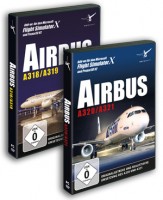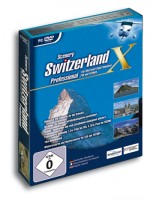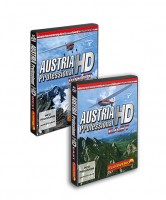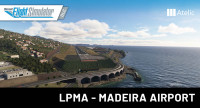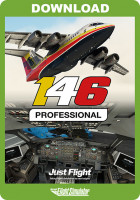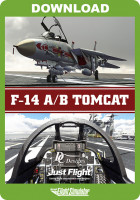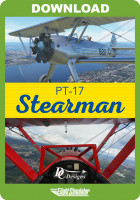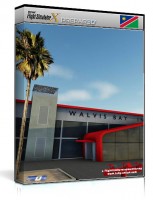Price excl. VAT
Available as instant download
- Article number: AS15071
- Manufact./Publisher: aviaworx
- Language: English
aviaCDU allows you to connect your favorite mobile device to your Flight Simulator to display and control an aircraft’s FMC. It runs in your device’s browser and connects to aviaServer that runs on your computer that is running Flight Simulator.
aviaServer allows you to use your tablet / phone as a remote CDU and remote Overhead supporting many different mobile devices (Android, iPhone / iPad, Windows tablet / phone).
This solution doesn't have any limitation as to running FlightSim in windowed or full-screen mode and has a minimal impact on system performance. It also supports multiple devices at the same time, so you can use your tablet in your home cockpit while using your phone to monitor your flight.
This 'CDU King Bundle' supports the following aircraft types for FSX & P3D:
- Aerosoft A318/A319/A320/A321 professional (latest Service Pack)
- Aerosoft A330 professional
- Aerosoft CRJ professional (2.2.0.1)
- Aerosoft CRJ 700/900 X (Service Pack 1)
- Flight Sim Labs A32X
- Leonardo’s Maddog MD-82 (SP1.10 or later)
- Majestic Software’s Q400 Pro (1.020b)
- PMDG 737 NGX (SP1c or later) or 737 NGXu
- PMDG 747 Queen of the Skies II, including the 747-8
- PMDG 777
- QualityWings 787 (1.1.3)
- TFDi Design 717
- TFDi Design MD-11
- Microsoft Flight Simulation X (with SP2), FSX: Steam Edition or Lockheed Martin - Prepar3D V2, V3, V4.2 or V5
- Either PMDG B737 NGX (with SP1c), PMDG B737 NGXu, PMDG B777X, PMDG 747 QOTS II, Fly the Maddog X MD-82 (with SP 1.10), Aerosoft CRJ 700/900 X (v1.2.0.0), Aerosoft CRJ professional (v2.2.0.0), TFDi Design 717, Aerosoft A318-A321 Pro Package (latest Service Packs required), Aerosoft A330 Pro Package, QualityWings 787 (v1.1.3) or Majestic Software’s Q400 (v1.020b)
- .NET Runtime 3.5 SP1 and 4.0
- For the standalone aviaOverhead client: A Windows PC connected to the same network as the PC that runs aviaServer
- If you run Prepar3D, make sure FSX-SP2-XPACK SimConnect is installed. You’ll find it in [P3D folder]\redist\Interface\FSX-SP2-XPACK\retail\lib\SimConnect.msi