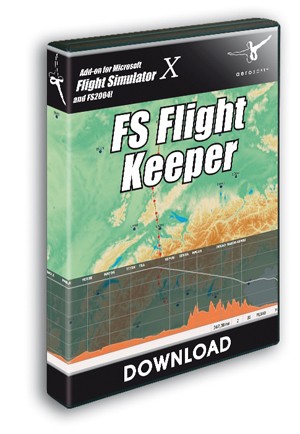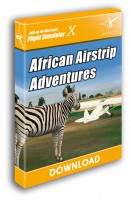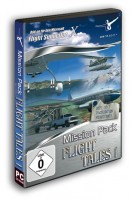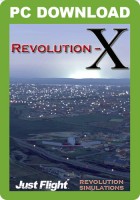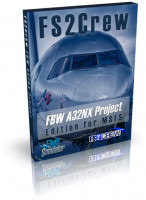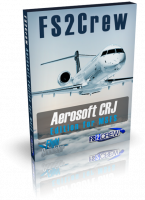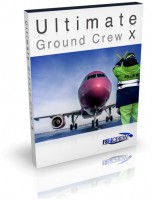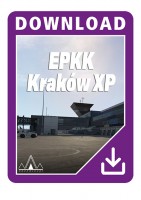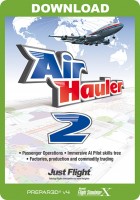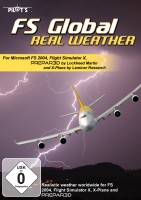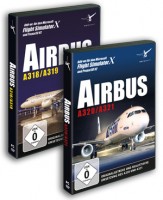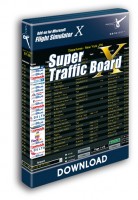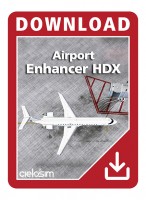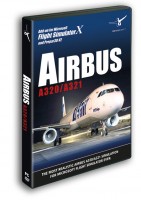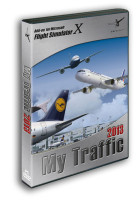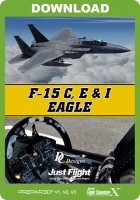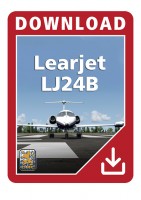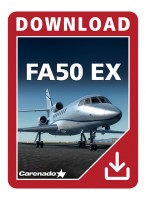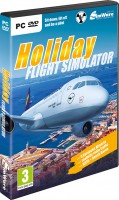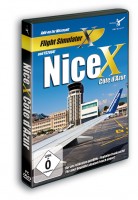Price excl. VAT
Available as instant download
- Article number: AS10802
- Manufact./Publisher: Aerosoft
- Developer: Thomas Molitor
- Language: Deutsch/English
- Current version: 3.5.2
FS Flight Keeper (FSFK) combines seven programs in one: A Logbook, an Aircraft Black Box, a Flight Weather planning tool, a Flight Information System (ACARS Device), a Ground Proximity Warning System (GPWS), a Cockpit Sound Environment enhancement and last but not least Air TV.
The Logbook keeps track of the flights you made. It stores flight times (also day and night times), fuel used, pilot, aircraft used, etc. Whilst the Black Box logs all aircraft events like autopilot settings, engine settings, weather, etc. (check out the full list below). FSFK also features flight Weather Planning (METARs, TAFs and ALOFTs), data export, configurable flight critique, moving map display, instant messaging, screenshot manager and much more. There are so many features that we heard from seriously experienced users that they found new functions months after starting to use the product! If you look at the screenshots you will note that the interface is highly professional and allows easy access to all functions.
FS Flight Keeper contains many features for Virtual Airlines (VA), which need a standardized way of logging, transmitting flights and even want to upload actual flight reporting maps. FS Flight Keeper can transmit fully customizable flight reports via Email or any available Web Service (page). FSFK also offers realtime (live) ACARS. This means that ACARS messages are created in realtime and automatically transmitted to an Virtual Airline web service. The service can then store and process the received messages. Virtual Airline (live ACARS) Traffic can be displayed on the world map. With the Virtual Airline Software Development Kit (SDK) and the contained example services and databases any VA can develop FSFK compatible web service in a really short time.
The Cockpit Sound Environment brings your cockpit to life. Easily add crew announcements, which will be played automatically on different flight situations (e.g. pushback, passenger security information, crew prepare for landing, etc.). You can also add a virtual copilot that gives you aural information for different aircraft status changes (e.g. gear down and locked, glide slope active/captured, etc.). Cabin ambient sounds with full 3-D surround sound support will give you the feeling as if the passengers were really in your aircraft. But sounds can not only be played automatically, you can also play pre configured sounds manually by pressing a configurable hotkey. Last but not least you can add an aural GPWS/TCAS, which can be used for every aircraft even if it does not have one installed by default.
FSFK Air TV creates screen and/or video (webcam) captures and uploads them at a regular interval as JPEG image files to a FTP or HTTP server. Additionally you can add picture in picture (PIP) and text overlays to the captures. A great feature for your Virtual Airline or your personal web site allowing your visitors to visually track your flights.
Last but not least you can access all this information directly from your cockpit without the need to switch any application during your flight. The ACARS Device (Gauge) allows the pilot to easily view all important information and even control FS Flight Keeper while sitting in the cockpit. The ACARS Device offers a detailed text based view on the current weather conditions (e.g. wind and cloud layers with icing, turbulence and wind shear warnings), gives access to all important in-flight states and also contains a detailed airport and navaid information database. Additionally it has a map mode, which displays airports, navaids, traffic and also a detailed elevation overlay.
Try Before You Buy:
FSFK is a power tool for power users. But it is not overly complex and the clear and standardized interface (based on the latest Microsoft developments) make all functions easy to reach and understand. However, getting to know FSFK takes a while and that is why it is a fully functional Try Before You Buy version. Limited only in number of databases and amount of flights that can be logged, you can use the product and decide if this is something for you, your flying group or your Virtual Airline. To TRY FS Flight Keeper follow this procedure:
1. Download the full version of the file (download here)
2. Navigate to the >> Trial Key Page << , enter your name and email address
3. You will be send a Trial Key by email
4. Install the product and enter the Trial Key, FSFK is now operational
5. You will be able to register the Trial version to a Registered without any new download and without loosing your stored data. Therefore simply enter the serial key from your order in the menu "Help/Registration".
There is no reason not to try FSFK, the installer is absolutely State of the Art and removing the product is as easy as installing it. We will fully support the trial version on the forums
Features:
- NEW FEATURES AND CHANGES IN FSFK VERSION 3.51:
- Fixed flight plan and path distance calculated incorrectly
- Fixed recorded event altitude could be incorrect in some cases
- NEW FEATURES AND CHANGES IN FSFK VERSION 3.50:
- New: Native Support for the Aerosoft Airbus X Extended A320/A321
- New: Import existing Aerosoft Airbus X Extended FDR recordings
- New: Windows 8.1 Support
- Changed: On a remote machine installation FSFK now loads the NAV DB and doesn't longer show an error message if the FS PC is not on or the FS path is not available
- Fixed: Flaps up event not triggered after go around
- Fixed: Flight backups could not be loaded
- Fixed: No smoking and seat belt signs events missing in FSX
- Fixed: Landing vertical speed sometimes positive
- NEW FEATURES AND CHANGES IN FSFK VERSION 3.40:
- New: Native PMDG 737 NGX Support
- NEW FEATURES AND CHANGES IN FSFK VERSION 3.20:
- New: Native iFly 737 (FS9/FSX) event logging Support
- New: iFly 737 flight plan format Support
- New: TOPCAT Support
- New: Sound items for V-Speeds when using TOPCAT
- New: Decimal display to engine N1 and N2 settings
- New: Pause and resume flight logging
- Changed: IVAO and VATSIM FIR Data
- Changed: Improved G-Force detection for the landing phase
- Fixed: Entered transition altitude values are not longer overwritten
- Fixed: GPWS altitude callouts not played on approach if gear is up
- Fixed: Surface wind direction not correct with FSX
- Fixed: Wilco flight plan not loaded
- Fixed: Display problems with higher DPI settings
- Fixed: An assigned VA template (pilot or logbook) can overwrite other global templates and settings when opening the options dialog while in flight
- NEW FEATURES AND CHANGES IN FSFK VERSION 3.10:
- Flight Export to Google Earth™ (KML)
- Added Active Sky Evolution Support
- Added Wilco flight plan format Support
- Added Windows 7 Jump List Support
- Improved accuracy of flight path
- Filter addon airports on the world map
- Highlight airline parkings on the world map
- Recognition lights and G-Force on touchdown flight critique
- Transition Altitude (TA) database
- Default values for custom fields
- G-Force and Trim (Elevator, Aileron and Ruder) values are saved for each recorded flight event
- Added new functions to the ACARS Device Installer to remove or replace an existing (default) gauge in a panel with a Hotspot or the ACARS Device
- ACARS Device Installer now allows editing of the Virtual Cockpit
- Fixed altimeter and pressure rounding errors
- Fixed flight path sometimes not correctly displayed on world map if there is no flight plan assigned
- Fixed Air TV cannot be stopped
- Fixed GDI initializing fails on some systems
- Fixed VA template assigned to a pilot or logbook not working
- Fixed PIREP flight image FTP upload not completed on some systems
- Fixed VATSIM traffic not available on some systems
- Updated offline ALOFT download location
- Multiple Logbook and Pilot management
- Supports all types of Aircraft
- Logs many Aircraft condition or setting changes
- Full Flight Simulator Scenery (automatic detection of Airports / Gates / Runways), Navaid (VORs, NDBs and Markers), Airway and Airspace support
- Support for VFR and IFR flights
- ACARS ([A]ircraft [C]ommunication [A]ddressing and [R]eporting [S]ystem) generation support
- Multi functional ACARS Device (Gauge) that displays a Moving Map, Logs, Status, Weather conditions and much more directly on your aircraft panel
- Full colored World (Moving) Map display that can display planned/flight, taxiway route, weather, flight events, AI, Multiplayer and Virtual Airline Traffic
- World Map can also display Airport details (taxiways, runways, parking, etc.), Navaids (VOR, NDB and Marker), Airways, Airspaces, Cities and a detailed terrain map
- Black Box flight playback on the world map
- Approach, ILS and vertical flight profile charts
- Cockpit (3-D) Sound Environment
- Air TV (create screen and video/webcam captures with overlays and upload them to your web site)
- Ground Proximity Warning System (GPWS)
- Traffic Alert and Collision Avoidance System (TCAS)
- Optional FS Support/Core Module
- Realtime (live) ACARS reporting via Web Service
- Virtual Airline PIREP/FREP transmission (via Email, any available Web Service or file based)
- Integrated (automatic or manual) METAR, TAF and Winds ALOFT download (offline or online) and decoder for easier reading
- Complete Flight weather planning and storing
- Display world wide weather (METAR/ALOFT) on the World Map
- Flight Simulator 2000/2002/2004/X Flight Plan support
- FSNavigator 4.x Flight Plan support
- PMDG Flight Plan support
- PIC 767 Flight Plan support
- Pause your Flights at any point in your Flight Plan
- Instant Messaging Service with File transfer feature (send Maps, Screenshots, etc.)
- Customizable HTML/Text Reports/Exports for Logbooks, Pilots, Flights, Aircraft, Airlines, Map, etc.
- Customizable Flight critique and scoring
- Screenshot Manager, that allows to take screenshots during your flight and lets you manage them later after finishing your flight
- Automatically start and connect FS Flight Keeper when you start the Flight Simulator
- FS2004 and FSX advanced weather support
- WideFS support
- System wide Hotkeys (also available through WideFS)
- Radar Contact v3 and v4 support (automatically reads alternate airport, transition altitudes and gates)
- Activesky X, Activesky Version 6.x, Activesky Version 5, Activesky 2004 and ActiveSky wxRE V1.6 support (online or offline)
- FS Meteo v5.2 and v6.0 support (online or offline)
- Weather Center 2 support (online or offline)
- My Traffic and Ultimate Traffic Scenery (Airport Facility Data - AFD) support
- IVAO and VATSIM support (weather download, traffic, controller, FIR and active zone display)
- Save and resume flights
- Highly customizable
- and much more ...
Information recorded by the Logbook and the Black Box:
- Aircraft information (Title, Tail number, Airline, Type, etc.)
- Times: OUT / OFF / ON / IN / Flight Time / Block Time / Day and Night Flight Time
- Weights: ZFW / TAW / TOW / LAW / RAW
- Fuels: OUT / OFF / ON / IN / Flight Fuel / Block Fuel
- Origin, Destination, Alternate Airport information (ICAO code, Gate, Runway, SID/STAR, Weather, Time Zone, etc.)
- Flight distance
- Pushback
- Rejected Takeoff
- Touch'N'Go and Go Arounds
- Takeoff and Landing IAS
- Maximum taxi speeds
- Maximum IAS below FL100 during departure and approach
- Autopilot
- Flight Director
- Flaps
- Gear
- Spoilers
- Parking Brake
- Auto brakes
- Auto throttle
- Engine
- APU
- Tank Selector
- Engine Fuel Pumps
- Engine Anti-Ice
- Pitot Heat
- Propeller De-Ice
- Lights
- Yaw damper
- Master Battery/Avionics switches
- Propeller Synchronization
- Auto-Feather Arm switch
- Pressure / Altimeter
- Altitude changes
- Heading
- Aircraft speeds (also vertical) during takeoff and landing
- Flight plan reports or Position reports (every 15 minutes, but this can be changed)
- Taxiway route
- Weather conditions (Temperature, Visibility, Wind Direction/Speed, Turbulence, Gust, etc.)
- Runway surface conditions
- Aircraft failures (Engine, Electric, etc.)
- Over Speed warnings
- Stall warnings
- Markers (Inner, Middle, Outer)
- Glideslope events (Active / Captured)
- Localizer events (Active / Captured)
- Transponder
- Radio frequencies (COM, NAV and ADF)
- Pause mode
- Slew mode
- Simulation Rate
- TCAS (FS2002/2004/X AI or Multiplayer Traffic)
- Cowl Flaps
- Reverse Thrust
- Average, Minimum and Maximum values for
- True Air Speed (TAS)
- Speed below FL100 for departure and approach
- Climb speeds
- Descent speeds
- G-Force
- Pitch
- Bank
- Engine Temperature (EGT)
- Engine settings
- Engine vibration
- Oil temperature and pressure
- Hydraulic pressure
- Cylinder head temperature (CHT)
- Manifold pressure
PLEASE READ THE INSTRUCTION CAREFULLY:
How to purchase and install the Download-Version of FS Flight Keeper?:
To buy a fully licensed download version of FS Flight Keeper follow this procedure:
- Remove the demo version (if already installed) of FS Flight Keeper using the standard Windows method
- Buying is simple, just add it to your cart and do all the handling of payment (Credit Card and PayPal accepted). Keep in mind that if you are located outside the EEC you do not pay VAT!
- On the screen where you see that the payment has been done you will find a download link. Download AND SAVE this file to a secure location
- While you are doing this, an email is being sent to you to confirm the order. This email contains a order code (you can always find your code and the download link in the shop under Your Account - Your Order Details - Downloads)
- Navigate to the >> Registration Page << and enter the order code we have send you.
- You will be send a Registration Key by email
- Enter the code (see the manual) and FS Flight Keeper is now fully operational.
Please note that this sounds complex but it is not. It can all be completed in minutes and we have used it to sell FS Flight Keeper for a long time without any problem (and without any customer complaints). This protection scheme will NOT lock you out of the software you bought in any way.
Software:
Microsoft Flight Simulator 2004 or Microsoft Flight Simulator X
Windows 8 / 8.1
FSUIPC 3.8 for FS2000/FS2002/FS2004 and 4.3 for FSX (unregistered Version)
Microsoft MDAC/ADO 2.5 and MS Jet 4.0
Microsoft XML 4.0
Hardware:
Pentium 2 GHz (3 GHz recommended)
512 MB RAM (1 GB recommended)
Minimum screen resolution 1024x768 (1280x1024 recommended) with 32bit colors
Download-Size: 260 MB
Installations-Size: 800 MB
Additional Downloads :
PDF-Manuals (German / English): >> Download here <<
FSFK Update 3.52: >> Download here <<
FSFK Nav_DB_Builder 3.52: >> Download here <<
FSFK AIRTV 3.52: >> Download here <<
FSFK SDK: >> Download hier <<


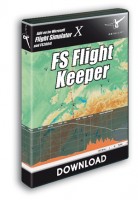
.jpg)
.jpg)
.jpg)
.jpg)
.jpg)
.jpg)
.jpg)
.jpg)
.jpg)
.jpg)
.jpg)
.jpg)
.jpg)
.jpg)
.jpg)
.jpg)
.jpg)
.jpg)
.jpg)
.jpg)