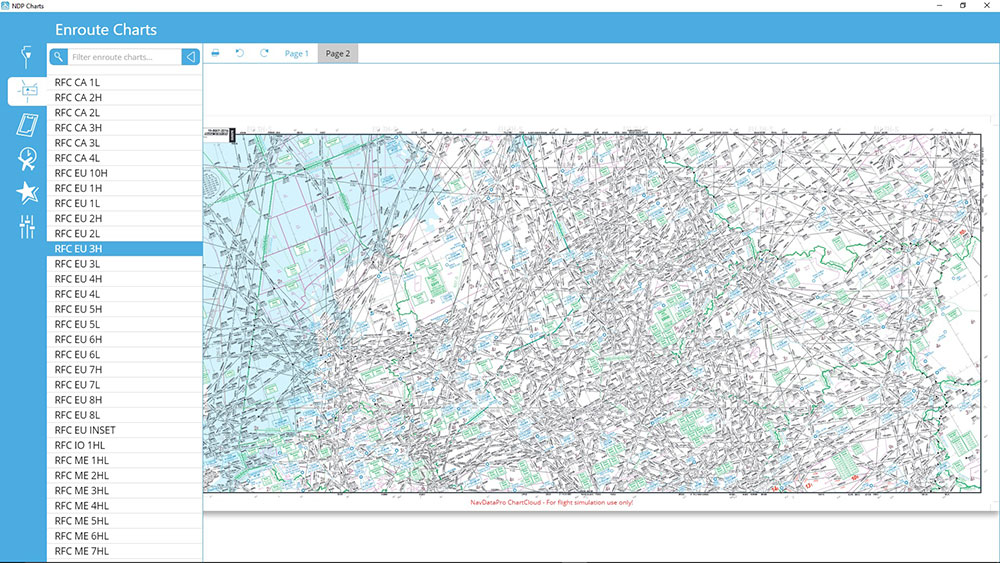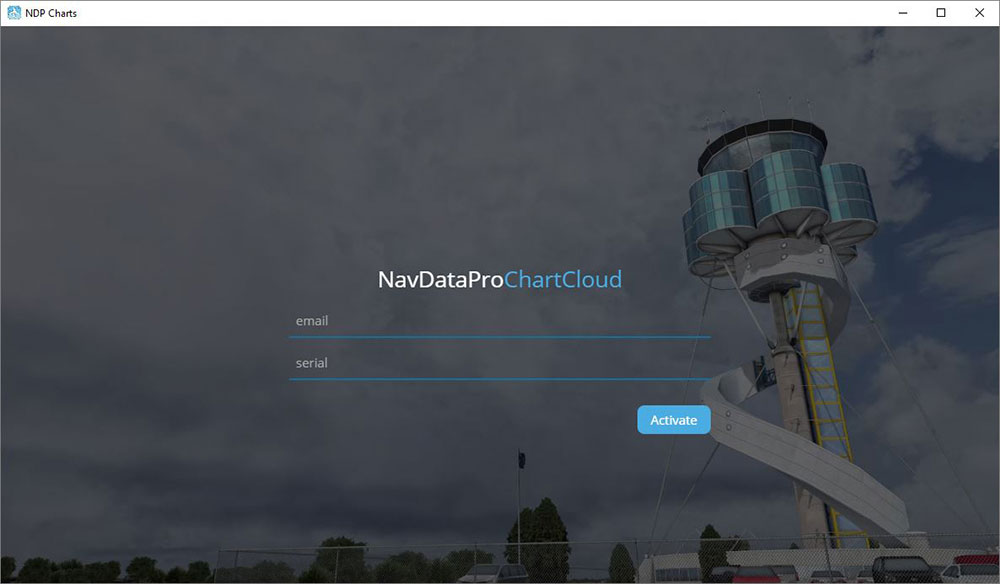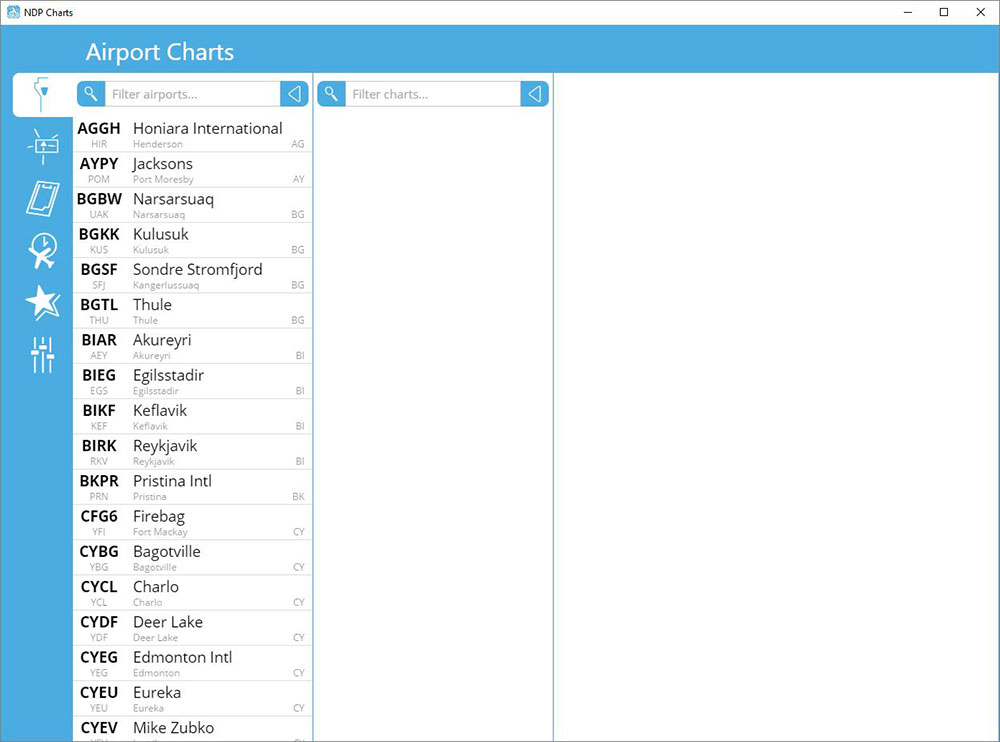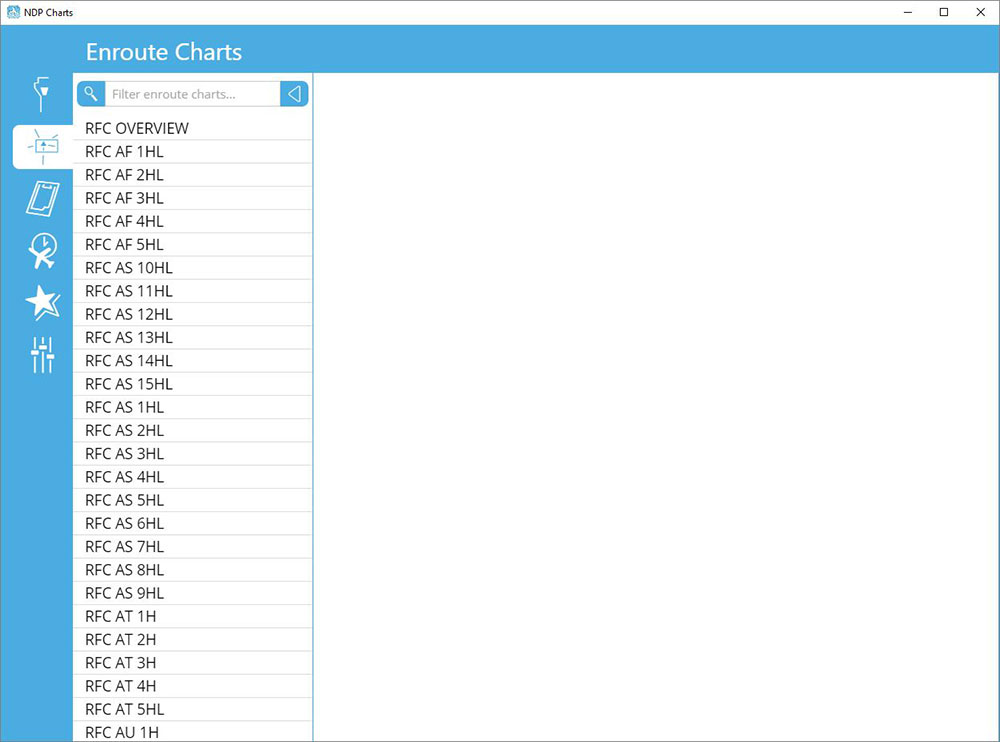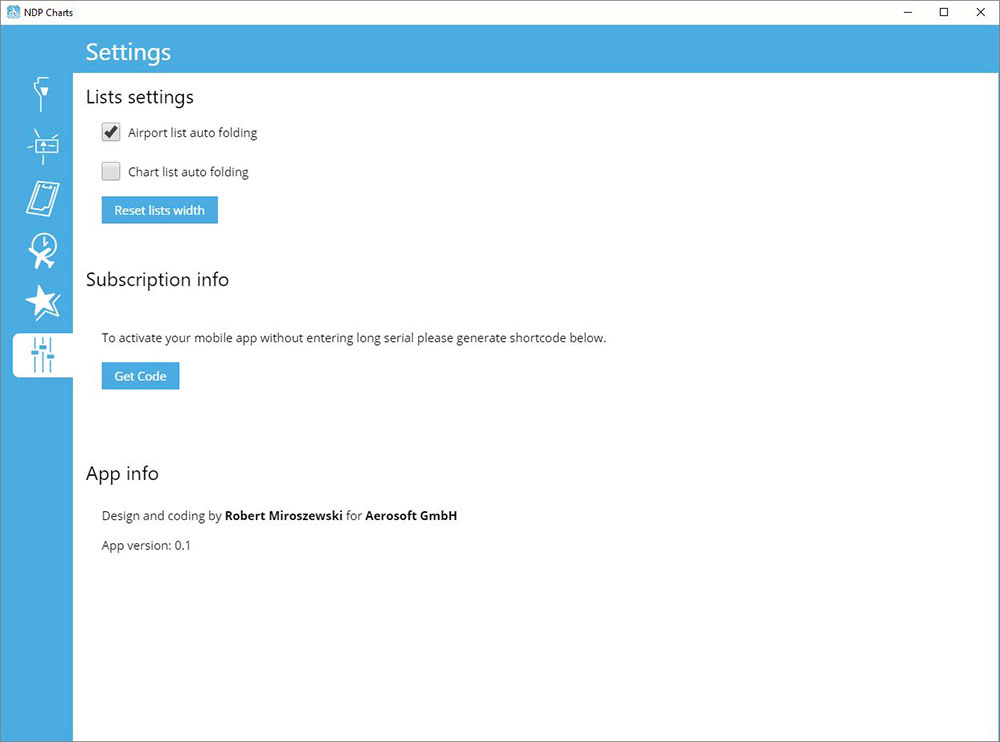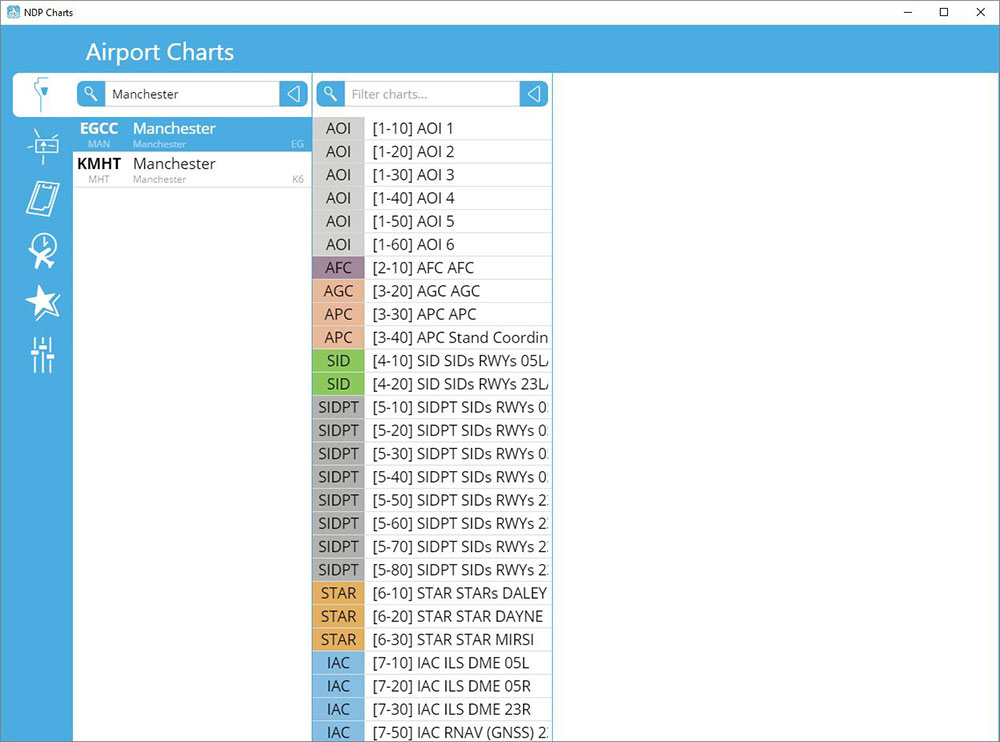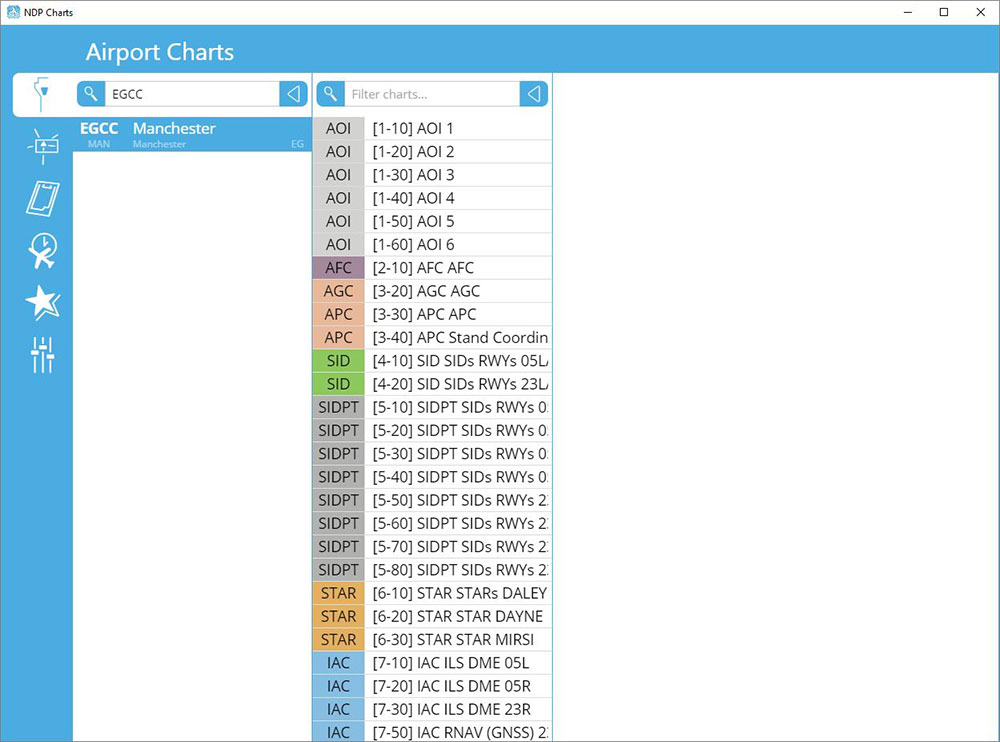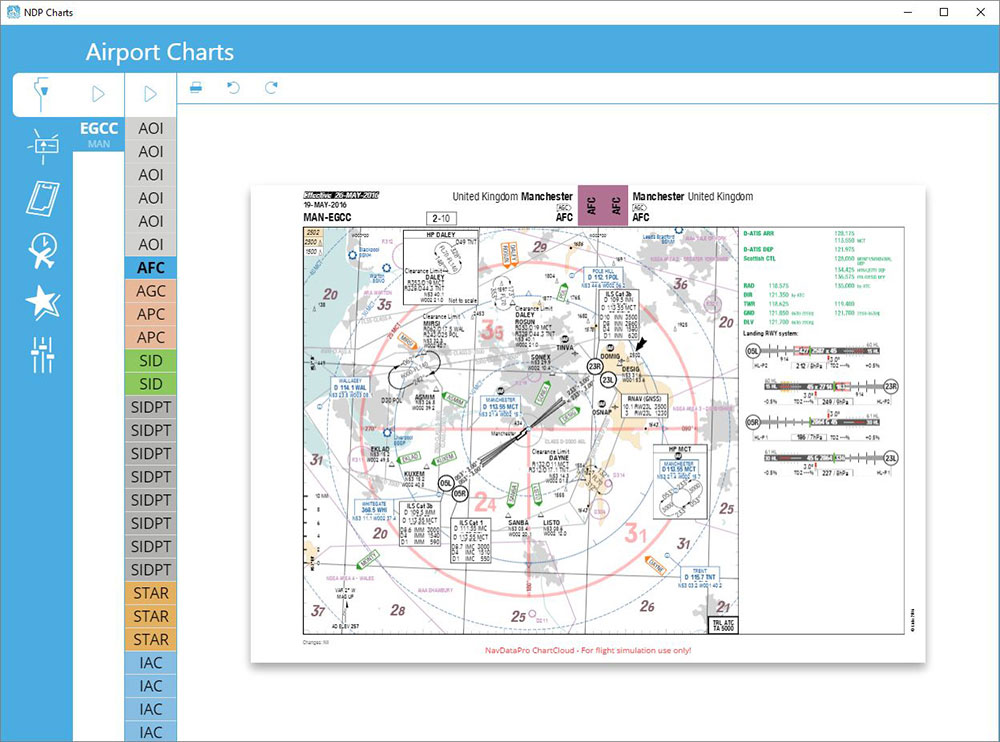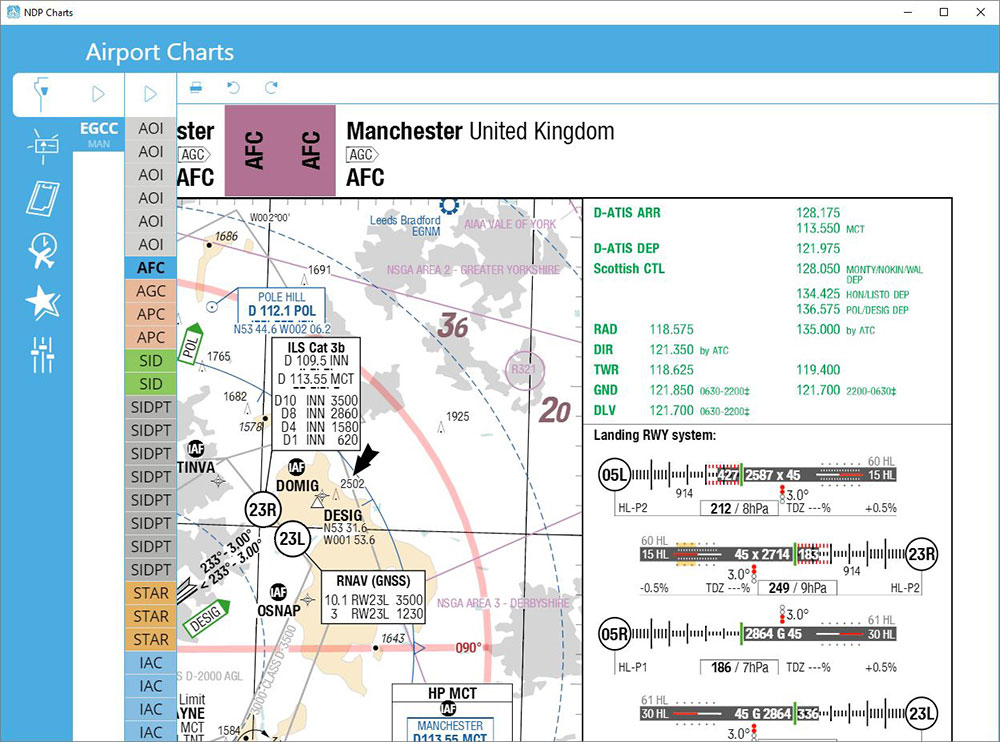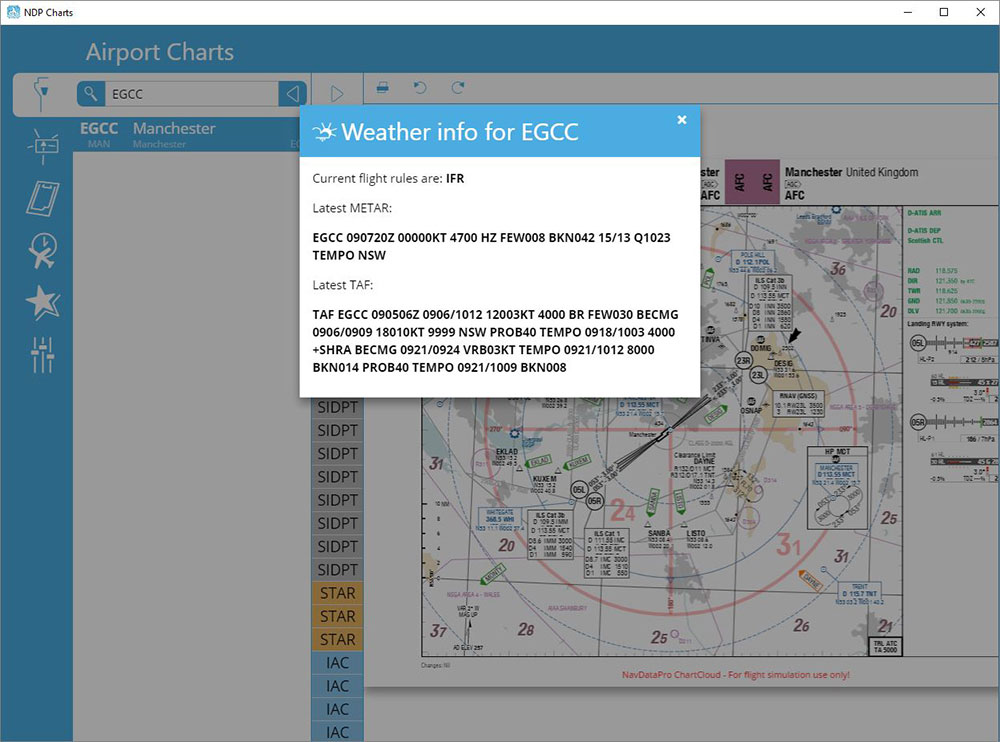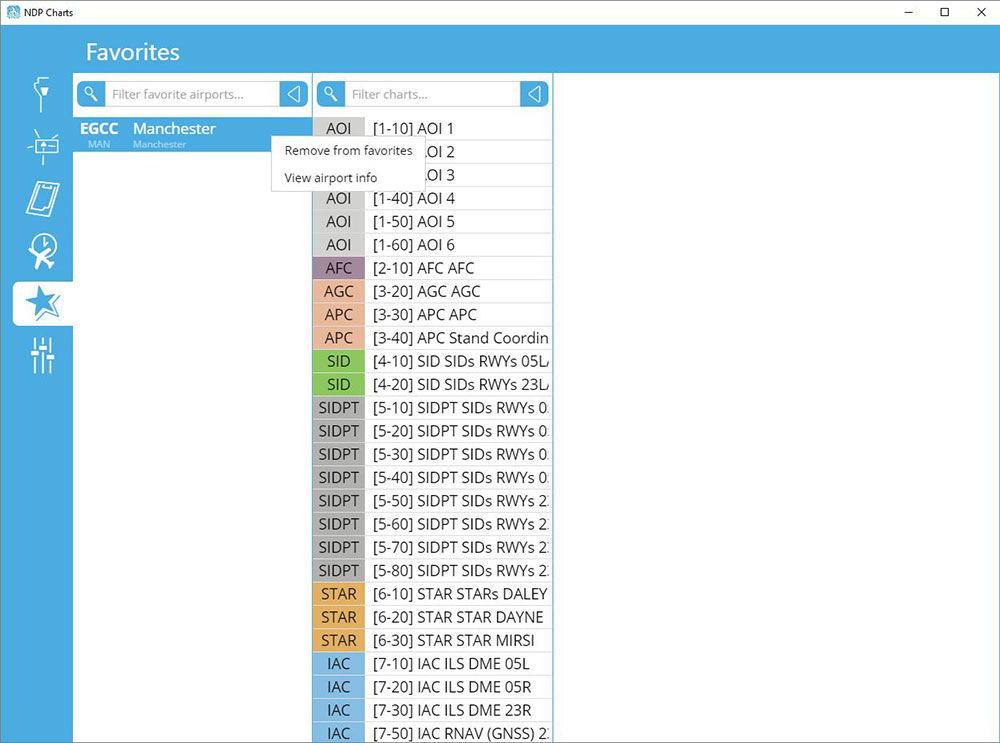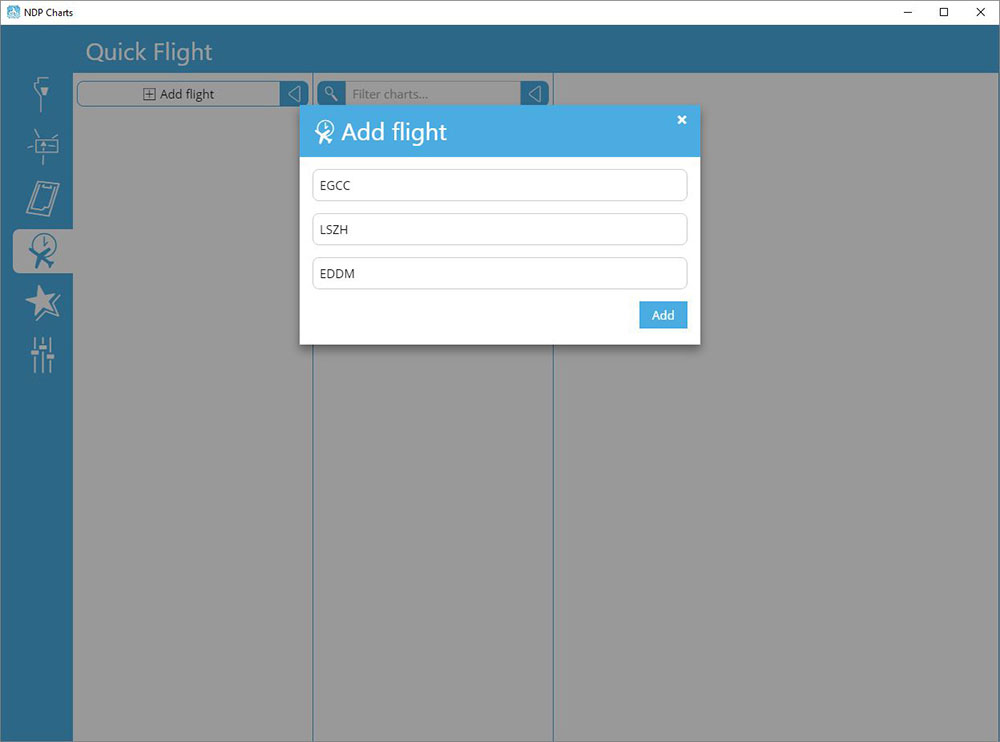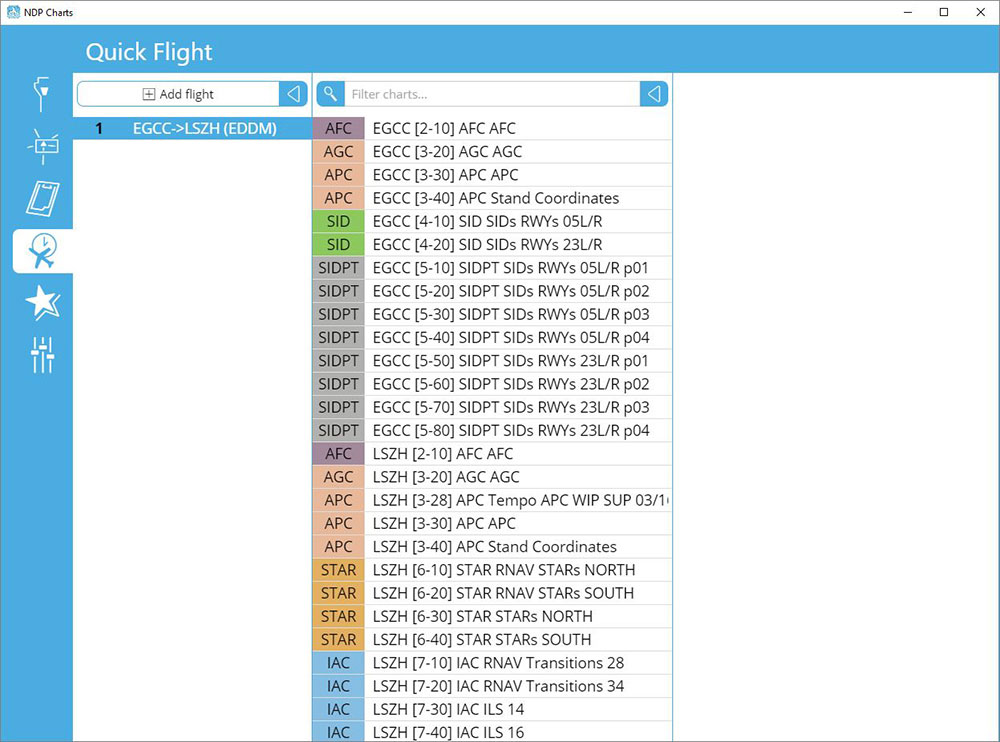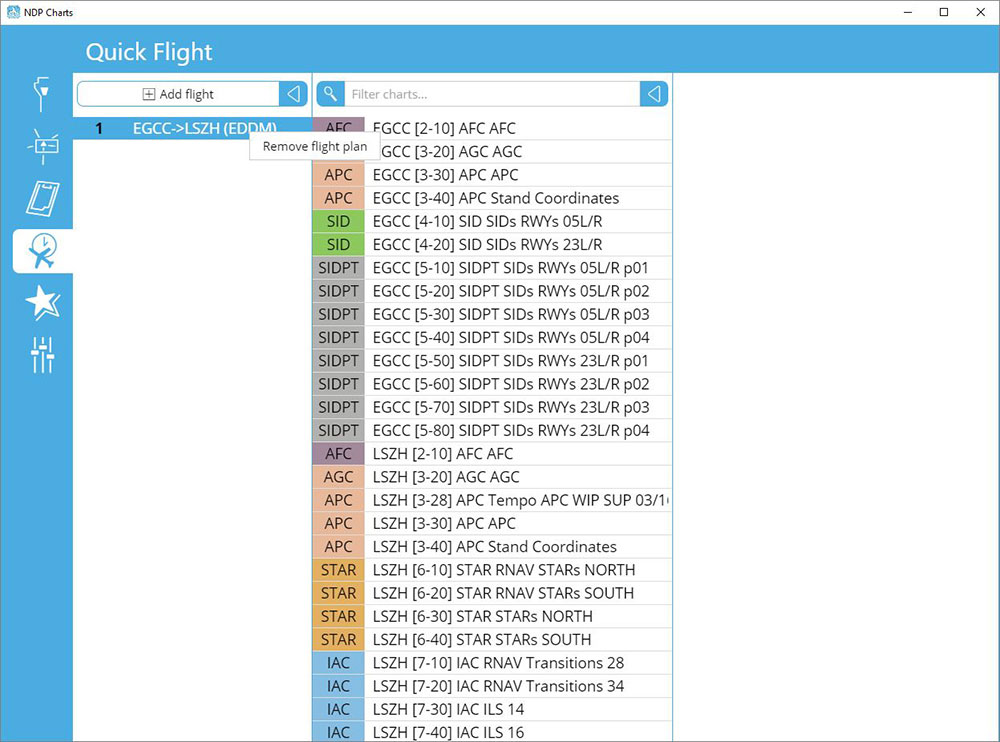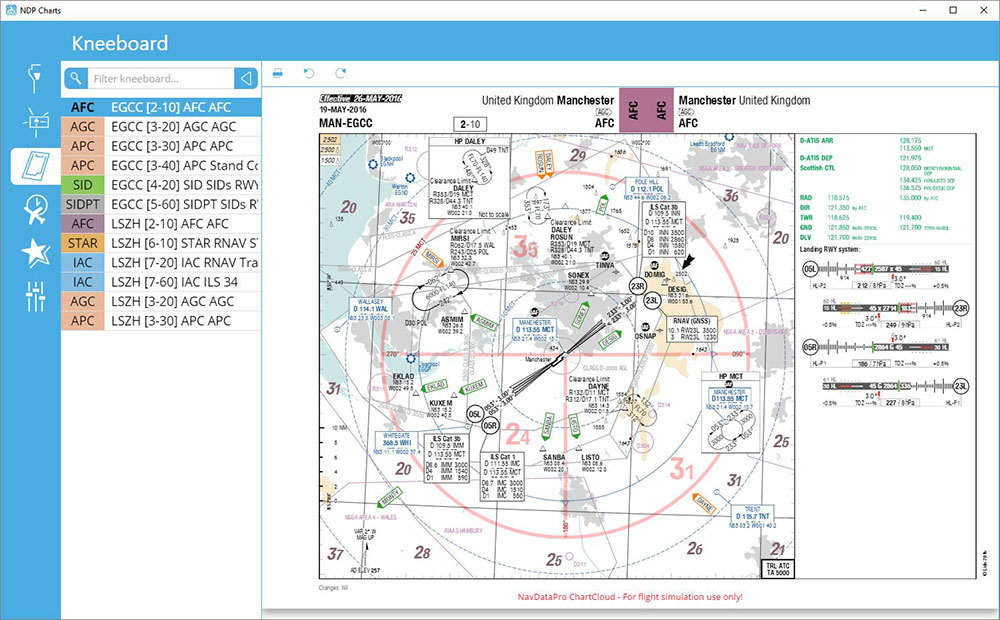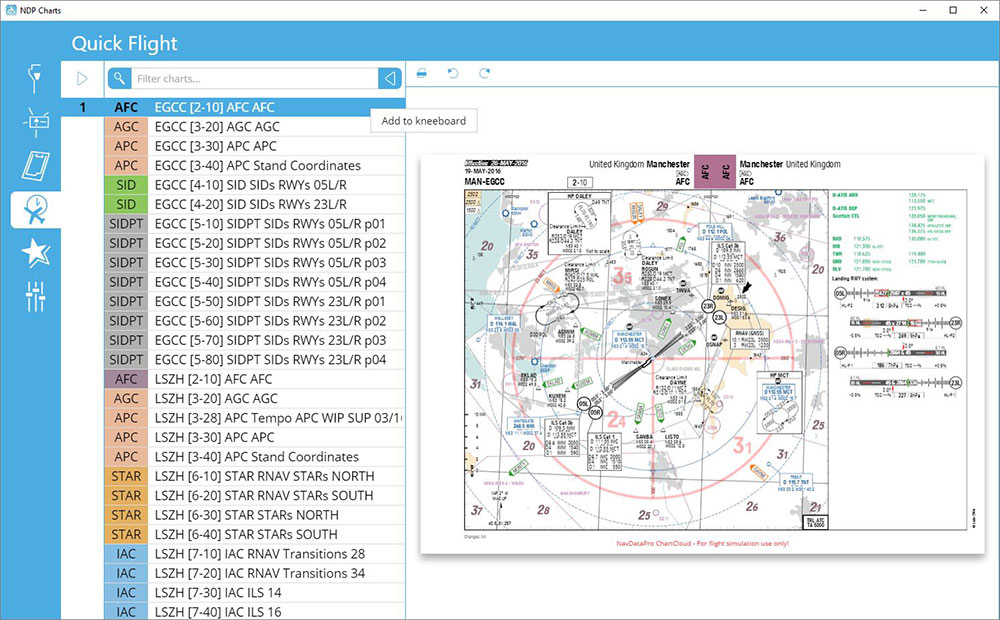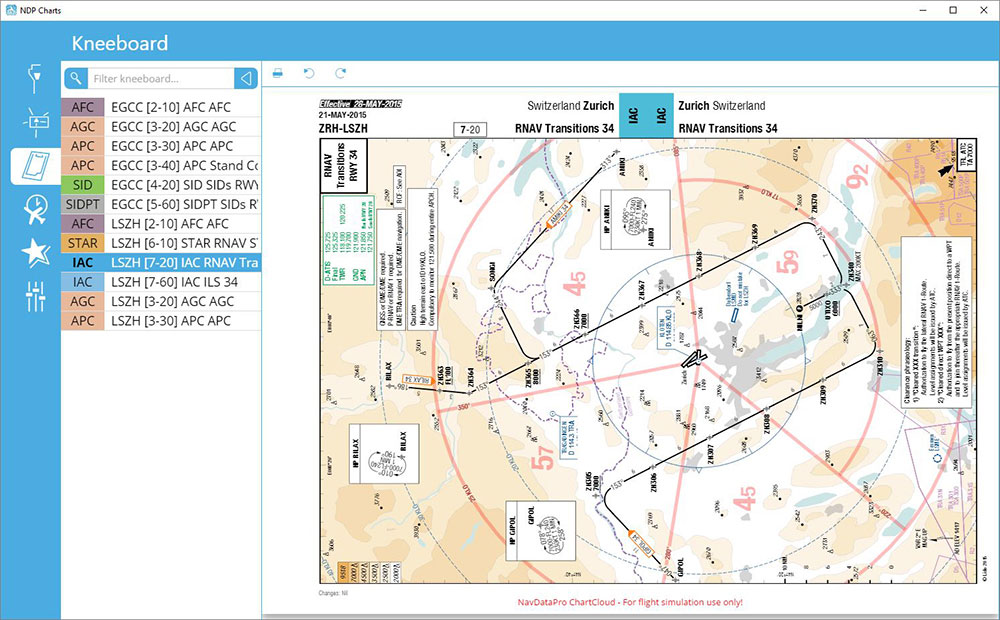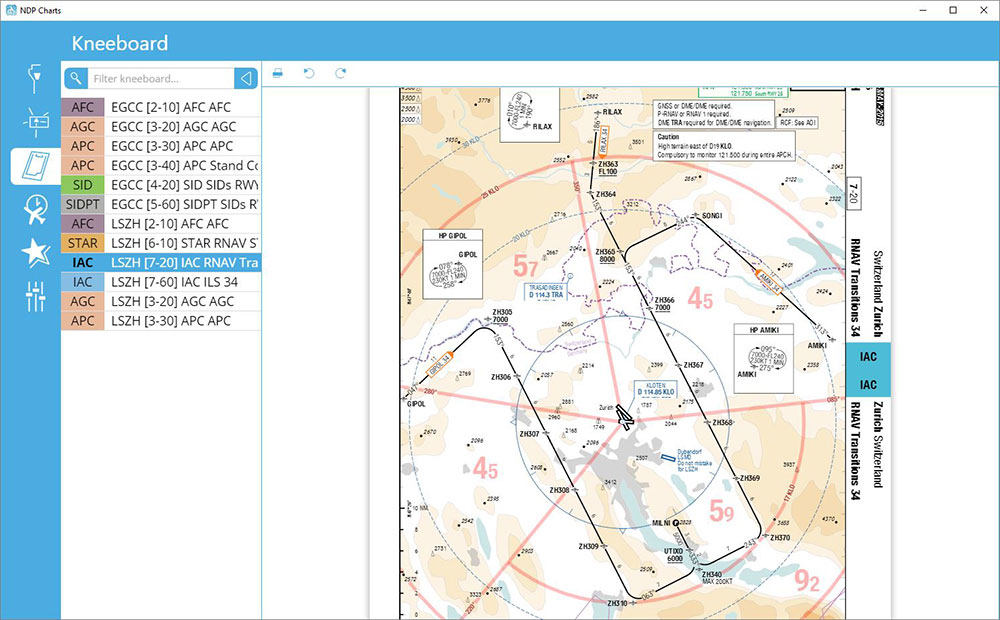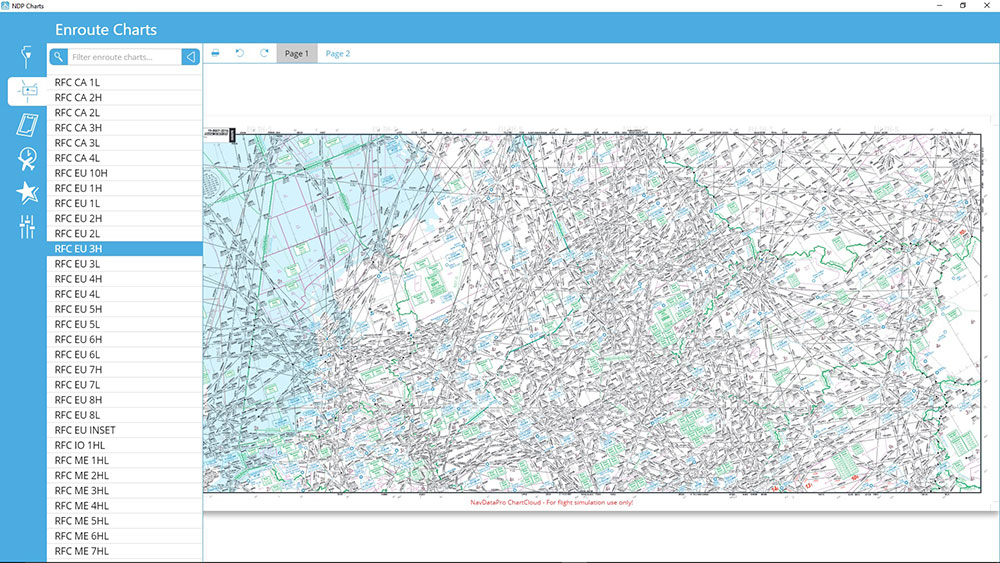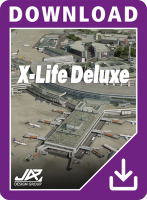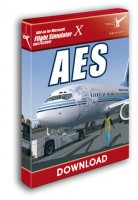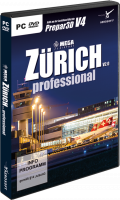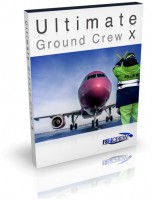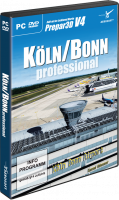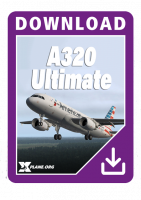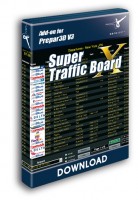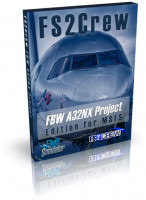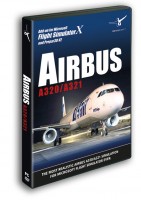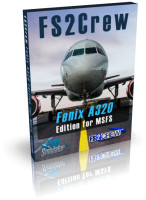Price excl. VAT
Available as instant download
- Article number: AS13827
- Manufact./Publisher: Aerosoft
- Developer: Aerosoft
- Current version: 0.1.45
Access to the charts for 31 days - As in real life aviation many users are aiming at conducting their simulated flights with the aid of real and up to date airport and enroute charts. Numerous add-ons use navdatabases for Microsoft Flight Simulator as well as X-Plane for planning and performing flights. Aerosoft already offers the NavDataPro update service for the FMS navdata. With NavDataPro Charts Aerosoft will expand the regular update service to the airport and enroute charts.
NOTE: The service will be discontinued at the end of this year, access to the NDP Charts is still possible until December 31, 2024.
Like the navdata the chart data are supplied by Lufthansa Sytems and are used in real world aviation by more than 180 airlines throughout the world. The chart data will be updated monthly. Every time the user logs in he will get access to the up-to-date charts automatically. You don’t have to do anything to get the charts updated. The NavDataPro Charts Desktop Client is an easy to handle user interface. It allows you to choose an airport, select and view the charts and print a chart.
You can search an airport in the airport list. Simply enter your departure, destination and alternate airport in the Quick Flight menu for a quick access to the airport charts. Use the kneeboard feature during your flight to have all needed charts handy.
Use high and low enroute charts to plan your flight route. The program runs on Windows systems as well as on MacOS and Linux.
Subscriptions and pricing:
| Subscription: | Content: | Price*: |
| NavDataPro Charts - One Day Access | Access to charts for 1 day | 3,99 € (3,35 € net) |
| NavDataPro Charts - One Month Access | Access to charts for 31 days | 8,99 € (7,55 € net) |
*Note: Brut prices are shown with German VAT (19%). Prices may vary depending on your local VAT (if applicable).
Features:
- Online access to up to date airport charts as well as to high and low enroute charts
- Multiplatform client support for Windows, macOS, iOS, Android and web browser
- View, zoom, pan and rotate a chart
- Print a chart
- Airport list with search filter by ICAO code, IATA code and name
- Airport information with current weather information
- Favorite mode, add any airport to your favorite list and have quick access to it, including display there charts
- Quick Flight for quick access to the relevant airport charts
- Kneeboard mode, add unlimited charts for your next flight into the stack view and browse them without switching the menu
- Search and display all LIDO Enroute Charts including Overview
Users can use NavDataPro Charts via Web Client:
- Windows/macOS client: NDP Charts Download
- Web client: https://navdatapro.aerosoft.com/
- Android: https://play.google.com/store/apps/details?id=aerosoft.ndp.mobileapp
- iOS App: https://apps.apple.com/us/app/ndp-charts/id1501160291?l=de&ls=1
- Works independently of the operating system
- An active Internet connection is required
- An appropriate NavDataPro charts subscription is required
- Windows 8 or higher / macOS 10.14 or higher / Android / iOS
- Optional: Microsoft Flight Simulator (Version 2020), Microsoft Flight Simulator X (with SP2 or Acceleration Pack, Gold Edition), FSX: Steam Edition, Lockheed Martin Prepar3D V4/V5 or X-Plane 11/12
- Processor 2 GHz
- 4 GB RAM
- 200 MB free space on your hard disc
- Active internet connection required
- An appropriate NavDataPro charts subscription is required
Use via a Web Client:
- Windows/macOS client: NDP Charts Download
- Web client: https://navdatapro.aerosoft.com/
- Android: https://play.google.com/store/apps/details?id=aerosoft.ndp.mobileapp
- iOS: https://apps.apple.com/us/app/ndp-charts/id1501160291?l=de&ls=1