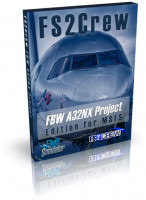Vancouver International Airport (IATA: YVR, ICAO: CYVR) is an international airport in Richmond, British Columbia, and is located 12 km (7.5 mi) from Downtown Vancouver.
It is the second busiest airport in Canada by aircraft movements (306,799) and passengers (25.9 million), behind Toronto Pearson International Airport. It is often described as a trans-Pacific hub, with more direct flights to China than any other airport in North America or Europe. It is a hub for Air Canada and WestJet, and an operating base for Air Transat.
Vancouver International Airport is one of eight Canadian airports that have US Border Preclearance facilities. It is also one of the few major international airports to have a terminal for scheduled floatplanes. (Source: Wikipedia)
Features:
- Most up to date and detailed representation of Vancouver International Airport created for Microsoft Flight Simulator
- Outstanding modeling, 4K PBR textures, incl. great attention to detail
- 0.3cm/pix custom aerial orthophotos for the airport area
- Static commercial and GA aircraft
- PBR native ground polygon
- Native MSFS SDK jetways
- Native snow, rain effects and vegetation
- Three airports included: CYVR Vancouver International, CAM9 Vancouver Seaplane Terminal, CYHC Vancouver Harbor
- Microsoft Flight Simulator (Version 2020)
- OS: Windows 10 / 11
- Processor: Intel i5-4460 | AMD Ryzen 3 1200 or better
- Graphics: NVIDIA GTX 770 | AMD Radeon RX 570 or better
- DirectX: DirectX 11
- VRAM: 2 GB
- RAM: 8 GB
- HDD: 5 GB
Installation runs via Aerosoft One, this requires an internet connection and an Aerosoft user account!
More information about Aerosoft One can be found in the User Guide or in the FAQs.