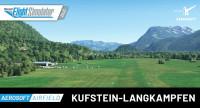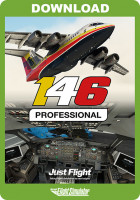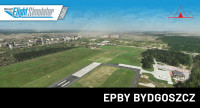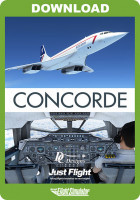The Buttwil airfield was built as a replacement for the Spreitenbach airfield, which had to give way to the Limmattal marshalling yard and the ever-expanding Zurich Airport. Holder was initially the interest group Flugfeld Buttwil. The airfield is mainly used by the Eichenberger AG flight school and CHS Central Helicopter Services AG for flight training on fixed-wing aircraft and helicopters.
Furthermore, work and cargo flights for the mountain and hut supply of the region are undertaken from there. Gliding operations are ensured by the Zurich Gliding Group, which also carries out the training of glider pilots. The maintenance company Rotor + Wing Technic AG is also based at Buttwil Airport.
Features:
- Completely recreated scenery
- Realistic and highly detailed depiction of the airport
- Optimally created for MSFS, from World Update 6
- Lifelike lighting effects
- Animated people and windsocks
- Landing direction indicator
- Static vehicles, gliders and trailers
- Precise collision detection on the buildings
- Optimized execution speed by using LOD's (3D objects and textures)
- German manual - Manuel français - English manual
- Microsoft Flight Simulator (Version 2020)
- OS: Windows 10 version 18362.0 or higher
- Processor: Intel i5-8400 | AMD Ryzen 5 1500X
- Video Memory: 4 GB
- Graphics: NVIDIA GTX 970 | AMD Radeon RX 590
- Memory: 16 GB
Installation runs via Aerosoft One, this requires an internet connection and an Aerosoft user account!
More information about Aerosoft One can be found in the User Guide or in the FAQs.



.jpg)
.jpg)
.jpg)
.jpg)
.jpg)
.jpg)
.jpg)
.jpg)
.jpg)
.jpg)
.jpg)
.jpg)
.jpg)
.jpg)
.jpg)
.jpg)
.jpg)
.jpg)
.jpg)
.jpg)
.jpg)
.jpg)
.jpg)
.jpg)
.jpg)
.jpg)
.jpg)
.jpg)
.jpg)
.jpg)
.jpg)
.jpg)
.jpg)
.jpg)
.jpg)