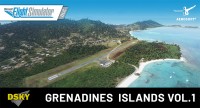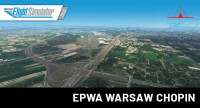Often Compared To St Barthelemy/Gustaf III Airport for its challenging approaching and downward sloping runway is Benjamín Rivera Noriega Airport on the island is Culebra. As mentioned previously this airport is famous for it's unique, challenging, but fun approach. An S-Turn between two Hills, don't forget to...Flare!! Assuming you've managed to put her down on the slim 50 foot wide runway, don't hesitate on the brakes, because with the help of that 1.37% downward slope the 2600 ft runway can be used up rather quickly.
The airport of Culebra was originally built as a military airport by the United States Marine Corps, opening in 1957. In 1965, the government of Puerto Rico started flying civilians from San Juan to the island with a Legislative compensation. After the Navy-Culebra protests, the Puerto Rico Ports Authority started administering the civilian flight operations in Culebra, inaugurating the first passenger terminal on October 24, 1976. The airport and its 80 acres were officially transferred to the Ports Authority in 1980. A new passenger terminal was inaugurated in 1994, and its name was changed to Benjamín Rivera Noriega, in honor of a pilot from Ciales. He became a community leader recognized by his service to the residents of Culebra.
Features:
- Custom 3D Models
- 4K PBR Textures
- Dynamic Lighting
- Modelled Inteior
- Corrected Terrain
- Updated Apron Layout
- Updated/Corrected Vegetation
- Removed Pushback Tugs
- Microsoft Flight Simulator (Version 2020 & 2024)
- OS: Microsoft Windows 10 / 11
- Processor: Intel i5-8400 | AMD Ryzen 5 1500X
- Graphics: NVIDIA GTX 970 | AMD Radeon RX 590
- Video Memory: 4 GB VRAM
- Free hard disk space: 1 GB
Installation runs via Aerosoft One, this requires an internet connection and an Aerosoft user account!
More information about Aerosoft One can be found in the User Guide or in the FAQs.