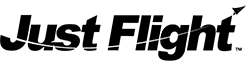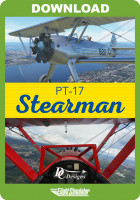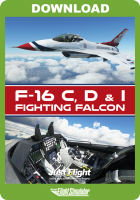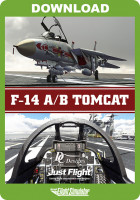Price excl. VAT
Available as instant download
- Article number: AS16319
- Manufact./Publisher: Just Flight London
- Developer: SC Designs
- Current version: 1.0.2
This VR-compliant SC Designs F-5E Tiger II for MSFS comes in 17 paint schemes and features all F-5E-relevant animations, High Fidelity virtual cockpit with accurately modelled ejector seat and controls, and fully customisable crew helmet, name, flight suit patches and even faces.
Aircraft systems include custom-coded, user-controlled ordnance via the simulator Payload Manager, functional multiplayer-compatible radar, display screens with visual layouts based on the real aircraft's systems and 3D modelled dials, ADI, 'whiskey' compass and other high-detail instruments.
SC Designs are proud to bring the legendary F-5E Tiger II to Microsoft Flight Simulator.
Fully native MSFS aircraft
- All models have been coded with Microsoft Flight Simulator native 'Model Behaviors' animations and built to MSFS operational specifications to prevent issues with future simulator upgrades
- All custom cockpit instruments and screens are coded in HTML for native, high-performance display in MSFS
- The Tiger II makes use of the new simulator's features such as effects and sounds, fully reflective glass, native aerodynamic sound structures, the new 'Modern' aerodynamics system with the ability to provoke 'departure spins', and customised visibility controls for wheel chocks and covers
- All F-5E-relevant animations, including extendable oleo gear leg for take-off
- MSFS SDK-compliant use of decals and materials for fine detail inside and out
- Fully compliant with Virtual Reality headsets
Cockpit
- High Fidelity virtual cockpit featuring accurately modelled ejector seat, controls and detailed texturing
- All analogue instruments constructed in 3D with smooth animations
- Reflective rear-view mirrors
- 'Scratched canopy' glass effects, reflective glass, icing and rain effects
- Crew figures in the virtual cockpit are coded to disappear when you occupy their seats
- Fully customisable crew helmet, name, flight suit patches and even faces
Aircraft systems
- 3D modelled dials, ADI, 'whiskey' compass and other high-detail instruments designed to emulate the appearance of the real aircraft
- Display screens with visual layouts based on the real aircraft's systems (within the confines of MSFS' current capability)
- Custom-coded, user-controlled ordnance via the simulator Payload Manager, allowing for live mounting of weapons on hardpoints with active weight increase
- Functional multiplayer-compatible radar
Paint schemes (A Paint Kit is also available)
- Austria
- Bahrain
- Chile
- Plain grey
- FAB
- Iran
- 'MiG-28'
- RMAF
- ROCAF
- ROKAF
- RSAF
- RVNAF
- Swiss
- USAF Aggressor
- USN Aggressor
- USAF Silver
- DC Designs Fighter Weapons School
SC Designs' F-5E Tiger II is designed to provide a top-quality aircraft that is extremely detailed, yet less demanding to fly than today’s most complex procedural simulators. Equipped with all required avionics, and with custom-coded animations and systems, the aircraft is designed to be accessible to all users without the need for intense study.
- Microsoft Flight Simulator (Version 2020)
- Operating System: Windows 10/11
- Processor: Intel i5-4460 | AMD Ryzen 3 1200 (Intel i5-8400 | AMD Ryzen 5 1500X recommended)
- RAM: 8 GB (16 GB recommended)
- Graphics card: nVidia GTX 770 | AMD Radeon RX 570 (nVidia GTX 970 | AMD Radeon RX 590 recommended)
- Sound: Sound card, speakers or headset
- Peripherals: Keyboard and mouse or compatible game controller (Xbox One Controller for Windows)
- 1.6 GB hard drive space
NOTE:
- Ensure you set the Flight Model option to 'MODERN' in the MSFS Options (OPTIONS > GENERAL > FLIGHT MODEL).
- This add-on is NOT compatible with the Xbox edition of Microsoft Flight Simulator.
- This add-on features weapons which are NOT included in the version available from the MSFS Marketplace.