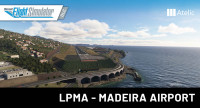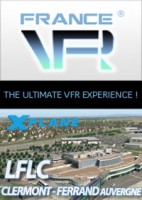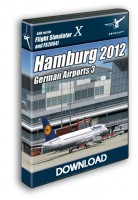Experience the Heart of French Guiana! Félix Eboué Airport (SOCA), your gateway to French Guiana! This detailed and immersive scenery for Microsoft Flight Simulator 2024 brings this vital airport to life with stunning accuracy and realism.
Located just southwest of Cayenne, the capital of French Guiana, Félix Eboué Airport serves as the main international hub for this beautiful South American region. Whether you're flying in from the Caribbean, Europe, or other parts of South America, this airport provides a seamless blend of modern aviation facilities and tropical charm. From regional carriers to long-haul operations, Félix Eboué is perfect for pilots who want to explore a lesser-known corner of the world. Whether you’re a seasoned pilot or just looking for your next scenic adventure, this rendition of Cayenne Félix Eboué Airport is a must-have addition to your flight simulator experience.
Features
- Highly Detailed Modeling
- 4k PBR Textures
- Custom Animated Vehicles
- Dynamic Lighting
- GSX Profile Included (Work In Progress)
- Corrected Terrain Elevations
- Modelled Terminal Interior
- Custom Taxiway Signs
- Realistic Ground texturing and grunge.
- Animated Passengers
- Microsoft Flight Simulator 2024
- OS: Windows 10 (with latest updates)
- Processor: Intel i7-6800K | AMD Ryzen 5 2600X or better
- Graphics: NVIDIA GeForce GTX 970 | AMD Radeon RX 5700 or better
- DirectX: DirectX 12
- VRAM: 4 GB or more
- RAM: 16 GB or more
- Free hard disk space: 2.7 GB
Installation runs via Aerosoft One, this requires an internet connection and an Aerosoft user account!
More information about Aerosoft One can be found in the User Guide or in the FAQs.