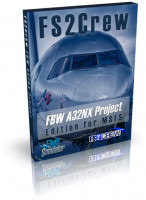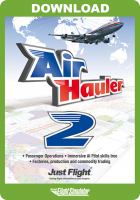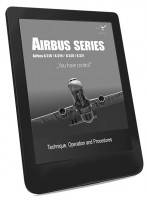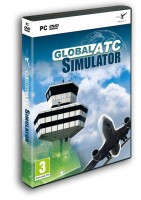SoFly - Aircraft Checklist Pro 2020
From the creators of Weather Preset Pro and A Guide to Flight Simulator comes a brand new tool aimed to help simmers explore the skies quicker than ever before.
Aircraft Checklist Pro gives you access to aircraft-specific checklists for all included Microsoft Flight Simulator aircraft. The 80+ page document provides you with everything you need to know to get your aircraft from a cold & dark state to the skies and then back to the ground again before shutting down.
Our custom-made application will allow you to access the checklist directly from within the simulator itself. Find the aircraft you’re flying and follow the tried and tested checklists just as real-world pilots would do. You will also have access to the PDF document, which can be saved to any device of your choice.
All default aircraft are included in Aircraft Checklist Pro, including the newly added 40th Anniversary Edition planes and helicopters.
Get ready to embark on your next journey and expertly pilot your aircraft thanks to Aircraft Checklist Pro.
Features:
- Checklists for all included Microsoft Flight Simulator aircraft
- Access directly from within the simulator via the in-sim toolbar (also compatible with Parallel 42’s Flow)
- Everything from the A310 and B747-8 to the Cessna 152 and CubCrafters XCub
- All checklists have been tried and tested ensuring from cold and dark to shut down
- Over 80 expertly designed pages covering 45+ aircraft
- Includes recently added aircraft from the 40th Anniversary Edition
- Available in additional PDF format
- Free updates planned for more aircraft as they’re added to the sim
- Microsoft Flight Simulator (Version 2020)
- OS: Windows 10 / 11
- Processor: Intel i5-4460 | AMD Ryzen 3 1200 or better
- Graphics: NVIDIA GTX 770 | AMD Radeon RX 570 or better
- Video Memory: 2 GB VRAM
- Memory: 8 GB RAM
- Free hard disk space: 100 MB
Installation runs via Aerosoft One, this requires an internet connection and an Aerosoft user account!
More information about Aerosoft One can be found in the User Guide or in the FAQs.