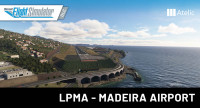La Palma – the north-western of the Canary Islands now for Microsoft Flight Simulator!
The highly detailed sim-wings scenery offers you the La Palma Airport (GCLA), which has been recreated using its own custom aerial photo and is realistically represented through elaborate retouching and color correction.
Terraforming allows the airport to be naturally integrated into the standard elevation model, which in turn ensures a seamless transition into the default simulator landscape. The runway also comes with a real elevation profile (sloped) to give you the most realistic experience possible.
Enjoy the very special approach to the airport located right next to the Atlantic Ocean that charms with its uniquely beautiful mood at night or dusk – now even more atmospheric thanks to the realistic night time dynamic lighting!
Features:
- Highly detailed scenery of La Palma Airport, Canaries Islands
- Terraforming to blend airport into default elevation model
- Runway with real elevation profile (sloped)
- Custom aerial photo for the airport, elaborate retouching and color-correction for a true display
- Seamless transition to the default simulator landscape
- Intensive use of PBR Materials to build realistic surface
- Detailed taxi, ground lines and stands according to current maps
- Animated jetways at two parkpositions
- Many animated Objects, like Windturbines, Weatherstation and Windsocks
- Weather and Time related Humans and parasols at and around the Terminal
- Many static apron vehicles
- Realistic night time dynamic lighting
Note: Functional Safegates (VDGS) will be integrated as soon as there is a reliable technical solution by the MSFS SDK.
- Microsoft Flight Simulator (Version 2020)
- OS: Windows 10 (Nov 2019 Update - 1909)
- DirectX: DirectX 11
- CPU: Intel i5-4460 or Ryzen 3 1200
- GPU: NVIDIA GTX 770 or Radeon RX 570
- VRAM: 2 GB
- RAM: 8 GB
- HDD: 3 GB
- Bandwidth: 5 Mbps
Installation runs via Aerosoft One, this requires an internet connection and an Aerosoft user account!
More information about Aerosoft One can be found in the User Guide or in the FAQs.