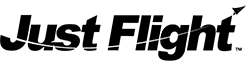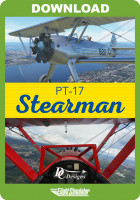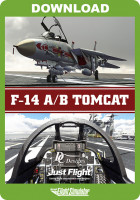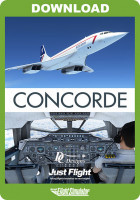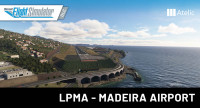Price excl. VAT
Available as instant download
- Article number: AS16225
- Manufact./Publisher: Just Flight London
- Current version: 1.3
Just Flight are excited to bring you the iconic delta-wing Avro Vulcan, developed by Just Flight's in-house team after comprehensive, hands-on research with a real-life Vulcan B Mk. 2, XM655, based at Wellesbourne Airfield. This product includes the B Mk. 2 strategic bomber, K.2 Air-to-Air Refuelling and Maritime Radar Reconnaissance (MRR) variants that saw service with the Royal Air Force.
The Vulcan B Mk2 is an iconic, four-engine, delta-wing strategic bomber which saw service in the UK during the Cold War.
The Captain and Co-Pilot positions in the cockpit are modelled with hundreds of functional switches, knobs and controls. A selection of rear crew panels are also modelled. The aircraft features complex custom-coded systems based on real-world manuals, including electrical, fuel and engine systems, and TACAN and VOR navigation.
This Vulcan collection brings you three variants in 18 authentic paint schemes and features a range of realistic payload options, custom ground equipment, multi-function Electronic Flight Bag and numerous detailed animations.
MODEL
- Accurately modelled Avro Vulcan B Mk2, K.2 and MRR built using real-world aircraft plans and comprehensive photography of the real aircraft (XM655)
- K.2 air-to-air refuelling variant with Hose Drum Unit (HDU) and animated hose
- Maritime Radar Reconnaissance (MRR) variant with air sampling pods and nose blade aerials
- Many detailed animations, including: Crew door, bomb bay doors, multi-position airbrakes, variable-speed wipers, flying controls (including elevons), etc.
- A range of payload options, selectable via the EFB tablet: Blue Steel nuclear stand-off missile, 1,000lb bombs, WE.177 nuclear bomb, saddle bomb bay tanks, cylindrical bomb bay tanks, shrike anti-radar missiles
- Most payloads can be jettisoned and can be seen falling away from the aircraft
- Ability to configure external model options for each livery – refuelling probe, 201/301 engines, TFR dome, modern aerials and tail fin ECM, HDU, air sampling pods and aerials
- Olympus 201 and 301 engine nozzle types
- Ground equipment, including Houchin GPU and Palouste compressor for engine start (with custom ground equipment paint schemes for each livery/squadron) and engine covers and chocks
- 8k textures are used to produce the highest possible texture clarity
- Full support for MSFS visual icing effects
COCKPIT
- A truly 3D virtual cockpit right down to accurately modelled ejection seats and screw heads - every instrument is constructed fully in 3D with smooth animations
- A selection of rear crew panels that are essential to operating the aircraft are modelled - AEO panels for controlling the AAPP, RAT and secondary supplies, and Navigator panels for controlling the TACAN and IFF/transponder
- Cockpit textures feature wear and tear based on reference photos taken in the real aircraft to produce an authentic environment
- Aircraft state system which will automatically save the aircraft state whenever a flight is saved and reload it whenever that flight is loaded
- Aircraft configuration system which allows you to choose between 'Cold & Dark', ‘Ready for Taxi’ or 'Ready for Take-off'
- Many features have been added to help with usability such as the ability to hide the control sticks for a better view of the instruments and pre-set angled views for the autopilot and rear crew panels
- Tablet EFB for controlling various aircraft states, options and payloads, with Navigraph and SimBrief integration and a moving map
- Developed using the latest MSFS standards, including intuitive and easy-to-use controls for rotary knobs, multi-position switches and levers
- Fully compatible with MSFS VR mode
- Realistic V/UHF radio unit – save and recall commonly used frequencies
- Fully functioning magnetic indicators, warning lights and push-to-test buttons
- Numerous animated blinds and visors
- Realistic flight instruments, including direction horizon, beam compass, control surface and CG indicators
- No detail is too small – even the option to switch between day and night modes on the landing gear indicator is included
AIRCRAFT SYSTEMS
Custom-coded systems based on real-world manuals, including:
- Fuel system – fuel tank groups, transfer and cross-feed, air-to-air refuelling simulation via controls on the tablet EFB
- Custom-coded electrical system - alternators, Airborne Auxiliary Power Plant (AAPP), Ram Air Turbine (RAT), synchroniser busbar and AEO panels for controlling the AAPP, RAT and secondary supplies
- Flying controls system - Powered Flying Controls (PFCs), Mach trimmer and auto-stabilisers
- Engine start system – rapid or normal engine starting, cross-bleed and Palouste external air supplies
- Hydraulic system, including the electrically operated hydraulic power pack unit (EHPP)
- Oxygen system, including oxygen regulator system with realistic consumption based on altitude – watch the oxygen quantity drop with usage
- Air conditioning system – cabin pressurisation and air conditioning, emergency depressurisation controls
- Thermal anti-icing system, including airframe and engine anti-icing
- Autopilot, including pitch and bank hold
- TACAN and VOR navigation, including navigator IFF and TACAN panels
- Airbrakes, bomb doors and brake-chute can be operated using standard control assignments for ease of use
- Terrain Following Radar – the flight directors will provide guidance to maintain a set altitude when flying at low level
LIVERIES
The Vulcan B Mk2 is supplied with 12 paint schemes covering its life in RAF service and subsequent private restoration:
- XH534 (230 OCU, RAF Coltishall)
- XH538 (No.1 Group, RAF Strike Command, USAF Giant Voice Bombing Competition 1979)
- XH558 (RAF Vulcan Display Flight, 1992)
- XH558 (Vulcan To The Skies, 2010)
- XH562 (9 Squadron, RAF Akrotiri, Kiwi roundels)
- XL361 (617 Squadron, RAF Scampton, anti-flash white)
- XL426 (83 Squadron, RAF Scampton, anti-flash white)
- XL426 (Vulcan Restoration Trust)
- XM600 (9 Squadron, RAF Cottesmore)
- XM607 (44 Squadron, RAF Waddington, Black Buck)
- XM607 (44 Squadron, RAF Waddington, Red Flag 77-9)
- XM655 (35 Squadron, RAF Scampton)
- XM655 (XM655 Maintenance and Preservation Society)
The Vulcan K.2 is supplied with four paint schemes:
- XH558 (50 Squadron, RAF Waddington)
- XJ825 (50 Squadron, RAF Waddington)
- XL445 (50 Squadron, RAF Waddington)
- XM571 (50 Squadron, RAF Waddington)
The Vulcan MRR is supplied with two paint schemes:
- XH534 (27 Squadron, RAF Scampton)
- XH560 (27 Squadron, RAF Scampton)
LIGHTING
- Over 25 fully functioning lighting controls in the cockpit to control the internal and external lighting
- Independent lighting controls for 1st Pilot and Co-pilot
- Dimmable dynamic flood lighting for a highly immersive and customisable night environment
- Freely moveable spot lights
SOUNDS
- MSFS-native (Wwise) sound package taking full advantage of the new MSFS capabilities
- Studio quality Olympus 301 AND Olympus 201 'howl' engine sounds, recorded from the real aircraft
- Hundreds of flight deck sound effects recorded from the rear aircraft
- Detailed physics-based effects on engine and wind noise
- Accurately positioned 3D sound sources (best enjoyed in VR!)
- Custom crash and scraping effects
FDE AND EFFECTS
- Realistic and accurate flight dynamics based on real-world performance and handling data
- Three separate flight models included to simulate the change in performance of each engine type (Olympus 200 Series, Olympus 202 and Olympus 301)
- Custom effects for enhanced immersion, including engine, Houchin GPU and Palouste compressor exhaust haze
- Accurately simulated exterior lighting, including independent taxi/landing lights, and refuelling lights
OTHER FEATURES
- Comprehensive PDF manual with flight tutorial, systems guide, procedures, limitations and handling notes
- Multiple interior and exterior camera presets, including bomb bay camera
- PSD paint kit included so you can create your own paint schemes
- Full support for MSFS checklists (manual and Automatic/Co-pilot modes)
- Support for numerous control assignments for compatibility with controllers and hardware
- Microsoft Flight Simulator 2020 or 2024
- Operating System: Windows 10
- Processor: Intel i5-4460 | AMD Ryzen 3 1200 (Intel i5-8400 | AMD Ryzen 5 1500X recommended)
- RAM: 8 GB (16 GB recommended)
- Graphics card: nVidia GTX 770 | AMD Radeon RX 570 (nVidia GTX 970 | AMD Radeon RX 590 recommended)
- Free hard drive space: 8.25 GB
- Peripherals: Joystick or compatible game controller (e.g. Xbox One Controller for Windows)
Version 1.3 (0.1.3):
- Additional model LODs added for improved performance (MSFS 2020/2024) and MSFS 2024 compatibility
- Added new GPS cameras for quickly toggling a zoomed-in view of the GPS unit (including hidden clickspot along right bezel of GPS housing)
- Fixed altimeter mode state when loading the aircraft on the runway
- Fixed standby horizon caging state when loading the aircraft on the runway
- Improved engine fuel flow (fuel flow now slightly reduced during cruise)
- Swapped Aera GPS for G3X Touch GPS, providing additional functionality, including:
- A high-resolution map with touch screen controls
- Autopilot coupling
- Manual flight plan entry, including support for editing flight plans, performing Direct-Tos, and selecting approaches
- Flight plan import from MSFS main menu (MSFS 2020/2024), MSFS EFB (MSFS 2024) and SimBrief (MSFS 2020/2024)
- Navigraph Charts support
- Split PFD/ND option
- Terrain and weather radars
- And more!
Version 1.2 (0.1.2):
- Added MSFS 2024 compatibility
- Added EFB v3 featuring Navigraph en-route chart support and a redesigned user interface
- Added ‘fade in’ / ‘fade out’ effects to exterior lighting to simulate incandescent bulbs
- Improved landing light colours
- Improved radio altitude needle animation
- Improved standby horizon erection logic
- Minor improvements to cockpit shadow quality
- Fixed EFB trim sensitivity not saving between flights
- Enabled static visible weapons in marketplace versions (PC and Xbox)
- Added Bill Ramsey’s helmet design to the pilots on the ‘XH558 (VTTS, 2010)’ livery
- Improved engine smoke effects and added rapid start smoke effects
- Improved TACAN needle animation logic
- EFB state selections now trigger a confirmation window to prevent inadvertent changes
- Updated Operations Manual
- Updated EFB Manual
Support links:
- Vulcan known issues in MSFS 2024: https://support.justflight.com/en/support/solutions/articles/17000144439-avro-vulcan-b-mk-2-k-2-mrr-msfs-2024-known-issues
- 8K cockpit textures download: https://support.justflight.com/en/support/solutions/articles/17000137896-8k-textures
- 4K cockpit textures download: https://support.justflight.com/en/support/solutions/articles/17000137897-4k-textures