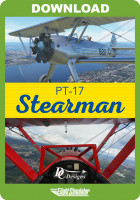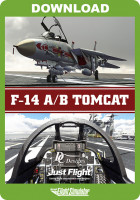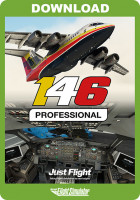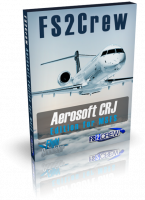FlightSim Studio - E-Jets 170/175
This is product is in the Early Access phase - meaning there will still be bugs and missing features, but you will already be able to do full flights and enjoy the products. Any bugs will be fixed continuously and free of charge.
Please visit the FSS website to fully understand what the Early Access means before making a purchase.
The E170/175 Early Access offers many custom systems, high resolution and accurate avionics, the FMS with an authentic interface, fully implemented sounds, and the 3D assets and animations are already finished and of top-level quality.
FSS is working on the entire E-Jets Series. They have been released as E170/E175 bundle and E190/E195 bundle. Please review the detailed description of all currently implemented systems or visit the FSS website for more details and FAQs.
- E-Jets Roadmap: https://flightsim-studio.com/e-jets/roadmap
- FlightSim Studio product page: https://flightsim-studio.com/e-jets
The E-Jets series revolutionized regional jet travel and set the benchmark in performance, efficiency and comfort in the single-aisle segment. It is a successful line of 70 to 150 seat passengers’ jets, with over 80 airlines flying the model and an average mission completion rate of 99.9%.
The 2+2 configuration with no middle seat guarantees every passenger either a window or an aisle seat and with no under-seat support rails, there’s more space to stretch out.
Whether flying in mainline networks, low fare/low-cost environments, or on regional routes, the four members of the E-Jets family ensure airlines have the right capacity to maximize bottom-line returns. Fast turnaround times (15 mins or less) increase daily utilization, while reducing unit costs.
Designed for short to mid-range flights, the E170/175 features 66 to 88 seats in a single, dual or high-density configuration.
As well as being one of the most comfortable in the segment, the E170/175 is also one of the quietest with advanced sound absorbing materials.
3D Model
- Precise and highly detailed recreation of the ERJ-170/175 (interior & exterior)
- Including long and short winglet version
- Detailed cabin with dynamic seat layout
- Using native MSFS technologies like:
- High resolution decals
- Crisp and sharp liveries
- PBR effects throughout
- Custom icing model
- Individual interior and exterior lighting
- Hundrets of animations including wipers, seats, wingflex, etc.
- Ground service docking config
- Dynamic registration number
- 14 detailed liveries included:
- American Airlines
- United Airlines
- Alaskan Airlines
- KLM
- LOT
- Fuji Dream
- FSS
- Air Link
- Air North
- Delta
- Hop!
- J-Air
- People’s Viennaline
- S7 Airlines
Flight Dynamics
- Correct weight & balance behavior
- Performance in limits to real world data
- Configured by real world airline pilot
Sounds
- Custom soundpack specifically done for this product
- Immersive cockpit feeling typical for E-Jets
- Custom cabin sounds
- Includes several warning and alert sounds
System Simulation
- Systems custom coded based on real aircraft manual
- Electrics (AC/DC)
- APU including realistic procedures
- Hydraulics
- Heating / Ice Protection
- Air Condition / Pneumatics
Flight Management System
- Detailed replica of the LOAD27 MCDU:
- MSFS based lateral route management incl. SID/STAR
- Performance Initialization & Data
- Fuel Management
- Takeoff and Landing speed calculation
- Flight Summary
- COM/NAV integration
- Conversion Calculations
- Maintenance Pages
- Progress overview
- Direct keyboard entry available
Autoflight System
- Custom Flight Director implementation including TO mode
- Automatic Yaw Damper logic
- MAN speed mode
- Custom tuned lateral autopilot modes (ROLL, HDG, LNAV, LOC, TRACK)
- Custom tuned vertical autopilot modes (FPA, TO, ASEL, FLCH, ALT, VS, GS)
- Corresponding Flight Mode Annunciators on PFD
Flight Instruments
- Realistic Primary Flight Display (LOAD27) including:
- Autopilot FMAs
- V-Speeds readout
- Low Speed Awareness tapes
- VMO/MMO barber poles
- Metric altitude readout
- Trend vectors
- BARO in hpa and inhg
- Radio altitude readout
- Flight director (bar/cue)
- Flight path vector
- Slip/skid indication
- Vertical deviation scale/pointer (LOC only)
- HSI (Compass only)
- Custom Multifunctional Display including:
- MAP mode (arc view with routing and navaids)
- Progress display
- Custom system pages (STATUS, ANTI ICE, ECS, ELEC, FLTCTRL, FUEL, HYDR, ENGINE, CONFIG)
- Realistic Integrated Electronic Stanby System (IESS)
- Custom EICAS display including all required system information
- Custom digital clock
- Custom coded Audio Control Panel (VHF1-3, NAV1-3)
Electronic Flight Bag
- Flight planning incl. SimBrief import
- Aircraft loading/fueling
- Performance calculation (Manifest)
- Control ground equipment and doors
- Navigraph Charts Viewer
- Comprehensive options
- Throttle calibration
- Aircraft settings (global)
- Operator settings (pro livery)
Other Features
- Interactive MSFS checklist with custom cameras and highlightings
- MCDU input via keyboard
- Route integration into native MSFS map
- Using native MSFS nav database
- Pop-out screens
Documentation
- Online documentation available:
- Study Guide
- Autopilot Guide
- MCDU Guide
- Microsoft Flight Simulator (Version 2020)
- OS: Windows 10 / 11
- Processor: Intel Core i7-4790 or better
- Graphics: NVIDIA GeForce GTX 970, GDDR5 or better
- Graphics memory: min. 6 GB VRAM
- DirectX: DirectX 11
- RAM: 16 GB
- Free hard disk space: 5 GB
Installation runs via Aerosoft One, this requires an internet connection and an Aerosoft user account!
More information about Aerosoft One can be found in the User Guide or in the FAQs.