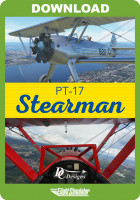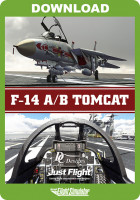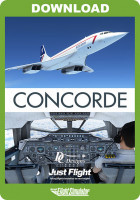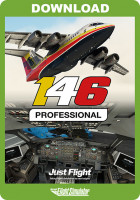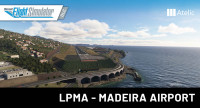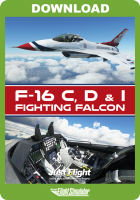Sim Skunk Works - Lockheed Martin FRF-104G MSFS
Price excl. VAT
Available as instant download
- Article number: AS15746
- Manufact./Publisher: Sim Skunk Works
- Language: English
- Current version: 1.3.10
The Lockheed Martin F-104 Starfighter is a single-engine, supersonic interceptor aircraft which was extensively deployed as a fighter-bomber during the Cold War.
MODEL
- Highly detailed model, fully animated, both cockpit and fuselage
- Highly detailed 3D cockpit, fully animated and working
- Complete 3D-lights systems both internal and external
TEXTURES
- Multinational liveries
- A complete paintkit available here
SYSTEMS
- Almost all real systems have been modelled and working as the real thing
- Flight dynamics modelled 99% close to the real aircraft
- Fully tested and validated by qualified real-world F-104 pilot
- Aerodynamic pitch up, inertia coupling and BLC system reproduced
- Payload drop actually changes aircraft weight, balance and drag as well
- Inertial navigator Litton LN-3 fully implemented
- Fully functional and close to real NASARR R-15, A/G and A/A mode with:
- STT (Single track target)
- LOCK-ON
- ATTACK
- GROUND MAP PENCIL
- GROUND MAP SPOILER
- CONTOUR MAP
- TERRAIN AVOIDANCE
DDI (DYNAMIC DRAG INDEX)
The SSW F/RF-104G uses the Dynamic Drag Index concept; i.e. when you load/drop external loads not only is the GW changed but also the drag coefficient is affected and the model aerodynamics change accordingly. This is particularly important in the F-104 where external loads affect greatly the dynamic behaviour of the model.
SOUND SET
A custom sound set has been developed from scratch, using live recording to give you a full immersion into the Zipper environment. If you are a Zipper fan,you will enjoy staying outside and 'playing' with the throttle, listening to it's unique voice.
USER BENEFITS
The model comes with complete docs including:
- Three pilot checklists (normal, emergency,weapon procedures)
- Zipper hints (a doc that help the pilot to use it effectively)
- NASAR R15A simple user guide
- Original 700-page Flight Manual in PDF format
- User support help desk at help-desk@simskunkworks.it
- Microsoft Flight Simulator (Version 2020)
- OS: Windows 10 or later (suggested version 21H or later)
- CPU: Intel i5 at 3 GHz or higher
- RAM: 16 GB or higher
- 4 GB available on community folder
- Graphics: NVIDIA GTX 1060 or higher
Version 1.3.9.1:
- Fixed installer error
Version 1.3.8:
- Issue on nose gear animation
- Issue on TCN mode selection
Version 1.3.6:
- Minor bug fixes
Version 1.3.5:
- Implemented both native TACAN and fictional using VOR's frequencies
- When using VOR's frequencies use table tacan-vor-pairs.bmp (at .\simskunkworks-aircraft-frf104g\SimObjects\Airplanes\simskunkworks-aircraft-frf104g\panel) to match VOR's frequencies with TACAN channels To switch between native and fictional mode use "Fixed Frequency" reset button on right up console
- Native mode is set by default
Version 1.3.2:
- Minor bug fixes
Version 1.3.1:
- Fixed fuel flow bug above 10K feet when afterburner is ON, users may want set/reset throttle axis extremity dead zone to 0
- Restored native Asobo afterburner
- Revised and better engine and flight modles
- RADAR OPERATIONS
- Need to have WebSimMSFS.icon.exe working to connect to our server
- It can be downloaded from: Dropbox - WebSimMSFS.icon.exe - Simplify your life (https://www.dropbox.com/s/vtsqc670tvr1qo8/WebSimMSFS.icon.exe?dl=0)
- And set on: /.\simskunkworks-aircraft-frf104g\html_ui\Pages\VCockpit\Instruments\NavSystems\SSW/ and/or /.\simskunkworks-aircraft-tf104g\html_ui\Pages\VCockpit\Instruments\NavSystems\SSW/
- This program must be launched in order to have radar working, coloured redpanda icon on notiication bar indicates program working and connected. Recall not all world zones are covered by radar maps, refer to /docs for further
Version 1.2.4:
- Fixed a bug cutting fuel over 10k feet (resulting from SU 9)
- Fixed an abnormal consumption bug
- Fixed a bug showing a thick cloud of white smoke coming into the aircraft (resulting from SU 10) It is recommended to set a dead zone of 3-4% at the end of the throttle axis
Version 1.2.0:
- Sim update 9 introduced a code break or bug related with afterburner, fuel flow and throttle position.
- This results in a fuel flow cut above 10K feet when afterburner is lighted and throttle above 99%, reducing RPM down to idle.
- It affects also models that do not use the new fuel system and also even if they do not use afterburner.
Important:
- The code break or bug was partially fixed restoring an old engine model without native afterburner, this does not affect flight envelope that remains still valid as before.
- It has been necessary modify both engine and flight model to achieve such result.
- It has been reported that the fix does work for majority of joysticks but not all however.
- Therefore issue should be considered mitigated but not fixed at 100%.
Note:
- It may happen that users should set a +1% up to +3% of dead zone on "upper extremity dead zone" of joystick L-AXIS Z to completely solve the issue, this should be done to avoid throttle to reach 100% that triggers the issue.


.jpg)
.jpg)
.jpg)
.jpg)
.jpg)
.jpg)