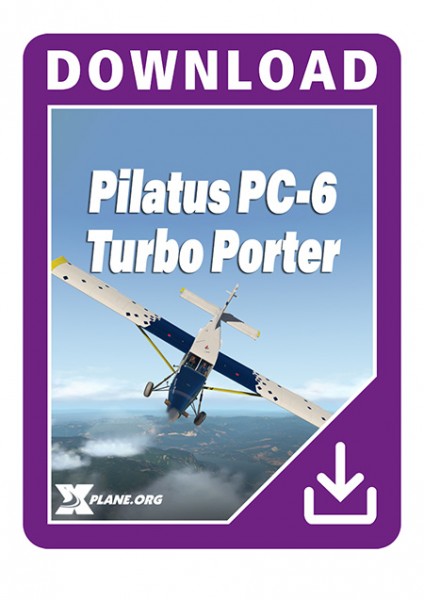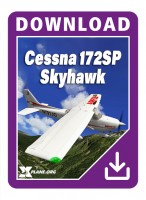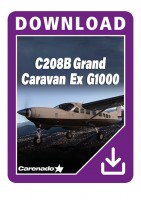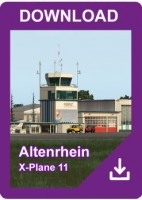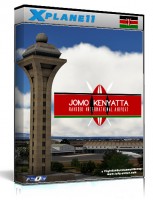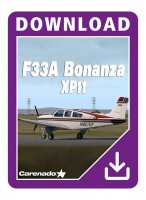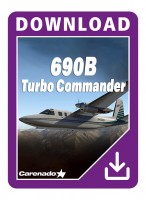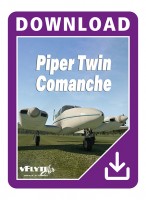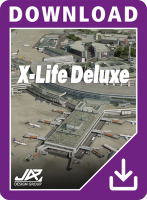Download
$34.95 *
Price excl. VAT
Available as instant download
- Article number: AS15038
- Manufact./Publisher: X-Plane.org
- Developer: Thranda Design
- Language: English
- Current version: 1.3.1
The PC-6 is an utility aircraft designed by Pilatus Aircraft. Thanks to its superb STOL... more
Product information "Pilatus PC-6 Turbo Porter - DGS Series XP11"
The PC-6 is an utility aircraft designed by Pilatus Aircraft. Thanks to its superb STOL performance and easy-to-maintain design it is used all-around the globe to deliver goods where regular aircraft cannot fly.
This aircraft was designed by Thranda thanks to an unlimited access provided by a PC-6 operator and is part of the "Dynamic Generation Series" (here you find more details about the DGS Series).
Features:
- Excellent hi-res PBR realistic materials, featuring true-to-life plate deformation and to-the-rivet precision
- First plane to include FULLY configurable 3D instrument panel
- Move any instrument to any location on the panel, or even between pilot and copilot's seat
- Supports 3rd party RealityXP GTN750 instrument
- Save your own presets, and even share them with the community
- Instruments can be moved in 3D directly, on a 2D pop-up preview window, or by numerical entry for precise placement
- GNS430 and 530 can be swapped out, but a restart of the plane is required, as 430s and 530s are mutually exclusive in terms of compatibility
- Dynamic livery editor (like in the Kodiak)
- Create "virtual" liveries, based on one common design layout, and assign any color to any available paint segment
- Quickly create preview of livery in real-time, using intuitive controls
- Apply selected livery in real-time
- Option to include/hide manufacturer logo and "PC-6" sign
- Option to change the tail number in real-time, or disable it altogether
- Easily and quickly create dozens of paint schemes in-sim
- Also supports 12 traditionally painted liveries, all visible in a convenient pre-selection preview window
- SkunkCrafts Updater
- Option to participate in Beta program, via check box in SkunkCrafts Updater
- Feature-rich elegant fly-out menu with the following features
- Realism settings for engine and tail wheel (simplified vs. realistic modes)
- Innovative electric tug, with in-panel controls to move forward/backward at the desired speed, and steer proportionally
- Control over chocks, individual tie-downs, covers, internal lights, external lights, engine compartment enclosure
- Option to enable/disable wing tanks, with realistically simulated weight, momentum, rotational inertia, and drag characteristics
- Option to start up running (all systems ready), or cold-and-dark, for realistic startup procedures
- Control retractable landing lights via scroll wheel (independent left/right, Infinitely variable tilt, to use lights for both taxi and landing purposes.)
- Ground power unit, with modeled cart
- Detailed weight and balance manager with visual chart, individual passenger seat weight control, Lbs/KG unit toggle, CG control, external tank control, and the option to save and load configuration
- Multiple camera snap points, above and beyond what's available by default in X-Plane, so you can perform your walk around checks
- Adjust your camera's Field of View without having to go to an X-plane menu, allowing for real-time adjustments
- Audio mixer: individually control audio channels in real-time, so you can adjust volumes while hearing them play
- Slew control: move your plane around the world, temporarily bypassing flight physics. Includes ground mode and air mode
- Dynamic panel control page, with a separate view for the entire panel layout preview, or a per-instrument view, allowing for fine-tuning of instrument position, as well as copy-paste function to quickly replace instruments
- The "Misc" page will be updated as progress on the expansion pack continues. Now it's a placeholder page that provides links to support forums, SkunkCrafts Updater, and the Kodiak
- Flight dynamics and systems
- The PC6 has quite a few very unique flight characteristics, including the ability to enter Beta mode in flight, and these are faithfully reproduced. (This allows for very steep descents.)
- The real PC6 is considered to be a real STOL workhorse, whose flight characteristics and excellent STOL capabilities are calibrated to maximum precision in the sim
- Details, such as the condition lever latch mechanism and a functional throttle gate add to the realism
- Sliding passenger doors respond to G-forces, so when returning from a parachute drop, while on a steep descent, the doors will roll shut
- Over-torquing the engine will cause shaft damage, when in "realistic" mode. This can result in prop loss, cabin smoke, terrifying turbine shaft friction sounds, etc.
- Smoke in engine can be brought under control by killing the "Firewall Air" via cabin lever
- Tie-downs and chocks actually keep the plane from moving, even in high winds
- Advanced FMOD-based sound system
- High fidelity, multi-track sounds with smooth transitions
- Individual volume control over different aspects of the sound experience, adjustable in real-time (while listening to the sounds)
- Different sounds for front of plane than for back of plane
- Panning around the plane in exterior view yields awesome 3D audio effects, including "blade slapping" sound when view is perpendicular to prop
- Prop pitch produces characteristic aerodynamic aural effects, especially during Beta and Reverse mode
- Individual buttons and switches in the cockpit each have their own unique sound
- Realistic electrical sounds, based on bus load and other factors (Sounds actually give you clues as to what's happening under the hood)
- Realistic oxygen flow sound effects
- Combustion roar sound typical for turboprop engines -recorded from real PT6 engine
- Outside wind intensity is affected by slip and AoA. (The more the surface area of the fuselage is hit by oncoming wind, the louder the sounds)
Related links to "Pilatus PC-6 Turbo Porter - DGS Series XP11"
- X-Plane 11
- Windows 10 / 11, Mac or Linux
- 4 GB VRAM (8 GB+ VRAM recommended)
The plane comes with an auto-updater. Free auto updates for the life-cycle of X-Plane 11.
Version 1.3.1:
- Updated Synthetic Vision System plugin to the latest version
Version 1.3.0:
- Merged Expansion Pack features (amphibian, G1000, etc.) into the main PC-6 package
- Added altitude preselect instrument to panel preset 0 (Instrument #45)
- Altitude preselect (Instrument #45) turns on with Avionics Master switch now
- Altitude preselect (Instrument #45) large knob adjusts 1000 feet, small knob 100 feet now
- Added visual feedback to "Load" and "Save" buttons on Weight and Balance pop-up
- Fixed ADF frequency knobs. The frequency should now change by only 1 digit per click
- Fixed pitot tube cover not failing the airspeed when the 2D popup is not open
- Amphibian: External power GPU is available for the amphibian now too
- Amphibian: Tiedown ropes can be individually toggled for the amphibian
- Amphibian: Gear and water rudder should properly initialize based on the starting surface type
- Amphibian: Should show up as a seaplane in X-Plane's Flight Configuration window UI now
- Improved accuracy of Weight and Balance popup clickspots and cursor position
- Fixed crash in plugin when removing panel presets
- Added Docking Mode Toggle command: "thranda/operations/DockingModeToggle"
- Added: Releasing the parking brake will toggle SlewMode / Docking Hold off
- Added: GTX327 transponder automatically goes into night lighting mode after sunset
- Added manifest option "SeatClickLbs" to set how much weight gets added when clicking on a seat in the W&B popup
- Fixed: Aspen EFD1000 random digits in speed select when using press-and-hold to sync IAS mode to current airspeed
- Fixed VR config errors
- Fixed G1000 COM frequency swap buttons
- Added Synthetic Vision plugin for G1000
- Fixed GNS #1 or #2 appearing when G1000 is toggled on in the Panel popup
- Added toggleable baro units for pilot altimeter (click on the Kollsman window to toggle between mb/inHg)
-22




.jpg)
.jpg)
.jpg)
.jpg)
.jpg)
.jpg)
.jpg)
.jpg)
.jpg)
.jpg)
.jpg)
.jpg)
.jpg)
.jpg)
.jpg)
.jpg)
.jpg)
.jpg)
.jpg)
.jpg)
.jpg)
.jpg)
.jpg)
.jpg)
.jpg)
.jpg)
.jpg)
.jpg)
.jpg)
.jpg)