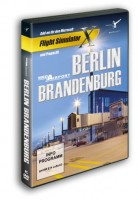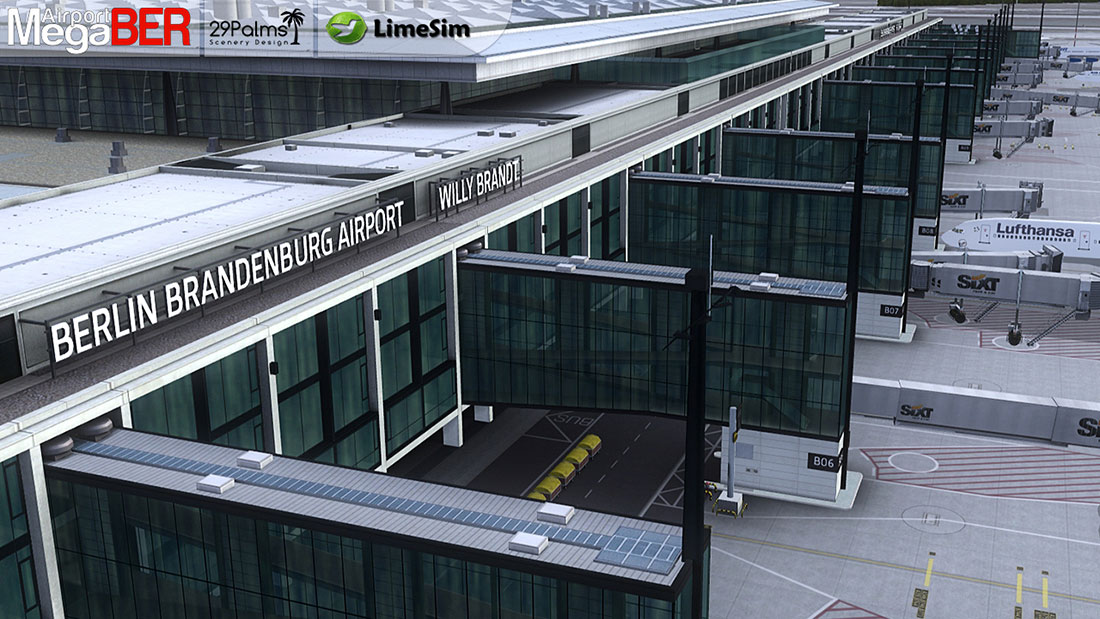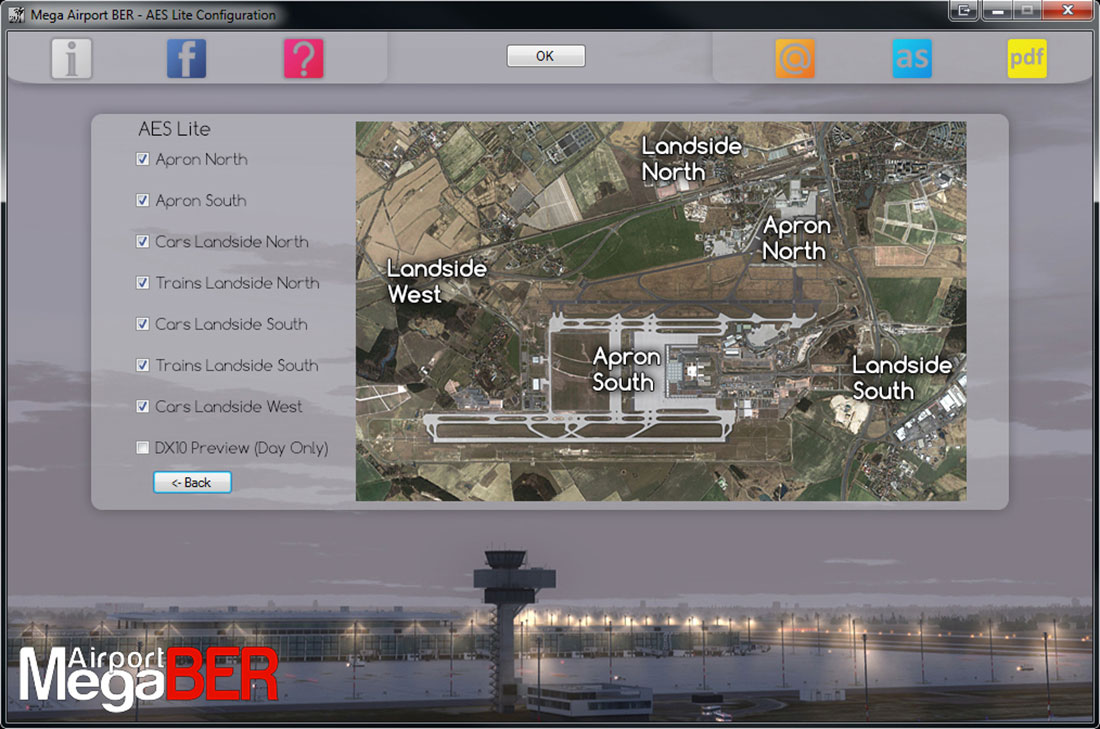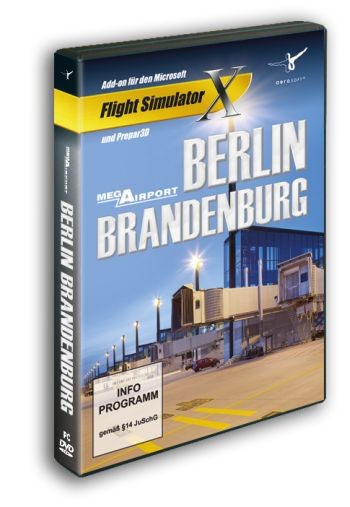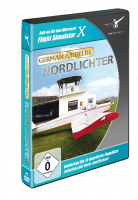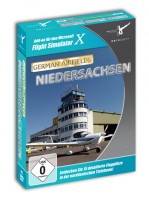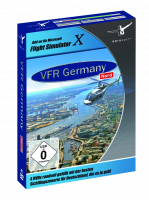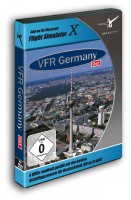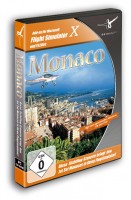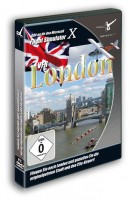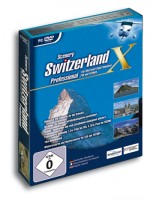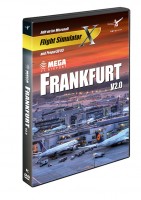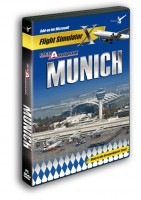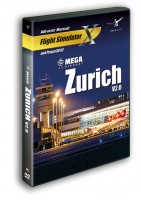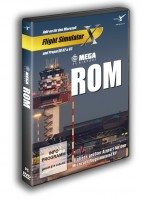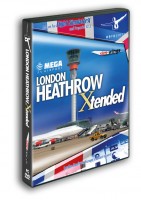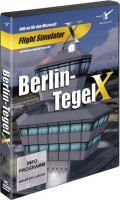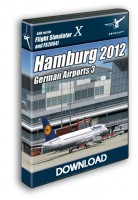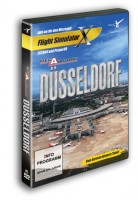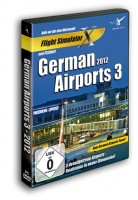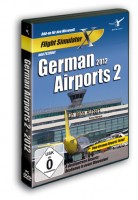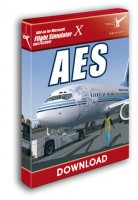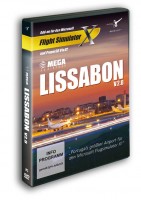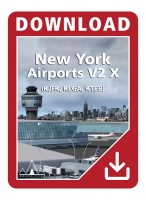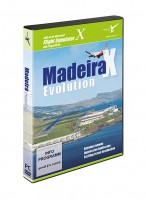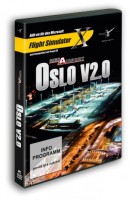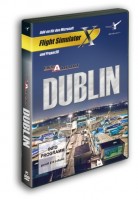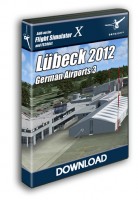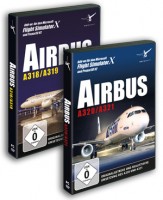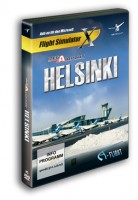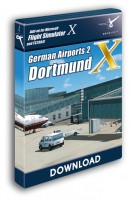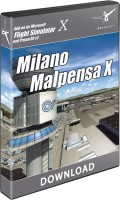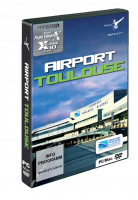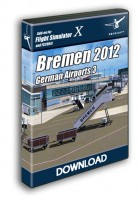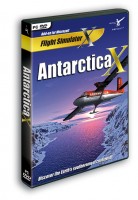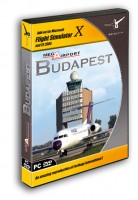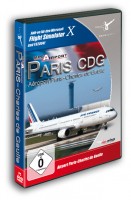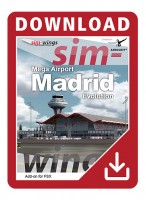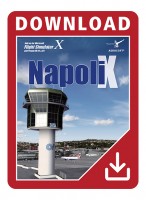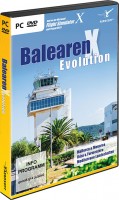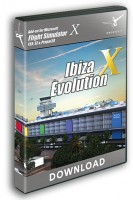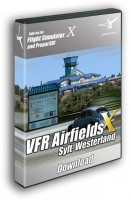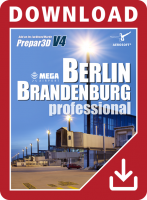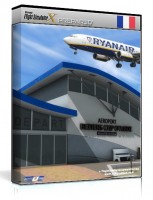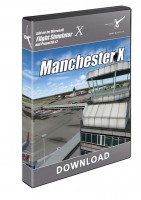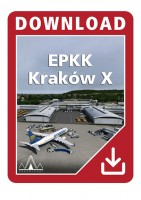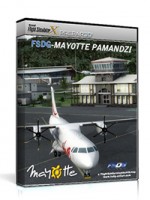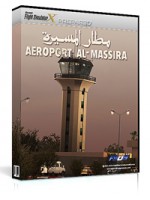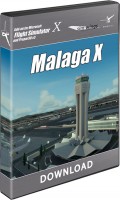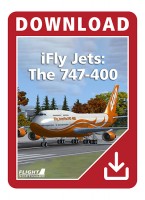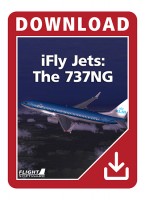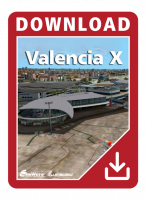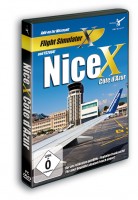Prezzi incl. 22% IVA
Disponibile come download immediato
- Numero Ordine: AS13047
- Publisher: Aerosoft
- Sviluppatore: 29Palms, Normann
- Versione corrente: 1.12
Berlin Brandenburg Airport is done! You don’t believe us? Well you can - as the add-on "Mega Airport Berlin Brandenburg" is your opportunity to land at this airport even though it will not open before 2016.
From the very beginning Berlin Brandenburg Airport was not a very lucky project. Construction work began in September 2006 and inauguration was scheduled for October 2011. By now construction progress is more than three years behind initial schedule and costs have been rocketing. The airport has suffered from continued delays, thus it is far from completion and as of now an opening date is not in sight.
Mega Airport Berlin Brandenburg covers the existing Airport Berlin Schönefeld as well as the adjacent new international airport. A simple tool makes it easy to switch to the current status or one where the new airport is open. It was designed using the latest technology and has an impressive feature list. See for yourself!
Features:
- Highly detailed rendition of Berlin Brandenburg International Airport "Willy Brandt" (BER)
- Includes the older Schönefeld (SXF) airport (north of BER) with the same level of detail
- Two AFCAD versions that can be switched to your liking: BER open or SXF only
- Winter textures
- Detailed VFR landmarks as the Waltersdorf shopping complex right in the new 25L approach
- Numerous dynamic objects such as apron vehicles; road and train traffic (AESLite) (FSX only)
- Animated visual docking systems
- Detailed navigation systems (ILS, VOR/DME, NDB, ATIS)
- Realistic shadow rendition on all 3D objects and ground by texture baking
- High resolution day and night textures (2048px²)
- Realistically placed runway/taxiway/approach lights based on official airport charts and aerial images taken
- Authentic stop positions for each aircraft type painted on the ground at each gate (based on latest aerial imagery taken for this purpose)
- Extensive coverage of over 100km² with high resolution aerial imagery (0.2-0.4m/px)
- Complex mesh terrain even depicting smaller terrain features (e.g. elevated streets, quarries...)
- 64,590 hand-placed autogen objects (houses/vegetation) covering the complete aerial image
- Realistic 3D grass and vegetation
- Numerous custom made static objects around the airport
- Configuration manager for optimal performance
- Highly detailed manual including charts (PDF)
- Compatible with standard-AI traffic and AI-Traffic Add-ons (e.g. My Traffic X)
- Compatible with Ultimate Terrain X, FS Global and VFR Germany
- Compatible with Airport Enhancement Services (AES) (FSX only)
- Includes FSX and Prepar3D versions
Please be aware of the following limitations concerning Prepar3D v2:
- AESlite is not supported in P3D, meaning you won't see any ground traffic at and around the airport as you see it in FSX.
- Ground night lightning in Prepar3D 2.2 is slightly different to the FSX version since it uses different lightning techniques compared to Prepar3D 1.4 and FSX. We did our best to match color tones to the FSX version.
- Prepar3D 2.2: Transparent windows around the BER terminal are not always shown in the right order. Same applies here: We did our best to solve this issue and make sure it's barely visible (if at all).
- Prapar3D 2.2 won't load some foglight effects around apron lightpoles when you save a flight at BER and load same flight. However all effects appear as they should when you fly in from another airport or load the airport through the airport menu, which is usually done. Bug has been reported to the Prepar3D 2.2 developer team.
- Microsoft Flight Simulator X (with SP2, Acceleration Pack), FSX: Steam Edition or Lockheed Martin - Prepar3D V2/V3.2
- Windows 7 / 8 / 10 (64 bit version highly recommended)
- Processor with 3.0 GHz (Dual Core processor recommended)
- 2 GB RAM (4 GB recommended)
- 3D graphics card with 512 MB (1024 MB recommended)
- Download-Size: 2.8 GB
- Installations-Size: 3.2 GB