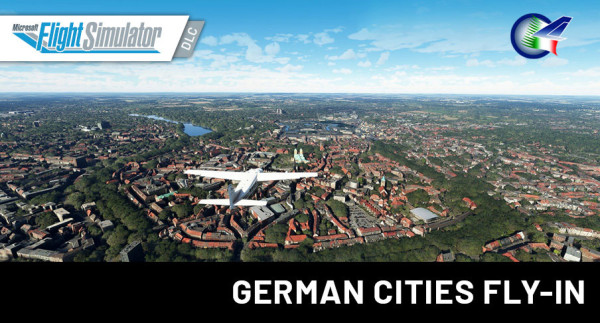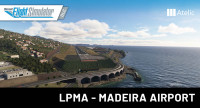The trip immerses you in the heart of Germany, discovering the cities that have recently been... altro
Informazione prodotto "Perfect Flight - German Cities Fly-In MSFS"
The trip immerses you in the heart of Germany, discovering the cities that have recently been the subject of a significant update of the visuals.
Depart from Hamburg, the city crossed by hundreds of canals, and continue towards Hanover, Dortmund, Cologne, Bonn, to finish in Dusseldorf.
Visit dozens of points of interest distributed along the flight plan, always interesting and never boring. You can fly it together with your friends, like a real Fly-In.
Features:
- Bush Trips - with dozen of points of interest. Each POI has photo and description available in the Navlog. Particular attention was paid to historical-geographical informations. Thus the journey becomes a real tour guide
- Easy to fly - You can easily follow the flight plan from the PFD but you will receive also routing instruction as well. So enjoy beautiful views and incredible landscapes. Hours of pure fun, indulging your passion for flying at the same time
- TTS technology - Missions take advantage of the Microsoft TTS technology and you will receive instructions and information about the flight by voice
- Custom Settings - You can fly the missions with preset settings or change weather, season, date and time. You can refuel the plane in any time
- Flight Book - An useful document in printable Pdf format where you will find all the information you need to follow the trip (route, distance, flight and Historic informations etc.)
Link correlati a "Perfect Flight - German Cities Fly-In MSFS"
- Microsoft Flight Simulator (Version 2020)
- OS: Windows 10 version 18362.0 or higher
- Processor: Intel i5-8400 | AMD Ryzen 5 1500X
- Video Memory: 4 GB
- Graphics: NVIDIA GTX 970 | AMD Radeon RX 590
- Free hard disk space: 1 GB
Installation runs via Aerosoft One, this requires an internet connection and an Aerosoft user account!
More information about Aerosoft One can be found in the User Guide or in the FAQs.
-30
-30
-30
-30
NUOVO
-30