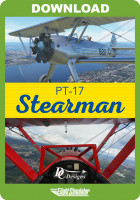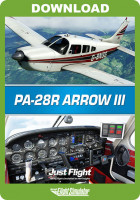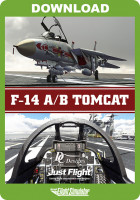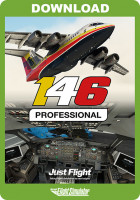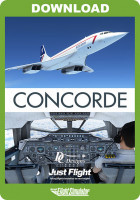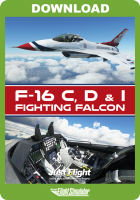Prezzi incl. 22% IVA
Disponibile come download immediato
- Numero Ordine: AS15687
- Publisher: Just Flight London
- Lingua: English
- Versione corrente: 0.1.8
This highly detailed simulation of the Hawk T1/A Advanced Trainer for Microsoft Flight Simulator has been developed by Just Flight's in-house development team after hands-on research with a real-life ex-RAF and ETPS Hawk T1.
The Hawk T1 is a British-built single engine jet trainer with a two-man tandem cockpit. First flown in 1974, the Hawk has served as an advanced training aircraft for nearly 40 years.
The Hawk T1 variant, first delivered to the RAF in 1976, continues to serve as an advanced jet and weapons trainer. Possibly the most well-known Hawk T1s are those flown by the world famous RAF Red Arrows display team, which has been flying the Hawk T1 since 1979.
Model:
- Accurately modelled Hawk T1 & T1A, built using extensive research materials and hands-on experience with the real aircraft
- Numerous external animations including storage hatch, RAT, canopy, crew ladder
- Animated, configurable front and rear pilots
- Ground equipment including chocks, access steps, pitot cover, engine intake covers and tie-downs
- 8K textures are used to produce the highest possible texture clarity
- PBR (Physically Based Rendering) materials with real-time environment reflections for superb quality and realism
- Detailed normal mapping for down-to-the-rivet precision of aircraft surfaces
- Static weaponry with the correct brackets and pylons for all weapon types:
- Aden 30mm centre line gun pod
- AIM 9M and CATM-9 practise missile
- CBLS/BDU-33 practise bombs
- Matra LRF4 rocket launcher pods
- Ground services support (marshaller and fuel truck)
- Full support for MSFS visual icing effects
- Optional drop tanks for longer range flights
- Numerous effects, including Red Arrows display smoke, engine and GTS exhaust haze and wing vortices
Cockpit:
- A truly 3D virtual cockpit featuring accurately modelled ejector seats, cockpit wear and tear and stunning texturing - every instrument is constructed fully in 3D with smooth animations
- Cockpit textures feature wear and tear based on reference photos taken in the real aircraft to produce an authentic environment
- Dimmable instrument, radio and flood lighting, with separate control circuits for each cockpit
- Tablet EFB for controlling various aircraft options, and checking aircraft and flight information:
- 'Cold & Dark', 'Ready for Take-off' and ‘Ready for Start’ aircraft states
- Persistent aircraft states, allowing you to always return to your cockpit in the same state that you last left it
- Canopy, hatch and ground equipment controls
- Choose between weapon panels, Red Arrows smoke controls, Gunsight /GPS/Gunsight + GPS configurations, and hide the control column for an unobstructed view of the cockpit
- Configure ordnance and rear pilot/instructor
- Basic autopilot controls for ease-of-use
- Front and rear cockpit positions fully modelled and simulated
- Developed using the latest MSFS standards, including intuitive and easy-to-use controls for rotary knobs, multi-position switches and levers
- Fully compatible with MSFS VR mode
- A variety of showcase camera presets (including front pilot looking aft, over front pilot's shoulder, over front pilot's ejection seat, over left and right wings)
- Front or rear seat pilot is visible whilst in the cockpit view (pilot being shown is toggled automatically based on whether the front or rear cockpit is selected)
Custom-coded aircraft systems:
- Electrical system with generators, busbars, inverters and AC/DC power supplies
- Hydraulic systems, including independent No.1 and 2 systems, accumulators and RAT operation in case of engine failure
- Fuel system with automatic fuel transfer, pumps and LP/HP cocks
- Central warning system with realistic CWP caption logic, audio/visual warnings and test functionality
- Flight control system with hydraulically-powered flying controls, standby flap system and realistic airbrake operation
- Landing gear and wheelbrake system with hydraulically-charged brake accumulators with realistic discharge rates, standby gear system and front/rear cockpit control transfer
- Air-conditioning and pressurisation system with temperature controls and realistic cabin pressurisation
- Oxygen system with realistic supply and usage rates that vary with altitude and number of flight crew
- Flight information and instrumentation system with Attitude and Heading Reference System (AHRS), modelled with accurate 'spin-up' times and simulated gyro-drift, and standby instruments with power source controls
- Lighting system with dimmable instrument, console and map lighting, and separate upper and lower fuselage anti-collision lighting
- Communication system with original AN/ARC 164 UHF radio, plus retrofitted modern RT8300 VHF radio with the ability to save and recall frequencies, fully-functional TACAN and ILS radio units for IFR navigation, and modern Mode C/S compatible military IFF transponder
- Engine systems with realistic Adour Mk. 151 turbofan engine operation, including gas turbine starting (GTS) system and engine starting procedures
- Armament system with weapons control and monitoring panels, missile control panel, sighting system and payload jettison
- Skymap II GPS system (based on default Aera)
- Realistic gunsight display with azimuth and depression controls
Sounds:
Bringing next-gen jet noise to your simulator, the Hawk T1 features a highly-fidelity Wwise sound environment developed by SimAcoustics.
Over 200 separate sound effects provide accurate audible feedback as you interact with the aircraft:
- High-fidelity Rolls-Royce Adour Mk.151/851 jet noise
- Full start-up soundtrack featuring the GTS starter
- Immersive distant jet sounds that enhance the fly-by experience
- Authentic audio for every switch, button, lever and electrical system
- Audible feedback as you operate the control surfaces, flaps and airbrake
- Dynamic airflow noise during manoeuvring
- Simulation of breaking the sound barrier
- Custom damage effects for when things don't go as planned
Liveries:
The Hawk T1 is supplied in the following 14 paint schemes:
- Hawk T1 Royal Air Force early trainer livery, XX241
- Hawk T1 Empire Test Pilots School livery, XX341
- Hawk T1 Royal Air Force Valley, Central Flying Squadron, XX176
- Hawk T1 Royal Air Force camouflage scheme, XX353
- Hawk T1 Royal Air Force 4 FTS, Welsh Dragon livery, XX172
- Hawk T1 Royal Air Force 92 Squadron, XX329
- Hawk T1 Royal Air Force Red Arrows 2011 livery, XX260
- Hawk T1 Royal Air Force Red Arrows 2014 livery, XX322
- Hawk T1 Royal Air Force Red Arrows 2021 livery, XX227
- Hawk T1A Royal Air Force 100 Squadron, black livery, XX331
- Hawk Mk. 51 Finnish Air Force, HW-346
- Hawk Mk. 53 Indonesian Air Force, LL-5320
- Hawk Mk. 63 Royal Saudi Air Force, 79034
- Hawk Mk. 63 Swiss Air Force, U-1252T1
Other features:
- Realistic and accurate flight dynamics based on real world performance and handling data, and input from Hawk T1 pilots
- A Comprehensive PDF manual with panel guide, flight tutorial and performance data is included
- PSD Paint Kit included so you can create your own paint schemes, including pilot name decal texture which allows you to have your own name showing on the Red Arrows 2021 custom livery
- Full support for MSFS checklists (manual and automatic/co-pilot modes)
Note: This add-on features weapons which will NOT be included in the version available from the MSFS Marketplace.
- Microsoft Flight Simulator (Version 2020)
- OS: Windows 10 / 11
- Processor: Intel i5-4460 | AMD Ryzen 3 1200 (Intel i5-8400 | AMD Ryzen 5 1500X recommended)
- RAM: 8 GB (16 GB recommended)
- Graphics: NVIDIA GTX 770 | AMD Radeon RX 570 (NVIDIA GTX 970 | AMD Radeon RX 590 recommended)
- 1 GB hard drive space
- Peripherals: Joystick or compatible game controller (e.g. Xbox One Controller for Windows)
Version 0.1.8:
- Flight model improvements
- Autopilot behaviour improvements
- EFB not moving to rear cockpit - fixed
- Controls clickable through the GPS screen - fixed
- Rear cockpit RPM needle animation fixed
- Pilot visor texture issue when viewed through canopy in cloud/fog - fixed
- Chocks floating slightly - fixed
- Manual updated
- EFB functionality upgrades:
- Import your SimBrief flight and view a summary or scrollable full OFP
- Monitor your position in real time using a map view with tracking, zoom and pan options
- Explore and view your Navigraph charts, with automatic selection of departure and arrival airports based on your SimBrief OFP, and ability to favourite charts for quick reference
- Use a notepad for making notes during the flight, particularly useful for noting down clearances and taxi instructions
- Interactive checklists, in addition to the existing MSFS checklist support
- A top-of-descent calculator with the option to manually input altitudes, speeds and descent requirements or to have those sync'd from the sim
- An on-screen/virtual keyboard, especially useful for VR users
- METARs for your SimBrief OFP departure, arrival and alternate airports
- Brightness setting retained when turning EFB off and then back on
- Trim sensitivity slider added to EFB, allowing you to fine tune the sensitivity of the pitch trim
Version 0.1.7:
- SimConnect autopilot events (e.g. HEADING_BUG_SET) fixed
Version 0.1.6:
- TACAN reverse sensing logic - fixed
- Autopilot navigation hold mode can now be used to track VOR/ILS, TACAN or GPS
- MASTER WARNING and CAUTION control assignments are now supported (MASTER WARNING and MASTER CAUTION controls the MWS red caution)
- Stopwatch failing to start/stop - fixed
- Standby altimeter drum accuracy improved
- Multiplayer aircraft showing full payload when in the distance - fixed
- UHF guard setting moves manual frequency selectors - fixed
- Fuel gauge needle jumping to position when batteries switched on - fixed
- ICAO type data updated (used for AI/multiplayer model matching)

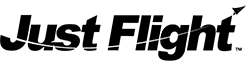



.jpg)
.jpg)
.jpg)
.jpg)
.jpg)
.jpg)
.jpg)
.jpg)
.jpg)
.jpg)
.jpg)
.jpg)
.jpg)
.jpg)
.jpg)
.jpg)
.jpg)
.jpg)
.jpg)
.jpg)
.jpg)
.jpg)
.jpg)
.jpg)
.jpg)
.jpg)
.jpg)
.jpg)
.jpg)
.jpg)