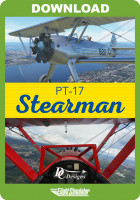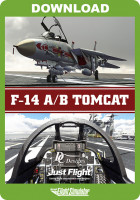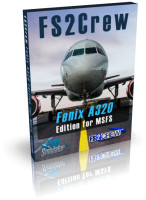Download
36,59 € *
Prezzi incl. 22% IVA
Disponibile come download immediato
- Numero Ordine: AS16583
- Publisher: FS2Crew
It’s time to fly your PMDG 737 using a very different SOP (SOP 2)! The big difference between... altro
Informazione prodotto "FS2Crew: PMDG 737 SOP 2 MSFS"
It’s time to fly your PMDG 737 using a very different SOP (SOP 2)!
The big difference between SOP 1 and SOP 2 is that in SOP 2 the user (the Captain / Pilot Flying) does much more of the actual “work” with regards to flipping switches, etc.
Featuring over 13,000 brand new sound files, SOP 2 is based on a real-world low-cost European airline.
This product is for the Windows PC version of the MSFS PMDG 737, it doesn't support Xbox.
OVERVIEW
- Professional 737 airline Flight Crew simulator for the PMDG 737
- Supports all PMDG 737 models
- Interface options: voice control, button control, auto-respond
- The user assumes the role of the Captain / Pilot Flying
- The simulated First Officer assumes the role of Pilot Monitoring
- Procedures modeled: European low-cost airline
- Voice sets: over 19 human-recorded voice sets from around the world
- Purser and FA cabin PAs modeled
- GSX integration
SOME OF THE BEST NEW FEATURES
- Direct integration into the MSFS Toolbar via the FS2CREW Command Center
- Mobile device networking support
- On-screen helper panels make learning the software a breeze: All information needed to fly is now directly displayed on-screen via the new Information Center, Checklist Assist, Flows Assist, and Command Assist panels
- Push-to-talk key option
- New audio system
- Updated speech recognition system for better results and improved recognition
- Manual flow selector panel allows users to trigger FO flows manually
- The program is now an executable that runs outside of MSFS. No more PANEL.CFG edits
- Ability to mix flight crew accents (for example, you can pair a British FO with a German Captain)
- New visual Status display indicator
- New optional interface method: Auto-respond
- Button control actions are now accessible via an easy drop-down menu interface
- Users can access and manually change sound files
- And more!
Delivery method: Digital download only via the FS2Crew Product Manager!
Link correlati a "FS2Crew: PMDG 737 SOP 2 MSFS"
- Microsoft Flight Simulator 2020
- + PMDG 737 for MSFS host aircraft with the latest updates installed via the PMDG Operations Center
- Windows 10 or 11 (64-bit with the latest updates)
- .NET Framework 4.7.2 or later
- Active Internet connection
- Does NOT require FS2Crew PMDG 737 Edition (SOP 1 or SOP 3)
Requirements to use optional Voice Control Interface option:
- Microphone
- The following Windows Speech Recognizer languages are supported: english (United States, United Kingdom, Australia, India, Canada)
- If not voice control capable, users may still use button control or auto respond modes
IMPORTANT: The installation and activation runs only via the FSCrew Product Manager:
- Download your product via the FSCrew Product Manager (you’ll see the shortcut on your desktop)
- After the product has finished downloading via the Product Manager, the installer for your product will auto-run
- Enter your serial code on the Registration screen to activate the product
NUOVO
NUOVO
NUOVO
NUOVO
NUOVO
NUOVO