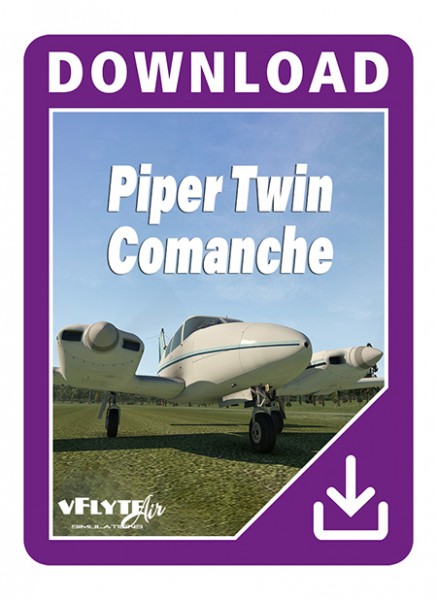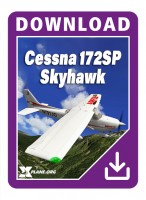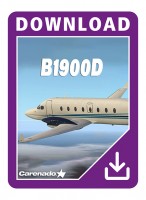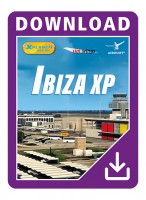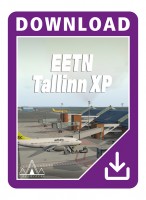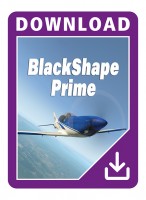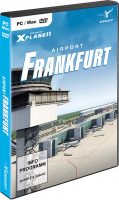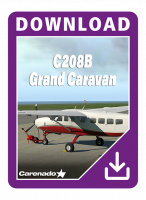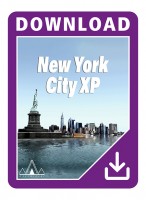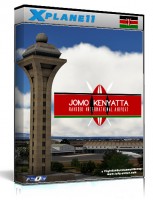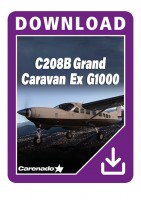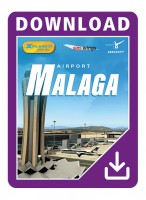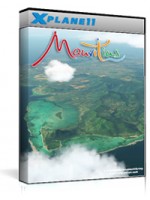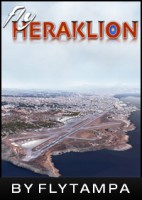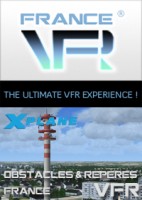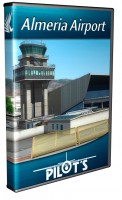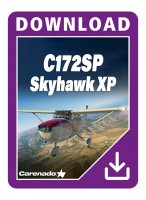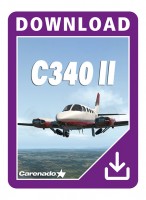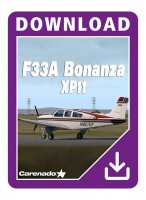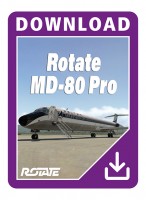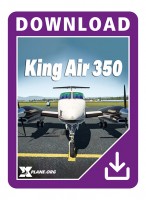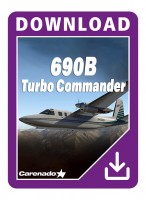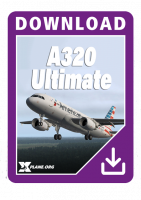Download
28,22 € *
Prix incl. 20% TVA
Disponible en tant que téléchargement immédiat
- Réf. d'article : AS14119
- Fabricant: vFlyteAir Simulations
- Langue: English
- Version actuelle: 1.3
Built from the ground up for X-Plane 11, the Twin Comanche features XPlane's new FMOD sounds,...plus
Informations sur le produit "Piper Twin Comanche XP11"
Built from the ground up for X-Plane 11, the Twin Comanche features XPlane's new FMOD sounds, PBR textures for all exterior and interior objects, and XLUA plugin for custom features.
A graphical inter-active on-screen menu provides a Pre-Flight menu with settings and options, an intelligent Weight & Balance menu, and Smart Check Lists are semi-automated to help speed you through the Check List procedures. Beautiful 4K textures are used to provide a super-realistic feel. High-quality modeling adds to the realism.
Features:
- FMOD sounds for 3D spatial sound effects - great with VR
- PBR textures used throughout -glass and shiny surfaces use the new XPlane reflection and specularity effects
- Intelligent interactive graphical menu system with Pre-Flight, Weight & Balance, Check Lists and Power Settings menus
- "Pop-Out" 3D gauges for easier viewing in the cockpit - Virtual Reality friendly
- Optional Tip Tanks can be selected from the Pre-Flight menu
- 13 different liveries included
- Emergency gear operation modeled
- Simulated fuel tank system with separately selectable tanks and plugin-controlled fuel management logic
- 3D Effect propeller discs
- Custom HDR lighting, interior and exterior - custom strobe light sequence
- Simulated Piper AutoFlite III autopilot with support for GPS flight plans and ILS approaches including glide slope
- Compatible with the RealityXP gns530 plugin (see by Reality-XP for purchase) - INI file included the gns530
- Pilot and passenger figures for all four seats - use the Weight & Balance menu to add passengers and cargo
- Animated pilot and copilot
- On-screen warnings and notifications - can be turned off using the Pre-Flight menu
- Custom engine start logic - the engines take longer to start if the engines are cold
- User Manual
Liens supplémentaires vers "Piper Twin Comanche XP11"
- X-Plane 11 (not compatible with X-Plane 12)
- Windows 7 / 8 / 10, Mac or Linux
- CPU: Intel Core i5 6600K at 3.5 GHz or faster
- Memory: 16-24 GB RAM or more
- DirectX 12-capable video card from NVIDIA, AMD or Intel with at least 4 GB (GeForce GTX 1070 or better or similar from AMD)
- Download-Size: 700 MB
Version 1.3:
- Re-wrote pa30autopilot.lua script - autopilot modes were not engaging as expected in previous version, and autopilot was not responding to X-Plane commands. Autopilot is now more compatible with standard X-Plane datarefs, and keyboard/joystick-mapped X-Plane commands can be used. Compatible X-Plane commands are:
sim/autopilot/NAV
sim/autopilot/heading
sim/autopilot/approach
sim/autopilot/back_course
sim/autopilot/servos_toggle
sim/autopilot/altitude_hold - Autopilot pitch wheel can be adjusted with PITCH mode off
- Autopilot UP/DOWN pitch wheel manipulators were backwards (up/down arrows)
- "NAV SELECT" toggle switch now correctly switches between pilot and copilot as autopilot source
- Directional Gyro now shows either NAV1 or GPS course - does not show NAV2/OBS2 course
- The slip ball on the turn/slip indicator was using the wrong dataref
- The "bank" indicator on the turn/slip indicator should actually indicate the rate of turn, not the bank angle. Changed accordingly.
- Problem with COM2/NAV2 LEDs fixed (were too dim)
- Ammeter was not indicating alternator bus load correctly - according to Piper owner's web site, the Piper ammeter should indicate the demand load on the alternator bus.
- Knobs and buttons on the COM2/NAV2 radio were mis-aligned
- COM2 inner knob not rotating when adjusted
- Fuel pump sounds continued playing after battery and engine shut down
- Wing objects were missing LIT textures
- Corrected LIT datarefs for wing tips strobe and nav lights
- Increased brightness of landing lights
- "VFR" button on transponder now toggles between 1200 and 7000 for European compatibility
- Added logic to set audio volumes of ADF, DME and Marker based on audio panel volume knob setting
- Added logic to set audio panel to monitor ADF1 if BFO mode (tone mode) selected on ADF receiver
- Added storm scope instrument to panel
- Fixed problem where the airplane would pitch up or down violently when dis-engaging the autopilot
- Adjusted fuel consumption - fuel flows are now per the POH
- Fixed a problem with the GNS530 right-side knobs - they sometimes would not allow user to scroll left or right
- Cylinder #4 CHT needle fixed - was not registering a temperature
- Adjusted nose wheel steering angles for low-speed and high-speed turning introduced in XP11.10
Version 1.2.1:
- Problem, introduced by X-Plane version 11.10, has been fixed
Version 1.2:
- Engine sounds improved with more realistic sounds
- New custom airfoils and flight model improvements provided by Alan Shafto of AeroSimGaming
- New digital DME receiver added to top of radio stack
- Now uses X-Plane's built-in support for 3D propeller disc effects
- Alternator and Radio Altimeter switches now OFF at startup "cold and dark". They are ON if the aircraft is loaded in flight or engine running.
- Hide Yokes command now uses default X-Plane dataref so that the X-Plane Hide Yokes menu option works correctly
- Prop wash sound now only audible from exterior views, and only when viewpoint is behind the aircraft
- Added cowl flaps drag - be sure to close the cowl flaps to achieve maximum cruise speeds
- Added new avionics cooling fan sound
- Power Settings pop-up menu replaced with a more realistic, practical power settings table based on actual flight experience
-30
-30
-30
-30
-10


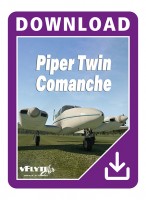
.jpg)
.jpg)
.jpg)
.jpg)
.jpg)
.jpg)
.jpg)
.jpg)
.jpg)
.jpg)
.jpg)
.jpg)
.jpg)
.jpg)
.jpg)
.jpg)
.jpg)
.jpg)
.jpg)
.jpg)
.jpg)
.jpg)
.jpg)
.jpg)
.jpg)
.jpg)
.jpg)
.jpg)