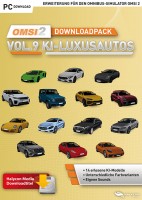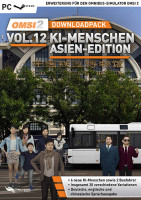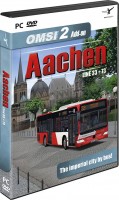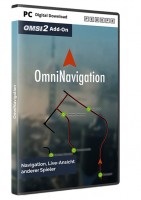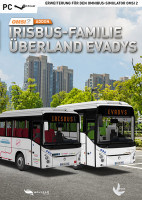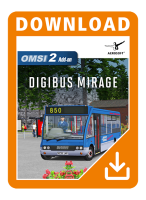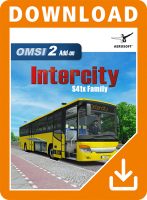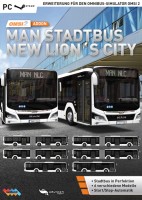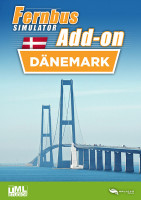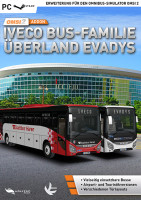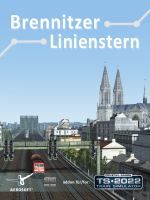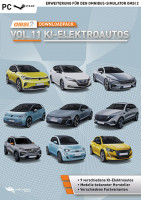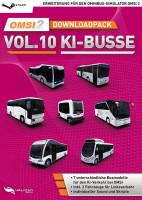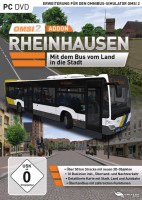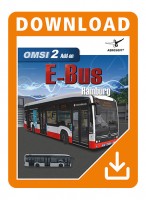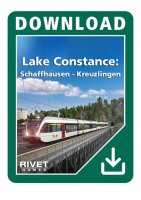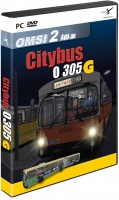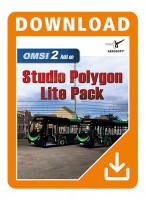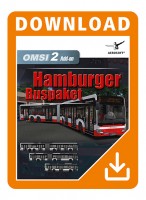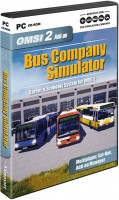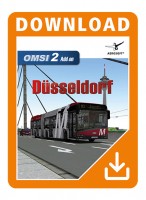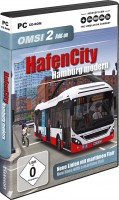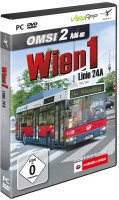Here comes a breath of fresh air in OMSI 2!
In the series of OMSI-Tools comes AUXI a real multi-talent. AUXI is derived from the English word auxiliary and means help.
This add-on helps the OMSI player in many ways, because AUXI adds even more value to OMSI and thus helps to make driving even more fun.
The new features include a driver camera that follows the steering wheel and is known from other driving simulations. With AUXI the height of driver's seat can now also be adjusted, so that every player can find his or her optimal position in the driver's cab. There is also the possibility to move the seat back and forth and to change the field of view.
AUXI also solves a problem with the OMSI’s game time, which likes to get out of sync once in a while with poor frame rates. AUXI is compatible with the bus company simulator BCS.
Also new is an advanced weather system, which has significantly more data than the previous one. Changes in weather are also gradual. This leads to a much more dynamic weather feeling when driving.
Maps and buses without announced stops are no longer a problem with AUXI. Stops are announced thanks to a text-to-speech system.
The included AI planner allows the player to set his or her own personal preferences in terms of traffic and passengers based on the day of week and time of day.
Those who are enthusiastic about statistics will find a lot of new data about their own journey with AUXI. This includes the kilometers travelled, the number of bus stops, even those that were not served are displayed, passengers served, turnover and much more information.
AUXI additionally includes possibilities for developers who would like to further utilize and change OMSI data. Numerous OMSI variables can be conveniently edited in this way.
If you want it to go fast: AUXI sets the bus to the optimum temperatures (engine and interior).
Get on board and make OMSI an even better simulation experience with AUXI!
Features:
- AUXI’s user interface can be placed freely
- Synchronization of OMSI game time
- Compatible with the bus company simulator BCS
- Driver camera follows the steering wheel
- Driver's seat can be adjusted in different ways (height, back and forward, field of view)
- Advanced weather system thanks to connection to tomorrow.io with regular updates (every 10 minutes) and significantly more weather stations
- TTS announcements (text-to-speech) for every map, every stop and every bus vehicle Announcement volume can be adjusted
- AI planner: Depending on the day of the week and time of day, change the map's traffic according to your wishes without manually changing the map's configuration file or the OMSI settings
- Numerous new driver statistics: kilometers, number of bus stops, passengers served, stops late or early, turnover, etc. These are broken down by map and date
- Developer tools included (only 64-bit)
- Interface in English, German, French and Polish
- OMSI 2 (at least version 2.3)
- Windows 10 (AUXI Developer Tools only 64-bit version)
- Microsoft .NET Framework and Microsoft .NET Runtime
- Dual-Core, e.g. Core i5 with 2.8 GHz or comparable (Quad-Core with 3.0 GHz recommended)
- 4 GB main memory (8 GB recommended)
- 3D graphics card with at least 1,024 MB (2,048 MB recommended)
- Sound card
- 250 MB free hard drive space (Memory requirements for Microsoft .NET Framework/Runtime depending on existing system)
- DirectX 9.0c compatible hardware and software
Internet connection and Steam user account required!
Notes: We provide a serial number with the purchase of this download version. Afterwards, you need to download this add-on via STEAM and activate it. Further information can be found in the installation instruction.