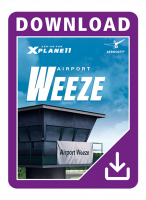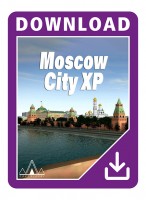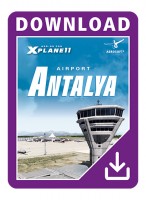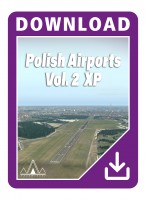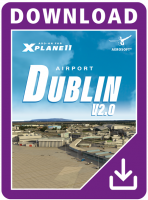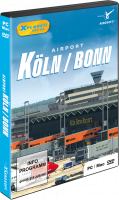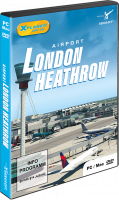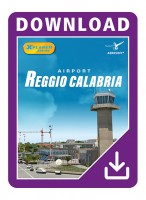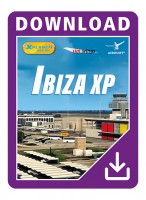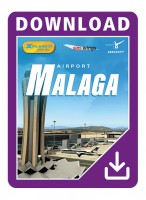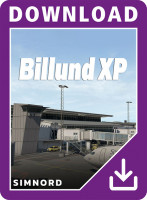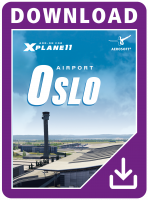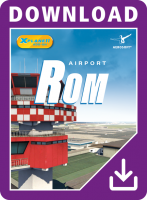Airport Stuttgart XP brings the international airport of the state capital of Baden-Wuerttemberg as a native add-on to the flight simulator X-Plane.
This add-on represents the airport in the latest status of development of the real airport. All airport buildings, the layout of the runway and taxiways, as well as the lighting systems and all navaids have been implemented in detail and with PBR textures (Physically Based Rendering). In addition, numerous buildings were created for the area to ensure a real-life feeling of the airport.
A complete Maps2XPlane mesh with Ortho4XP patch provides a detailed underground that even has seasonal textures thanks to the support of SAM.
Features:
- Detailed replica of the airport of Stuttgart
- Custom buildings surrounding the airport
- Custom colored orthophoto
- Custom Mesh by Maps2XPlane incl. Ortho4XP patch
- PBR ground textures
- HDR night lighting
- HD handplaced vegetation
- Adapted roads and autogen
- Full SAM compatibility (SAM3 plugin required)
- Custom AirportVehicles (SAM AirportVehicles required, only XP11)
- FollowMe (SAM AirportVehicles required, XP11 and XP12)
- Custom static aircrafts
- Seasons
New in the XP12 version:
- Standalone, fully customized XP12 version
- Revised lighting
- Ground textures now including PBR reflections and normal maps
- Revised orthophoto, color optimized for XP12, including autumn/winter version and normal map
- Reworked vegetation placement (new volumetric grass)
- XP12 3D vegetation for forests, trees and bushes for seamless integration into the environment
- Weather effects for wet, snow and ice
- Full support for native XP12 seasons, with no other add-ons or plugins
- Reworked autogen and street placement
- Revised static aircrafts
- New XP12 Custom Mesh from Maps2Xplane (incl. Ortho4XP-Patch)
- X-Plane 12 / X-Plane 11.55+
- Operating System: Microsoft Windows 10 / 11 (64bit), Linux (64bit) or macOS10.15+
- Processor: Intel Core or AMD Ryzen CPU with at least 4 cores
- Memory: 8 GB RAM (16 GB or more recommended)
- Graphics card: Vulkan 1.3-capable graphics card (AMD/ Nvidia) with at least 6 GB VRAM (8+ GB recommended)
- Free hard disk space: 5 GB, SSD highly recommended
Installation runs via Aerosoft One, this requires an internet connection and an Aerosoft user account!
More information about Aerosoft One can be found in the User Guide or in the FAQs.
Version 1.0.3 (XP12):
- Fixed error messages
Version 1.0.2 (XP12):
- Updated ground to 2024 layout (XP12 version)
- Adjusted roads height near runway
- Added missing ramp start 09A
- Added ramp starts according to new ground layout (40-48, 65 and lots of GA ramps)
Version 1.0.1 (XP12):
- Included lower resolution texture set for performance improvements (see OPTIONS folder)
- Reworked ground vehicle positions to improve night lighting performance around main terminal
- Changed wrong L1 ground markings to correct name L3