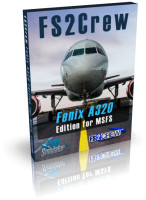SoFly - OpsBrief Viewer Pro MSFS
OpsBrief Viewer brings seamless integration of SimBrief to your simulator. Designed for everyone to use with ease, simply enter your SimBrief username and then import all of your flight data.
Everything is easy to read as we extract the data and put it into understandable formats in separate tabs. Alternatively, view your entire OFP from your simulator, along with maps and runway data/take-off performance.
Works with ANY aircraft, even if it does not come with an EFB/Tablet in the cockpit. Simply open OpsBrief Viewer from the in-sim toolbar at any time.
No need to ALT + TAB anymore to load your OFPs, read take-off data, or view your flight maps with OpsBrief Viewer Pro for Microsoft Flight Simulator.
You must have a free SimBrief account in order to use this tool.
Features
- General OFP Data
- Flight Info
- Payload Data
- Weather Information
- Runway Data / Take-Off Performance
- OFP
- Enroute Maps
- Microsoft Flight Simulator (Version 2020 & 2024)
- OS: Windows 10 / 11
- Processor: Intel i5-4460 | AMD Ryzen 3 1200 or better
- Graphics: NVIDIA GTX 770 | AMD Radeon RX 570 or better
- VRAM: 2 GB VRAM
- RAM: 8 GB RAM
- Storage: 4 MB
- SimBrief account is required
Installation runs via Aerosoft One, this requires an internet connection and an Aerosoft user account!
More information about Aerosoft One can be found in the User Guide or in the FAQs.