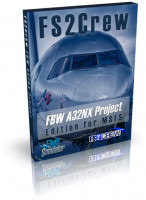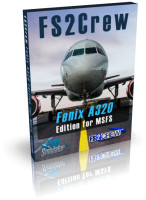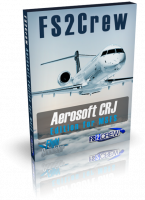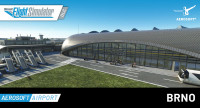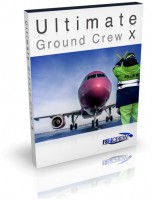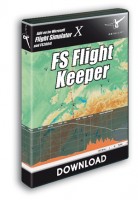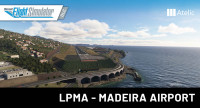Download
16,79 € * 23,99 € * (30% économisé)
Prix incl. 20% TVA
Disponible en tant que téléchargement immédiat
Attention:
Not in conjunction with other discounts.
- Réf. d'article : AS16130
- Fabricant: FS2Crew
THE FUTURE IS HERE - THIS IS THE NEXT LEVEL IN THE FLIGHT SIMULATOR CO-PILOT GENRE… IMPORTANT:...plus
Informations sur le produit "FS2Crew: Animated First Officer - FBW A32NX Project Edition MSFS"
THE FUTURE IS HERE - THIS IS THE NEXT LEVEL IN THE FLIGHT SIMULATOR CO-PILOT GENRE…
IMPORTANT:
- This is an expansion pack for FSCrew: FlyByWire A32NX Project Edition MSFS
- You must own and have activated the A32NX Project Edition to use this product (the human AI copilot model)
- If you do not own the FS2Crew: FlyByWire A32NX Base Pack, please click here to purchase it
OVERVIEW:
- For years, FS2Crew users have requested one extremely big thing: That we add a visual FO model to host aircraft
- The dream was you could “see” the FO physically move switches and run flows
- Indeed, it would be like having a real person beside you in the cockpit
- But technological limits in FSX/P3D prevented us from realizing this dream
- Today, however, MSFS has made that dream possible
- Welcome to the future of the FS co-pilot addon genre
- Welcome to the next big step forward
MODELS:
- Two models are currently available: One male and one female.
- Note: A female First Officer voice set must be selected to see the female
Delivery method: Digital download only via the FS2Crew Product Manager!
Liens supplémentaires vers "FS2Crew: Animated First Officer - FBW A32NX Project Edition MSFS"
- Microsoft Flight Simulator (Version 2020)
- + FlyByWire A32NX Project Edition MSFS
- + FlyByWire A32NX Host Aircraft (development version, available for free at www.flybywiresim.com)
- Any other 3rd party human avatars installed for the FBW A32NX should be uninstalled prior to installing FS2Crew
- Windows 10 or 11 (64-bit with latest updates)
- .NET Framework 4.7.2 or later
- Active Internet connection
IMPORTANT: The installation and activation runs only via the FSCrew Product Manager:
- Download your product via the FSCrew Product Manager (you’ll see the shortcut on your desktop)
- After the product has finished downloading via the Product Manager, the installer for your product will auto-run
- Enter your serial code on the Registration screen to activate the product
-30
-30
-30
-30
-30
-30
-30
-30
-25
-30
-30
-30
-30
-30
-30
-30
-30
-30
-30
-25
-30
-30
-30
-30
-35