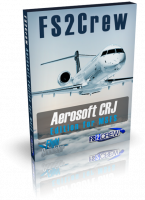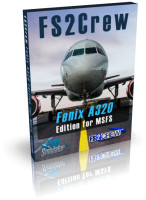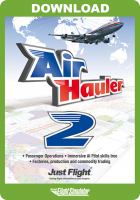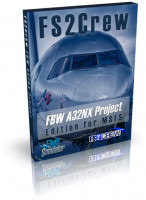Prix incl. 20% TVA
Disponible en tant que téléchargement immédiat
Not in conjunction with other discounts.
- Réf. d'article : AS15832
- Fabricant: FS2Crew
- Langue: English
Starting flying the Leonardo Maddog X for MSFS like a real Maddog Pilot with this exciting new expansion pack from FS2Crew!
Don’t walk your MadDog alone – bring the Crew!
The Maddog for MSFS is one of the best -and deepest- commercial airliner addons for MSFS. However, it’s not an automated jet, and it especially needs a trusty crew to help you get from terminal to terminal. This plane was never meant to be flown single pilot!
Delivery method: Digital download only via the FS2Crew Product Manager!
Overview:
- Custom designed Flight Crew custom crafted to work with Fly the Maddog X MSFS by Leonardo Software
- Interface options: Voice Control, Button Control, Auto Respond
- User assumes the role of the Captain / Pilot Flying
- Simulated First Officer assumes role of Pilot Monitoring / No Flying
- Flight attendant modeled
- Voice sets: United States, UK, Germany, Italy, France, Spain
Features:
- Direct integration into the MSFS on screen Toolbar via the FS2crew Command Center
- On screen helper panels makes learning the software a breeze: All information needed to fly is now directly displayed on screen via the new Information Center, Checklist Assist, Flows Assist and Command Assist Panels
- Push To Talk Key option
- Predictive Captain PA system for Button Control users
- New audio system
- Updated speech recognition system for better results and improved recognition
- Manual Flow Sector panel allows users to manually trigger FO flows
- Program is now an .exe that runs outside of MSFS (no more panel.cfg edits)
- Ability to Mix Flight Crew Accents
- New Visual Status Display Indicator
- New optional interface method: Auto Respond
- Button control actions now accessible via easy Drop Down Menu Interface
- Users can access and manually change sound files
- First Officer takeoffs
- And more
- Microsoft Flight Simulator (2020)
- + Fly the Maddog X - MSFS Edition by Leonardo Software
- Windows 10 or 11 (64-bit with latest updates)
- .NET Framework 4.7.2 or later
- Active Internet connection
Requirements to use optional Voice Control Interface Option:
- Microphone
- The following Windows Speech Recognizer languages are supported: English (United States, United Kingdom, Australia, India, Canada)
- If not voice control capable, users may still use Button Control or Auto Respond modes
IMPORTANT: The installation and activation runs only via the FSCrew Product Manager:
- Download your product via the FSCrew Product Manager (you’ll see the shortcut on your desktop)
- After the product has finished downloading via the Product Manager, the installer for your product will auto-run
- Enter your serial code on the Registration screen to activate the product