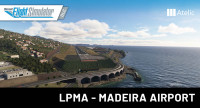The international Airport Trondheim-Værnes, located in Northern-Trøndelag, is the fourth largest airport in Norway with approximately 4,4 million passengers per year. The major hub for the Norwegian Scandinavian Airlines System (SAS) and the Norwegian Widerøe airline exists since 1914 and operates the very busy route between Trondheim and Oslo, amongst others.
Værnes Church, the oldest preserved stone building in Norway, is located south-east of the Airport. Approaching the airport from the east, it is visible on the left-hand side.
The airport’s realistic replica with detailed models of the terminal and other buildings now brings the Norwegian area steeped in history to life in the Microsoft Flight Simulator. Photorealistic building and ground textures as well as numerous lightings and striking landmarks let the airport and its surroundings appear close to reality.
Features:
- Includes a highly accurate recreation of Trondheim Airport, Værnes
- Highly detailed models of airport terminal, buildings and other facilities
- Photo-realistic building and ground textures
- Accurate taxiway, apron and stands layout
- Densely placed ground equipment and ramp clutter objects
- Accurate terrain and runway profile
- Terminal interior included
- Interiors included for the VFK (aeroclub), Helitrans and Rely hangars
- Custom aerial image covering the airport and its vicinity
- Landmark buildings and bridges in the vicinity of the airport
- Custom taxiway lighting effects, Custom runway guard lighting
- Approach and runway lights adapted to match real world counterpart
- Realistic night time dynamic lighting
- Custom windsock model
VDGS Tutorials
Learn more HERE in the tutorial videos!
Awards/Reviews:
Conclusion by FilbertFlies:
Review by FlightSim.com:
"I have to say this is probably one of the best scenery products I have reviewed...
The scenery has all the bells and whistles of a beautiful, highly accurate product, at a very reasonable price...
The features included really do allow it to be as accurate as possible to its real-life counterpart."
- Microsoft Flight Simulator (Version 2020 & Version 2024*)
- *The scenery is compatible and running with MSFS 2024, but with the exception of a view graphical errors.
- OS: Windows 10 / 11
- DirectX: DirectX 11
- CPU: Intel i5-4460 -or- Ryzen 3 1200
- GPU: NVIDIA GTX 770 -or- Radeon RX 570
- VRAM: 2 GB
- RAM: 8 GB
- HDD: 3 GB
- Bandwidth: 5 Mbps
Installation runs via Aerosoft One, this requires an internet connection and an Aerosoft user account!
More information about Aerosoft One can be found in the User Guide or in the FAQs.
Version 1.1.1:
- Fixed missing waypoints on ILS approach procedures
Version 1.1.0:
- Added support for Aerosoft VDGS module
- Highly accurate VDGS models based on the FMT APIS variant
- Fixed issue where jetways don't connect with aircraft
- Changed tower night effect from red to white
- LOD adjustments to tower model
- Added Airline codes to parking spots