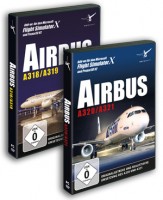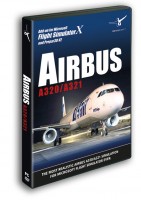Hello Captain! Welcome to Airbus A320 Wizz Air Missions!
Wizz Air is a Hungarian low-cost airline with registered office in the municipality of Vecsés, in the appurtenances of Budapest-Ferihegy Airport. The Airline serves many cities across Europe as well as some destinations in North Africa and the Middle East.
Fly for hours classic routes from/to Budapest, Dortmund, Katowice, London, Warsaw, Bologna, Tirana, Marseille, Milan, Sarajevo, Athens, Malta, Rome, Naples, Bari, Zurich, in a realistic aeronautical environment in an new-brand Airbus A320neo painted in Wizz Air colors.
Missions are available into the ACTIVITIES/CUSTOM CONTENT section but but unlike traditional bush trips structure, they work in conjunction with the ATC engine. So you can interact with the Air Traffic Control to simulate real life flight operations.
Test your knowledge and skills in this particular aspect of the instrument flight!
You start each mission with the plane parked at the gate, cold & dark, so you have the complete control and responsibility of any aspect of the planned route.
Features:
- Fleet - New livery for the default Adobo A320neo in Wizz Air colors with textures in ultra high 8k resolution. You can use the provided plane or any other already in your fleet, as well.
- Missions Pack - Flights (10 IFR) are completely integrated with the ATC system, with Taxi announcement, Speed calls, Stall and Overspeed monitoring and warnings, Gear, Flaps and Altitude check and more. Fly for hours in a large range of scenarios and enjoy a most realistic flight experience in a real aeronautical world ambience.
- Custom Settings - You can fly the missions with preset settings or change weather, season, date and time. You have full access to Checklists and Assistance Options. Multiplayer feature is also enabled, so you can fly online with your friends.
- Microsoft Flight Simulator (Version 2020)
- OS: Windows 10 version 18362.0 or higher
- Processor: Intel i5-8400 | AMD Ryzen 5 1500X
- Video Memory: 4 GB
- Graphics: NVIDIA GTX 970 | AMD Radeon RX 590
- Memory: 16 GB
Installation runs via Aerosoft One, this requires an internet connection and an Aerosoft user account!
More information about Aerosoft One can be found in the User Guide or in the FAQs.