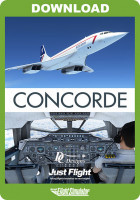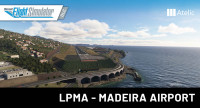Prix incl. 20% TVA
Disponible en tant que téléchargement immédiat
- Réf. d'article : AS15197
- Fabricant: FS Academy
- Langue: English
- Version actuelle: 1.5.1
Instrument flight training missions return, better than ever, with FS Academy - IFR for Microsoft Flight Simulator. IFR is an all-new, study-level package to take your skills to the next level. Produced by a real airline captain, IFR gives you the knowledge and skills to fly like the professionals to get you home on those dark and rainy nights.
Mirroring a real Instrument Rating course, IFR is an authentic training experience applicable to everything from a Cessna to a 747, covering both analog 'steam' gauges and modern glass cockpits. You’ll begin in the conventionally equipped Cessna 152 before moving forwards to the glass cockpit Cessna 172 and multi-engine Diamond DA62.
Use real techniques and Jeppesen charts to fly complex true to life procedures with your instructor guiding you every step of the way through a series of 12 authentic missions covering all you need to know, culminating in taking your virtual Instrument Rating Checkride with your examiner. The skills you will learn are transferable to practically any aircraft, from a Cessna 152 to a 747 and everything in between.
Accompanied by a comprehensive ground school, begin with the basics of IFR flight before moving through the course and taking your virtual Instrument Rating check ride.
- IFR 01. BASIC IFR
Practice your basic handling skills and perfect straight and level flight under IFR before progressing to more complex procedures.
- IFR 02. PARTIAL PANEL
Know what to do when things go wrong. With a vacuum failure you lose your primary Heading and Attitude instruments. Learn how to perform compass turns and work around your problem so that you're ready for anything.
- IFR 03. VOR/NDB TRACKING - ANALOG
Get to grips with the fundamentals of IFR flight by discovering how to operate and understand the ADF, OBS, VORs and NDBs with a conventional set of instruments.
- IFR 04. VOR/NDB TRACKING - GLASS COCKPIT
See how Glass Cockpit technology has brought great advances to IFR flight, even in light aircraft. Learn the differences to become prepared for modern avionics.
- IFR 05. HOLDING PATTERNS
Learn and demonstrate the 3 types of Hold Entry and how to account for wind drift once in the holding pattern.
- IFR 06. VOR APPROACH
Learn how to perform a manually flown VOR approach by referring to your approach chart and be guided by the instruments alone.
- IFR 07. NDB APPROACH
Advance from VOR approaches to the less precise NDB approach, where you must come in to land as the daylight returns with only basic ADF equipment and your approach chart.
- IFR 08. ILS APPROACH
Most IFR flights terminate with an ILS approach. Learn how to perform this crucial procedure.
- IFR 09. DEPARTURES
Now you know how to arrive on instruments, it's time to learn how to depart by following a Standard Instrument Departure (SID).
- IFR 10. ENROUTE NAVIGATION
IFR flight is all about getting you where you want to go. Step up to the twin engine DA62 and perform a multi-leg enroute navigation exercise.
- IFR 11. CIRCLING
Learn how to perform a Circling Approach to a runway not served by an IFR arrival.
- IFR 12. IR CHECKRIDE
Once you are confident with your skills, take you IR Checkride and fly a full flight profile with your examiner.
A crucial skill for any professional pilot, it's time to up your game with FS Academy - IFR.
- Microsoft Flight Simulator (Version 2020)
- OS: Windows 10 version 18362.0 or higher
- Processor: Intel i5-8400 | AMD Ryzen 5 1500X
- Video Memory: 4 GB
- Graphics: NVIDIA GTX 970 | AMD Radeon RX 590
- Memory: 16 GB
Version 1.5.1
- Fixes blank PFD in IFR 11 since SU8.
- Minor improvements to subtitles and IFR11
- Menu and UI improvements
Version 1.5.0:
- Adjustments to the new Sim Update 7 of MSFS
Version 1.4.1:
- A broken trigger at the start of mission 12 fixed
Version 1.4:
- On-Screen objectives
- Visible markers
- Audio cleanup
- Rebuilt and improved mission triggers, adding extra steps to missions
- Many minor issues addressed
Version 1.3:
- Updated flight start positions to respect airport changes with UK Update
- Changed ILS frequency for IFR11
- Updated chart provided for IFR11
- Improved loading screen chart for IFR10
Version 1.2:
- Resolves a CTD introduced by the USA World Update
Version 1.1:
- Fixed: Minor issues involving a missing chart and an incorrect frequency, both in the manual