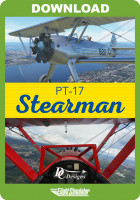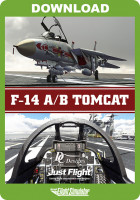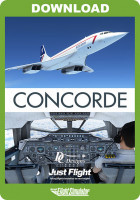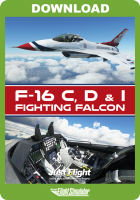Sim Skunk Works - SIAI-Marchetti - Leonardo SF-260 MSFS
The AERMACCHI SF-260 (formerly SIAI MARCHETTI now LEONARDO) is an Italian light aircraft which has been commonly marketed
as a military trainer and aerobatics aircraft.
The SF-260 was designed by Italian aircraft designer Stelio Frati, while production work originally performed by Milan-based aviation manufacturer Aviamilano. On 15 July 1964, the first prototype performed its maiden flight (then designated F-260). Shortly thereafter, responsibility for production was transferred to SIAI Marchetti, who had purchased the rights to the design; manufacturing continued to be performed by this firm until the company was bought by Aermacchi in 1997. The SF.260 has been largely sold to military customers as a trainer and light combat aircraft.
In addition, there have been limited civil sales to private operators; during the late 1960s, the type was marketed in the United States under the name Waco Meteor. Armed military versions, sold as the SF.260W Warrior, proved to be popular with smaller air forces, which could arm the type for use in the close air support role. Both piston-powered and turboprop-powered models have been developed.
SIM SKUNK WORKS SF-260
The model has been developed by SIM SKUNK WORKS for MSFS 2020, initially on SF version, an upgrade which include the EA (Enhanced Aaircraft) version will be released within the foreseeable future.
MODEL
- Highly detailed model, fully animated
- Highly detailed 3D cockpit, fully animated and working
- Frame rate friendly in single and multiplayer
TEXTURES
- Highly detailed, high definition,PBR
- Some different liveries
- Paintkit available upon request
SYSTEMS
- Almost all real system have been modelled and working as the real thing
- Flight dynamics modelled close to real aircraft performances tables
OTHER FEATURES
- Model comes with real aircraft manuals (Italian and English) see /Docs folder
RELEASE NOTES
Model can run flawlessly in both PC Desktop and XBOX, however there is a livery (labeled as PC OPTMIZED) that could have some problem on XBOX not supporting WASM module. The downloaded zipped file should be expanded in your Community folder of the simulator.
- Microsoft Flight Simulator (Version 2020)
- OS: Windows 10 or later (suggested version 21H or later)
- CPU: Intel i5 at 3 GHz or higher
- RAM: 16 GB or higher
- Graphics: NVIDIA GTX 1060 or higher
- Free hard disk space: 8 GB
Installation runs via Aerosoft One, this requires an internet connection and an Aerosoft user account!
More information about Aerosoft One can be found in the User Guide or in the FAQs.
Version 1.1.0:
- Fixed kcas calculaton bug, now difference kcas/ias is negligible, unless with high speed and flaps up (aroundd 3 kts)
- Adjusted lift/drag on flaps LAND position
- Yaw authority reduced
- Fixed idle rpm at 900
- Sounds reworked, engine rumbling at max speed added
- Tank selector fixed
- Pilot body weights corrected and follow their visibility, it is also possible hide completely pilot bodies setting corresponding station weight to 0 (note UI display does not update immediately, however station weights are correct in the sim)
- Fixed texture errors and CDI bar on left HSI
- Fixed wrong MAP reading when engine not running, now reads ambiente pressure (inHg)
- Turn&slip indicator fixed
- COM1 , NAV1 linked to 2 has been fixed
- Canopy closed when airplane is loaded on ground with engine running.
- Fixed incompatibility between SSW and default military pilots bodies
- Added coloured smoke for aerobatics
- Added engine start up smoke
- Bindings in MSFS: You can bind needed functions with keyboard keys and/or buttons. No problem if you have the same function on a keyboard key and a button
- Toggle Pedestal Light: for white smoke
- Toggle Taxi Light: for blue/red smokes
- Toggle Cabin Light: for red/green smokes
- Toggle Wing Light: for Belgian colors