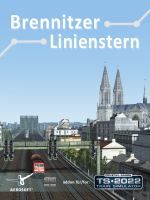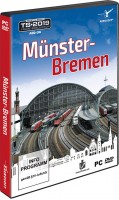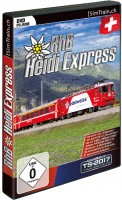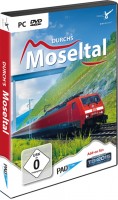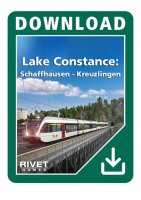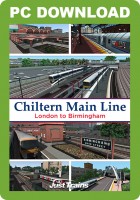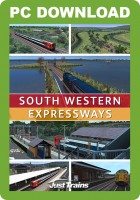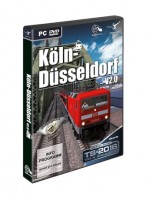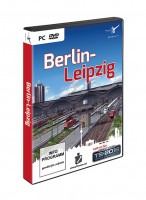Precio incl. 21% IVA legal
Disponible como descarga inmediata
- N.º artículo: AS14101
- Fabricante: Just Trains
- Idioma: English
- Versión actual: 1.0
The Southwest China High Speed Rail Network, with a length of over 570 km, is composed of several high-speed passenger lines and connects the two most important cities in Southwest China - Chengdu, the capital city of Sichuan Province, and Chongqing, one of the four municipalities in China. The network takes railway travel time between Chengdu and Chongqing down from 10 hours on the previous railway to just one hour! The network also connects Suining, Nanchong, Guang’an and other major cities.
The network is built to Chinese high speed railway standards and trains on the route are capable of running up to 350 km/h. The fastest train, the CRH380 Series, takes only 57 mins to finish the journey between Chengdu and Chongqing.
The network is equipped with the CTCS-3 (China Train Control System) signalling system and both 350km/h and 250km/h trains can run on this route.
The network features 22 stations and this package for Train Simulator also includes the CRH1A EMU (Electro Motive Unit) that is designed for commuter use at the stations along the route. This unit is capable of running at 250 km/h (155 mph) but in normal service runs at 220 km/h (137 mph). The CRH1A also includes the CTCS-3 signalling system.
A CRH1E Sleeper EMU with sleeper cabin passenger view is also included.
12 Standard and four Free Roam scenarios are included to allow you to fly at high speed on the ground and enjoy the beautiful scenery of the Sichuan Basin area.
Route features:
- Currently the fastest route for Train Simulator
- 22 stations
- Built using Chinese high speed rail standards
- Includes more than 150 Chinese-featured objects for the route
- CTCS-3 signalling system for both 250km/h and 350km/h trains
- Beautiful detailed scenery in Sichuan Basin area
- 12 Standard and four Free Roam scenarios included
- CRH1A EMU and CRH1E Sleeper EMU with sleeper cabin passenger view included
- Route is Quick drive enabled
Route length:
The total length of the network is over 570km, including:
- Chengdu – Suining: 146km
- Suining – Chongqing: 156km
- Suining – Nanchong: 63km
- Nanchong – Chongqing: 170km
- Wusheng – Guang’an: 35km
Route specifications:
- Route class: China Railways class I
- Route length: 570km
- Mainline tracks: 2
- Speed limit: 350km/h for 350km/h trains and 250km/h for 250km/h trains
- Parallel distance: 5m
- Minimum curve radius: 5000m
- Maximum gradient: 2.5%
- Train type: Electrical, CRH (China Railway high speed) EMU
- Bridges and tunnels length: >60% of total length of the line
- Platform length: 450m (16-car consist)
Stations:
- Chengdu East (Chengdudong)
- Shibantan
- Huaikou
- Longsheng
- Jijin
- Zitong
- Cangshanzhen
- Daying East (Dayingdong)
- Suining
- Sanxing
- Tongnan
- Xiataihe
- Hechuan
- Shizishan
- Chongqing North (Chongqingbei)
- Pengxi
- Nanchong
- Yuzhu
- Wusheng
- Baimugou
- Gaofengzhai
- Guang’an South (Guang’annan)
CRH1A EMU
The CRH1A is based on Bombardier's Regina family. It was designed by Sifang and Bombardier in Sweden. Its potential maximum speed is 250 km/h (155 mph) but in normal use the maximum speed is always restricted by the computerised control system, so the maximum speed in service is usually 220 km/h (137 mph).
- Highly detailed models, accurately reproducing the real-world train
- Custom sounds
- CTCS -3 cab signalling system
- Cab lighting
- Cruise mode and Advanced Cruise mode
- Passenger view
- Real-time speed display in passenger view
- Flashing tail light replicating equipment on the real train
Scenarios:
- CRH1A-01. Introduction to CRH1A EMU (SWCHS): This scenario will teach you how to drive the CRH1A EMU.
- CRH1A-02. Fast Service to Jijin (SWCHS): Today you will drive the train to Jijin with only one stop at Cangshan.
- CRH1A-03. Bad Weather Run (SWCHS): In bad weather planes and long distance buses usually have to be cancelled or delayed, but trains don’t have that problem. You will drive the train as usual, running from ShibanTan to Cangshan.
- CRH1A-04. Short Passenger Run (SWCHS): Short passenger run between Chengdu and Longsheng.
- CRH1A-05. Night Express (SWCHS): Fast service from Chengdu to Jijin, then back to Chengdu.
- CRH1A-06. Commuter Service (SWCHS): From Suining to Chengdu, you need to stop at every station on the route.
- CRH1A-07. Evening Express to Nanchong (SWCHS): Drive the CRH1A starting from Chengdu East Intercity Yards to Nanchong.
- CRH1A-08. Wusheng to Suining Express (SWCHS): Drive the CRH1A from Wusheng to Suining on a fine day.
- CRH1A-09. Guang’an to Nanchong Express (SWCHS): Drive the CRH1A from Guang’an to Nanchong.
- CRH1A-10. Chongqing to Wusheng (SWCHS): Start from Chongqing North CRH depot, heading for Wusheng.
- CRH1A-11. Suining to Chongqing North (SWCHS): Drive the CRH1A from Suining to Chongqing North.
- CRH1A-12. Chongqing North to Nanchong (SWCHS): Drive the CRH1A from Chongqing North to Nanching in bad weather.
CRH1022A Free Roam scenarios
- Free Roam (Chengdu East)
- Free Roam (Nanchong)
- Free Roam (Chongqing North)
- Free Roam (Guang’an South)
- European Loco & Asset Pack
- US Loco & Asset Pack
Train Simulator
Windows 10 / 11
3.0GHz PC or any Dual Core
512MB RAM (1GB for Windows Vista / 7 / 8)
256MB video card with Pixel shader 2.0 (AGP/PCE only)
Direct X 9.0c compatible sound card
880MB hard drive space
Download-size: 840 MB
The following assets are required for the route to display correctly:

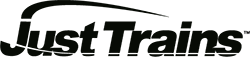

.jpg)
.jpg)
.jpg)
.jpg)
.jpg)
.jpg)
.jpg)
.jpg)
.jpg)
.jpg)
.jpg)
.jpg)
.jpg)
.jpg)
.jpg)
.jpg)
.jpg)
.jpg)
.jpg)
.jpg)
.jpg)
.jpg)
.jpg)
.jpg)
.jpg)
.jpg)