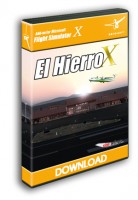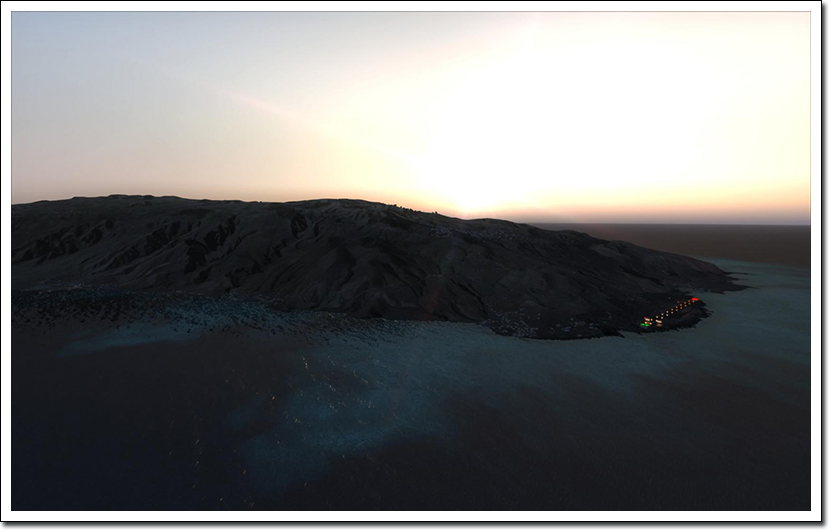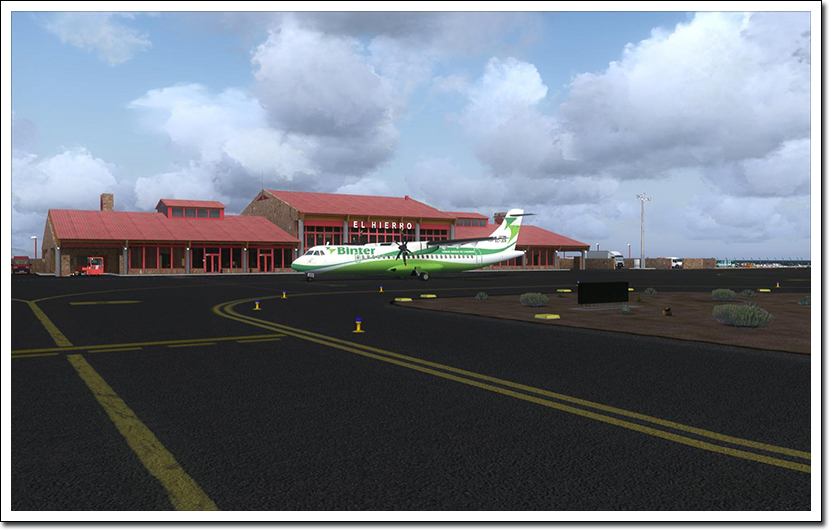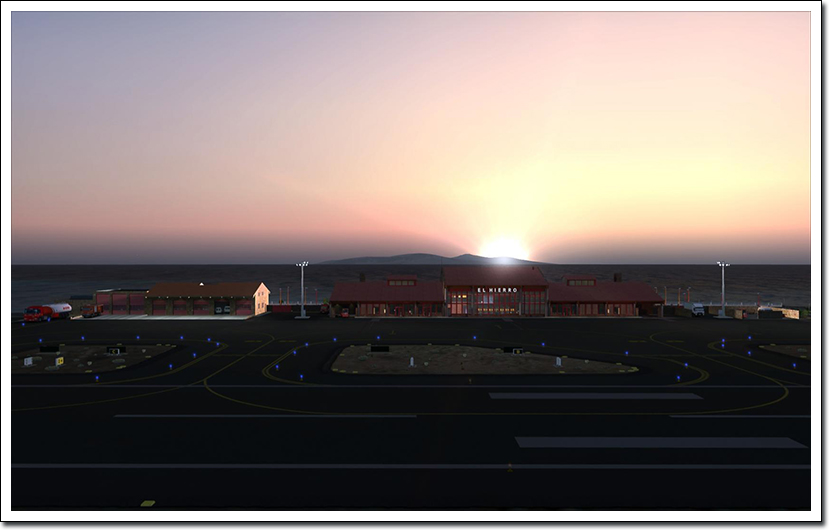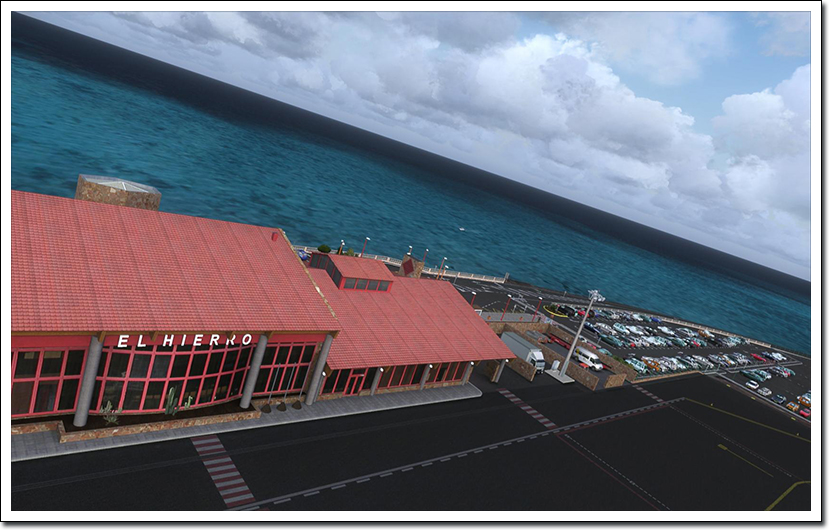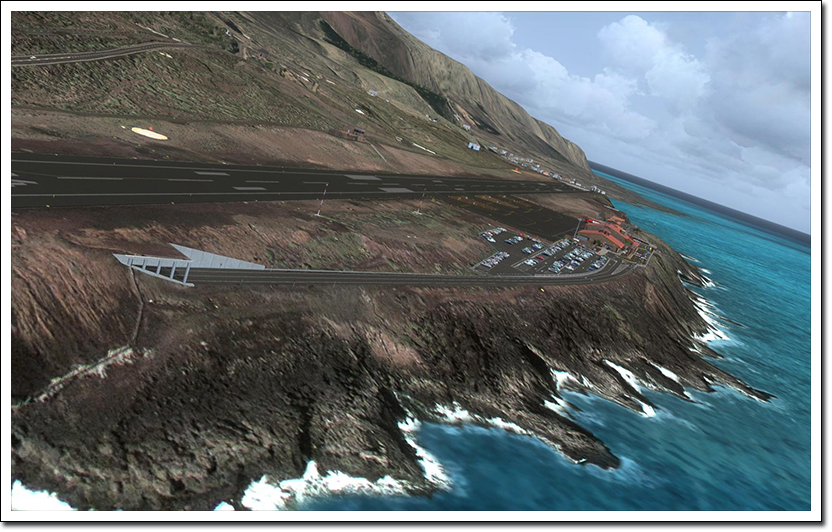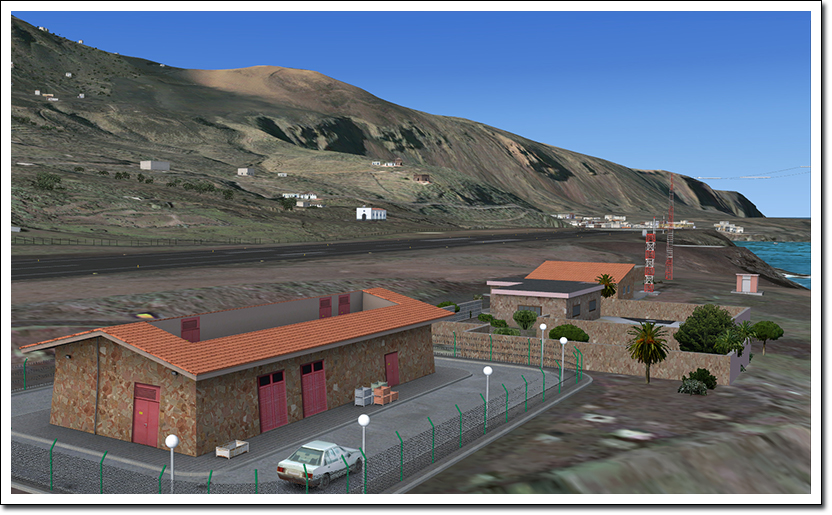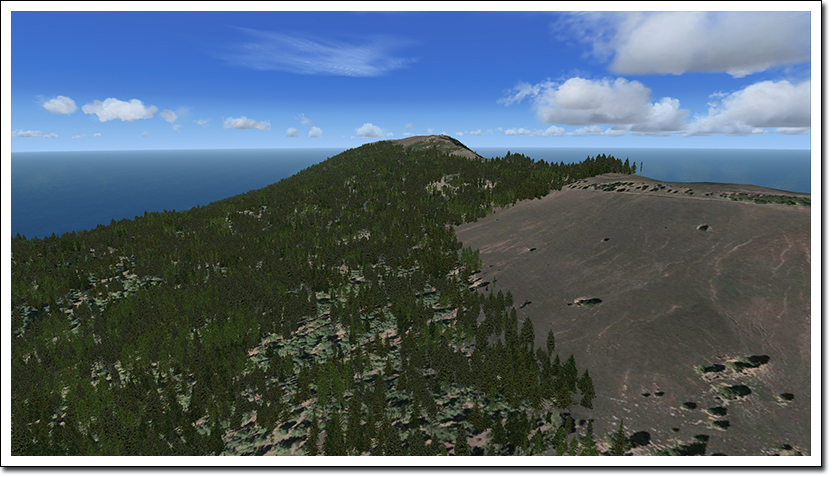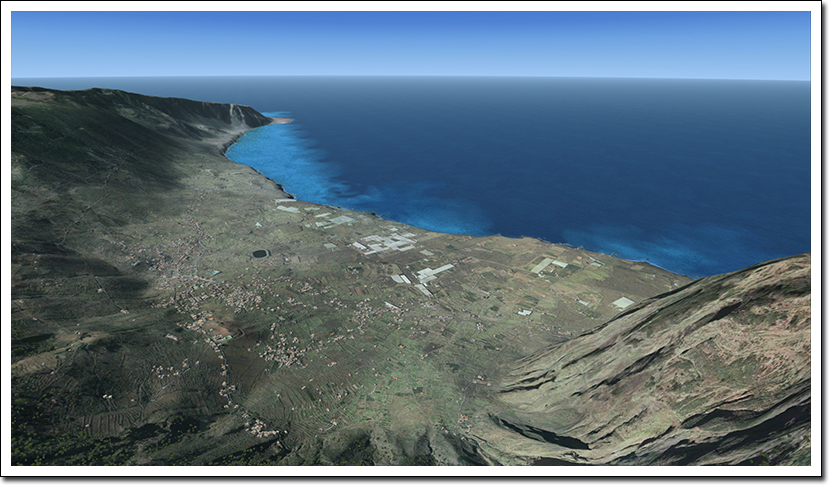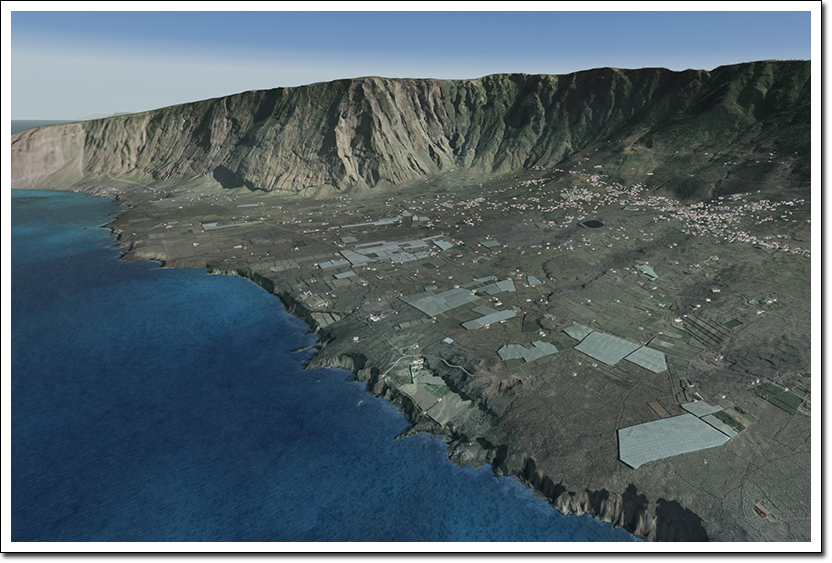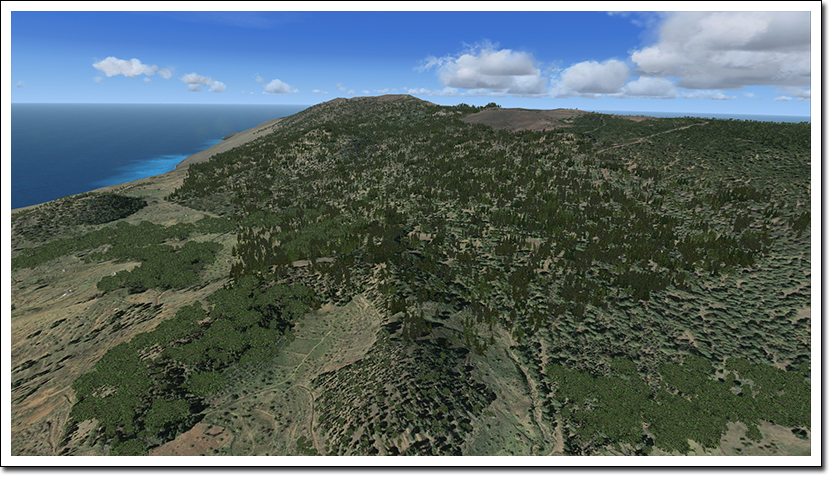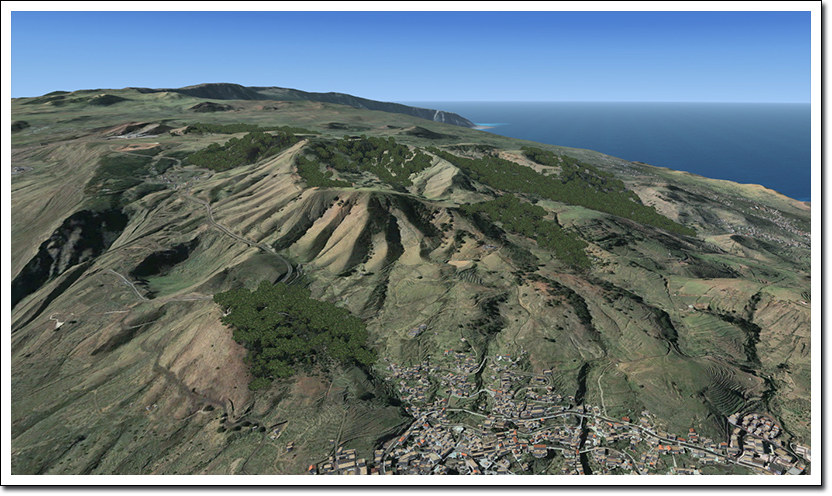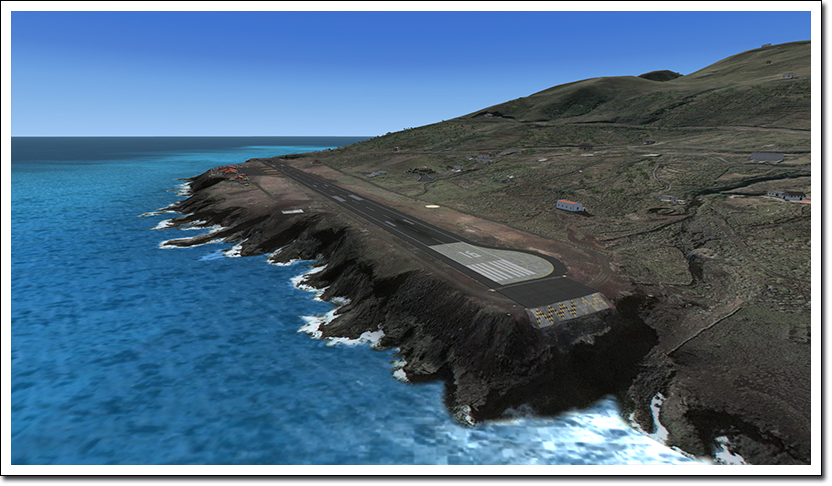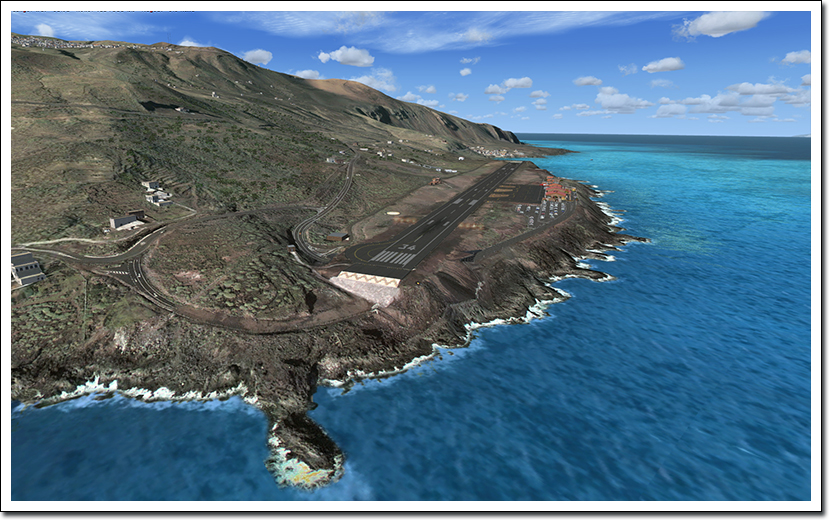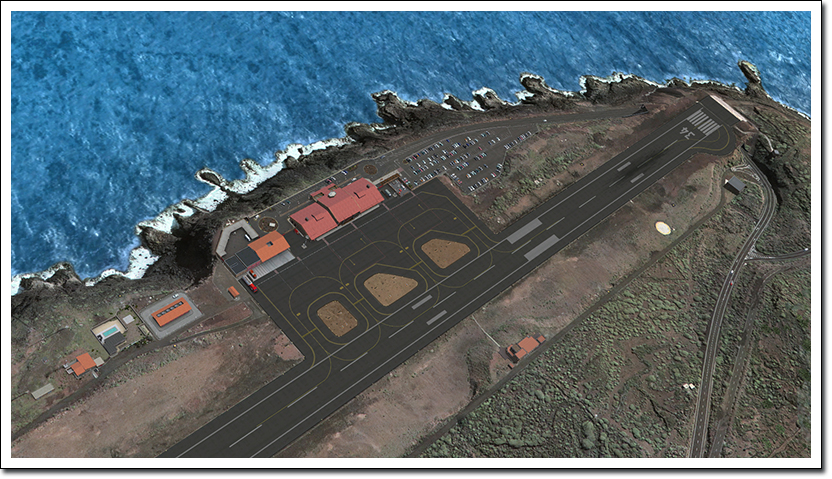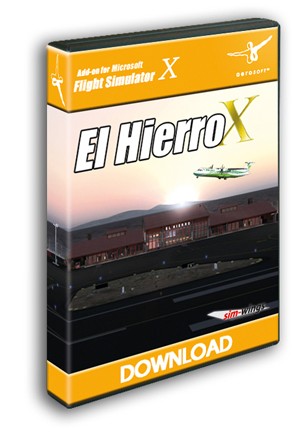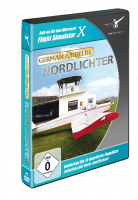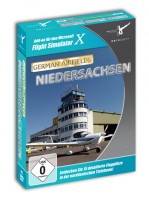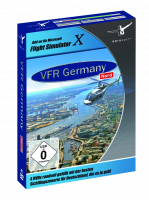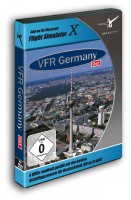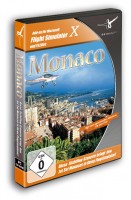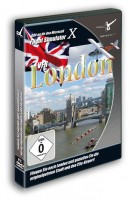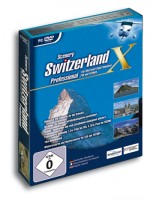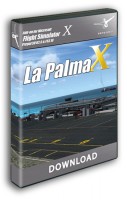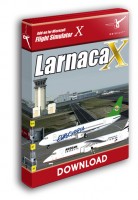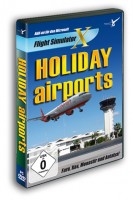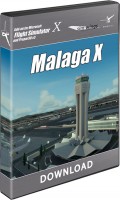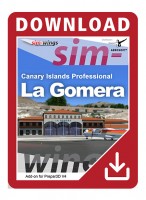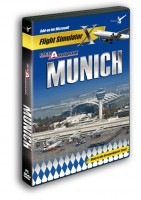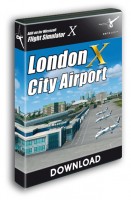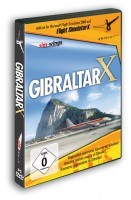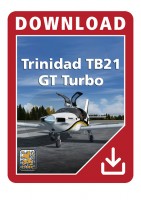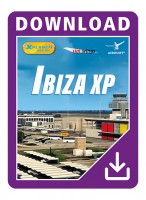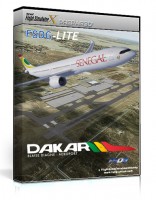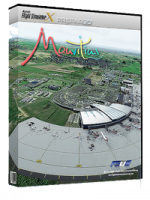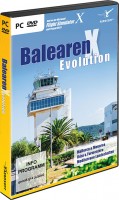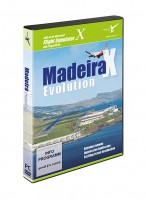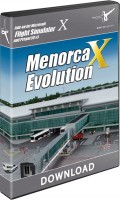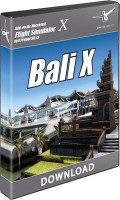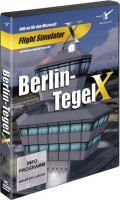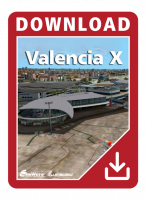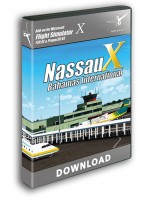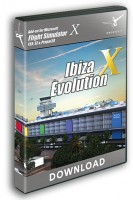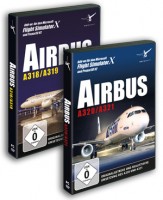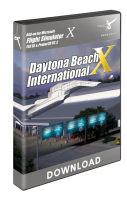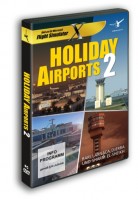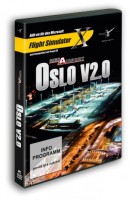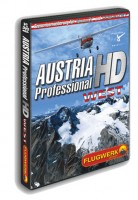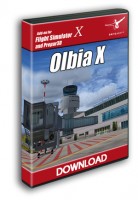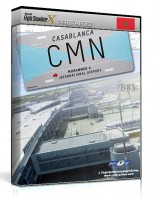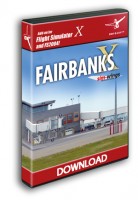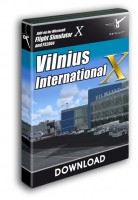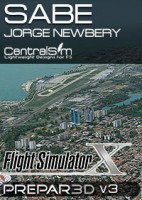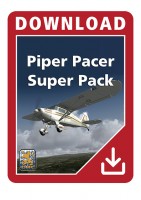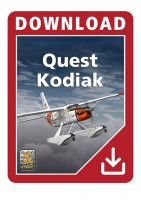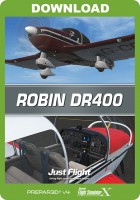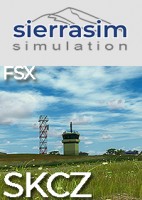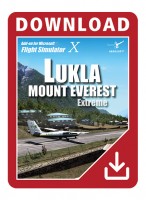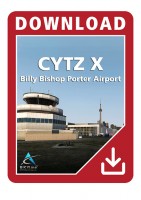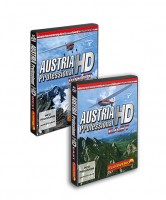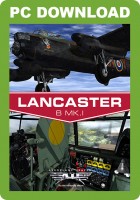Precio incl. 21% IVA legal
Disponible como descarga inmediata
- N.º artículo: AS12516
- Fabricante: Aerosoft, sim-wings
- Desarrollador: sim-wings
- Idioma: Deutsch/English
- Versión actual: 1.01
The airport and island of El Hierro is the first of the long awaited scenery series "Canary Islands" by SimWings for the Microsoft Flight Simulator X. Though the island is the smallest of the Canaries it has a beautiful charm and its airport excites with an approach demanding the pilot´s full concentration and skills.
High resolution ground textures based on an aerial image as well as Autogen cover the whole island. A custom 3D Mesh Terrain has been created for the airport featuring an underpass and a sloped car park.
Dynamic car traffic around the airport is being supplied by the integrated AESLite. Another highlight is the excellent night texturing giving you the “wow” factor when flying by night.
Features:
- High resolution ground textures based on an aerial image 25cm/Pixel for the complete island
- Custom 3D Mesh in the airport area with an underpass and a sloped car park
- Mesh Terrain made compatible to, FSGlobal 2010, Ultimate Europe/Africa, Airhispaña (Freeware)
- Dynamic car traffic on the airport feeder and surroundings (AESLite) (FSX only)
- All buildings/installations of the airport surroundings
- Excellent night textures
- Compatible with AES (Airport Enhancement Services) (FSX only)
- Autogen for the complete scenery
Microsoft Flight Simulator X (SP2, Acceleration Pack or Gold Edition)
Windows 7, Vista or XP
2.66 GHz processor (Dual Core processor recommended)
3D graphics card with at least 512 MB
Download-Size: 350 MB
Installations-Size: 500 MB
*Compatibility to Prepar3D V1-V3 only in combination with the customized flight files (see manual for details).
Additional downloads:
 PDF-Manual (German/English): >> View here <<
PDF-Manual (German/English): >> View here <<