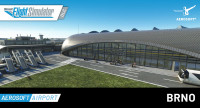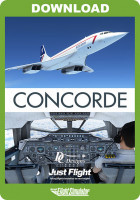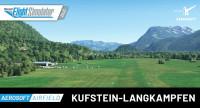SoFly - Landing Challenge Pro
Realise your true skill in your piloting abilities with Landing Challenge Pro as you take on 40 unique landing challenges throughout the world.
Discover thrilling new destinations featuring approaches that often leave no room for error. Go up against short-runways, high-altitude approaches, and mountainous terrain on your global journey to build up your landing skills. Immerse yourself in the natural surroundings of stunning beaches and forests as you soar above the scenic locations, but remember your ultimate goal is to perform a safe landing.
Newcomers and experienced simmers alike can improve their landing skills with insightful feedback after each successful landing. Share your results with friends online and invite them to compete with your score. Advance through three difficulty levels choosing from Easy, Tough and Pro and master each challenge.
Harness all your skills to take on approaches through extreme weather conditions. Blizzards and freezing temperatures will cause ice to build up, whilst hurricanes and gusty winds will sway your aircraft from side to side. Take on several exhilarating and epic challenges in a variety of aircraft types and work towards becoming a pro.
Build on your experience and skill with Landing Challenge Pro to gain the confidence you need to take on any approach.
Features:
- 40 expertly crafted landing challenges spread throughout the world
- Unique missions designed to test your landing skills
- Diverse challenges including short-runways, beach landings, engine failures and more
- Custom-made weather presets for hurricanes, sandstorms, blizzards and more
- Feedback after each successful landing
- Three distinct difficulty levels perfect for any degree of experience
- Microsoft Flight Simulator (Version 2020)
- OS: Windows 10 / 11
- Processor: Intel i5-4460 | AMD Ryzen 3 1200 or better
- Graphics: NVIDIA GTX 770 | AMD Radeon RX 570 or better
- Video Memory: 2 GB VRAM
- Memory: 8 GB RAM
- Free hard disk space: 500 MB
Installation runs via Aerosoft One, this requires an internet connection and an Aerosoft user account!
More information about Aerosoft One can be found in the User Guide or in the FAQs.