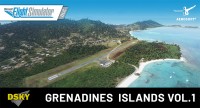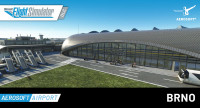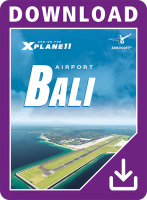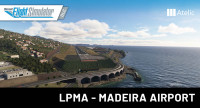The Ngurah Rai International Airport, named after an Indonesian war hero, has grown to become the third busiest airport in Indonesia.
Thanks to a recent overhaul, it is equipped with entirely new, modern international terminal facilities. The surrounding area of the airport used to be pure forest/jungle, but has since been built densely with housing/hotels and numerous small buildings.
The airport serves many international and domestic airlines, and the runway extension out to the sea has made it possible to accept heavy airplanes, such as Airbus A330, Boeing 747 and 777, among others.
Features:
- Custom aerial image for airport and surrounding
- Custom made ground details and textures for aprons, taxiways and runways for realistic depiction of the layout
- Detailed models of airport buildings with PBR materials
- Realistic looking surrounding scenery with custom, Bali-style buildings
- Airport layout and terminal updated to reflect the late 2020 – early 2021 situation of the airport, with new buildings, such as the new south control tower
- Animated jetways
- Dynamic night lighting
- Optimized for performance
Awards/Reviews:
Conclusion by Twinfinite.net:
"Ultimately, while not perfect, Bali Airport is certainly a good addition to the collection of anyone interested in flying in this often-neglected part of the world, or quite simply if you want an airport that looks and feels really unique, featuring extremely scenic approaches."
- Microsoft Flight Simulator (Version 2020)
- OS: Windows 10 / 11
- CPU: Intel i5-4460 | Ryzen 3 1200 or better
- GPU: NVIDIA GTX 770 | Radeon RX 570 or better
- DirectX: DirectX 11
- VRAM: 2 GB
- RAM: 8 GB
- HDD: 2,4 GB
Installation runs via Aerosoft One, this requires an internet connection and an Aerosoft user account!
More information about Aerosoft One can be found in the User Guide or in the FAQs.
Version 1.2.1:
- Eliminates the trees on the tarmac
Version 1.2.0:
- Fixed ILS bug
- Fixed LOD Bug
- Fixed PAPI
- Fixed Trees on approach