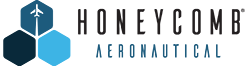Precio incl. 21% IVA legal más gastos de envío
Listo para envío inmediato, tiempo de entrega aprox. 1-3 días **
- N.º artículo: AS14514
- Fabricante: Honeycomb
- EAN: 4039621003011
Honeycomb Aeronauticals Alpha Flight Controls es uno de los volantes disponibles más avanzados hoy en díapara la simulación de vuelo en PC. Ha sido diseñado para cumplir los requisitos tanto de los usuarios de simulación de vuelo como los de los estudiantes o pilotos a tiempo completo. Los componentes internos de calidad aeroespacial presentan una ergonomía realista para una verdadera experiencia de vuelo.
Descargue la última herramienta de configuración Honeycomb aquí:
- MSFS: AS_HONEYCOMB_MSFS.zip
- P3D V5: AS_HONEYCOMB_P3DV5_V2.zip
- P3D V4: AS_HONEYCOMB_P3DV4_V2.zip
- P3D V3: AS_HONEYCOMB_P3DV3_V2.zip
- FSX: AS_HONEYCOMB_FSX-FSXSE-V2.zip
- X-Plane 11 Mac: AS_HONEYCOMB_XP11_MAC_V2.zip
- X-Plane 11 Windows: AS_HONEYCOMB_XP11_WIN_V2.zip
Herramienta de configuración Honeycomb - Versión 1.050:
Aquí podrá encontrar varios vídeos con explicaciones, consejos y tutoriales para el correcto uso de los controles de vuelo Alpha y el cuadrante de aceleración Bravo de Honeycomb:
Su alta calidad mecánica ofrece un radio de giro completo y realista de 180° con un mecanismo de autocentrado sin zona muerta para controlar el alerón. En cuanto a la longitud, el eje de acero permite un recorrido de 15 cm. El mecanismo es totalmente metálico para una mayor durabilidad.
El volante tiene un panel de interruptores con el interruptor maestro, el alternador, la aviónica y los interruptores de luz. Está equipado con retroiluminación LED roja para que sea fácilmente operable por la noche. Además, incluye un interruptor de encendido como el que se puede encontrar en los aviones con motor de pistón.
En la empuñadura izquierda encontrará dos botones, dos mandos coolie hat de 2 vías y un botón de PTT, mientras que la empuñadura derecha cuenta con dos interruptores de 2 vías y uno de 8 vías, así como un botón.
Gracias a los puntos de montaje y soportes, los mandos de vuelo Alpha son compatibles con otros productos Honeycomb y Saitek.
El controlador y el software de configuración incluidos se suminostran con ajustes de perfiles individuales para varios aviones y son compatibles con Windows y macOS.
Características:
- Componentes internos de calidad aeroespacial
- Ergonomía realista
- Radio de giro de 180°, autocentrado
- Panel de interruptores con luz de fondo
- Numerosos interruptores y botones
- Garantía de 2 años y soporte técnico gratuito de por vida
- Puntos de montaje y soportes para otros productos Honeycomb y Saitek
- Diseñado y desarrollado en California por pilotos e ingenieros aeroespaciales
Compatible con:
- Microsoft Flight Simulator (Version 2020)
- Microsoft Flight Simulator X (FSX)
- Lockheed Martin Prepar3D (P3D)
- X-Plane 11 (XP)
Dimensiones:
- Funda: 44,8 x 31,4 x 23,7 cm
- Caja: 46,2 x 32,7 x 25,5 cm
Exclusive! Hardware review by PCPilot.net:
"I think it is safe to say that Honeycomb has easily met my expectations and quite possibly even exceeded them. For the price, it is by far the best yoke I have come across. Build quality is superb and the mechanics feel robust so I see no reason why it won't last for years. On top of that the combination of precise and weighty control input provides an excel lent flight experience. Although this is a pre-production unit, I still have no hesitation in awarding this a score of 98% and our coveted Platinum award. Great job!"
Conclusion by FSNews.eu:
"The Alpha Controls Yoke and Switch panel is a well contructed unit and worth the €249 price tag. If Honeycomb set out to hit a middle ground market place between budget and high end system then it has certainly met its goal. It will be interesting to see how the other competitors in the market respond."
Conclusion by FSElite.net:
"Finally having a yoke that sets a new standard in comfort, functionality and value for money is nothing short of incredible. The delays in production weren’t simply to frustrate, but instead was time well spent perfecting the yoke to make it feel great and work well. Small personal quirks aside, this is without a doubt one of the best hardware sets available for flight simulation. Simply put, the Honeycomb Aeronautical Alpha Flight Controls are incredible value for money. They provide an unprecedented amount of control for a very reasonable price. At just $249.99, you are getting a revolutionary yoke with sturdy switches. A must buy."
Conclusion by X-Planed.com:
"Although this isn’t a long term tested review of the Honeycomb Alpha Flight Controls unit, I can say for now that I’m so happy with this GA aircraft flight controls unit. And yes, you can use it of course with any other aircraft, preferable only aircraft that doesn’t use/equipped with a flight stick.
I can conclude that the Honeycomb Flight Controls unit is a heavy duty unit, a stiff mounting plate that can also be connected to the table with the 3M Micro-Suction and believe me, it works! When you use the clamps, you could use it also in combination with the 3M Micro-Suction, but there’s actually no need for.
[...] All together a great Flight Simulator hardware investment and therefore my favorite X-Plane hardware."
- USB port
- Operating system: Microsoft Windows 10 (64bit), Linux or macOS
- Compatible with: Microsoft Flight Simulator, Lockheed Martin Prepar3D V3-V5, X-Plane 11
Note: You don’t need the software to use the Yoke together with X-Plane 11, if you like to use it please notice that the software currently only supports Windows 10 (64bit) and macOS (Catalina +).
Honeycomb Config Tool V2 | Version 2.2.0 | only x64 simulator platforms, no FSX/P3D v3 support:
- Reworked and streamlined user interface (everything profile related is now found under "Profiles")
- Reworked profile loading logic to prevent automatic re-loading of the same profile
- Customizing names of press- and release events in Configurator does no longer need confirmatory "return"
- Added a profile mapping summary option (.txt) in Configurator
- Added customizable delay for normal/fast repeat in milliseconds on a per press-event basis (default 600ms)
- Added a Configurator-sim-profile-activation-link, so the additional "Reload Bindings" from the sim menu is not necessary anymore
- P3D v4/5:
- Fixed bug where ">"-prefixed variables from legacy profiles where not accepted anymore
- X-Plane:
- Fixed bug where floating point values for relative variables (e.g. +=0.1) could not be assigned via the Configurator
- Fixed bug where command-/datarefs could not be added without a value
- Fixed bug where some information could be parsed unintentionally into the X-Plane log file
Honeycomb Config Tool V2 | Version 2.1.0:
Important: Before you uninstall the old version, please be sure to export your profiles to a save place!
- Fixed bug where sim could potentially crash on exit due to device dis-/reconnect
- Fixed mix-up for aileron and rudder trim assignments
- Refined in-sim missing profile message logic
- Removed "Unit" field in Configurator (now part of "Variable" name, if necessary)
- Added multi profile import in Configurator
- Added logic to advise for non-existant variables/datarefs/commandrefs
- Added "Master" LED functionality, so all LEDs can e.g. stay off when there is no electricity available
- Added "Reload All Bindings" menu item
- Added ability to add multiple press and release events and name them
- Added ability to add relative variables values with optional boundaries (prefixed by +=/-= in value field)
- Added three step repeat functionality (Normal - Delayed Normal - Delayed Fast)
- FSX/P3D:
- *PMDG only: for correct functioning re-download current revised PMDG profiles*
- Fixed bug where local variables without unit could not be read out as ConditionVariable
- Fixed bug with "ENG OIL PRESSURE" in default Bravo throttle profile
- Added logic to advise for non-existant local variables in profiles ("yes" to keep using this variable, "no" to discard this variable, "cancel" to stop checking)
-> Profiles are loaded on a 10 second delay after aircraft change to allow for correct initialization of all local variables
- X-Plane:
- Fixed bug with wrong indexing for "sim/flightmodel2/gear/deploy_ratio" in default Bravo throttle profile (gear LEDs)
- Fixed bug where custom commandRefs/dataRefs could not be found on inital automatic loading
- Fixed Windows Installer Bugs
- Fixed MacOs Gatekeeper Bug
-> Profiles are loaded on a 3 second delay after aircraft change to allow for correct initialization of all commandRefs/dataRefs - Added XPLM_USE_NATIVE_WIDGET_WINDOWS for better visual representation of info messages
Honeycomb Config Tool V2 | Version 2.1.0 | Only MSFS Version:
- Compiled against latest SDK 0.9
- Fixed bug with "ENG OIL PRESSURE" variable in default Bravo throttle profile
- IAS LED now driven by "AUTOPILOT FLIGHT LEVEL CHANGE"
- LEDs stay off when there is no electric current present
Honeycomb Config Tool V2 | Version 2.0.2 | Only Mac Version:
- Fixed some Mac Gatekeeper Bugs (Application, xpl, and dylibs are now signed by Apple)
- Fixed hidapi exclusive mode (Problem that you can't see the Throttle in the X-Plane settings)
Honeycomb Config Tool V2 | Version 1.0.0.2:
- Fixed Installation Problem (Wrong path of the exe.xml in the MS Store Version)
Honeycomb Config Tool | Version 1.0.5.1 (via ASUpdater):
- Fixed Templates (Aerosoft DC-8, Carenado A36, Carenado F33A, Carenado PA34)
- Two new Templates (Alabeo PA44 & RealAir Duke B60 V2) now available in our forum
Honeycomb Config Tool | Version 1.0.5.0 (via ASUpdater):
- Added P3D V5 Support
- Added Template Download Menu Button (File -> Get new Templates)
Honeycomb Config Tool | Version 1.0.4.0 (via ASUpdater):
- Added delete function for User Profiles
- Added activate only function
- Fixed A2A Bonanza Template
Honeycomb Config Tool | Version 1.0.3.1 (via ASUpdater):
- Fixed problem with deleting default key bindings
- Added better loging
- Added new Templates (now 42 Templates included, more in the line)
Honeycomb Config Tool | Version 1.0.3.0 (via ASUpdater):
- Added Condition Variable and Value
- If you only have a toggle function you can now define the correct switch position via the Condition Variable (take a look at the new Default Template)
- Fixed a few spelling bugs
- Added a new Request Windows
- If you can't find your aircraft inside the Templates, send us a Request via the Config Tool (Menu ? -> Request Aircraft Template)
- Updated Aircraft Templates (Default, JustFlight PA28, Aerosoft Airbus A32X)
- Added new Templates (Aerosoft PBY Catalina, Alabeo DA42, Carenado DO228, JSS Transall, Vertxsim DA62)...more Templates will follow in the upcoming weeks