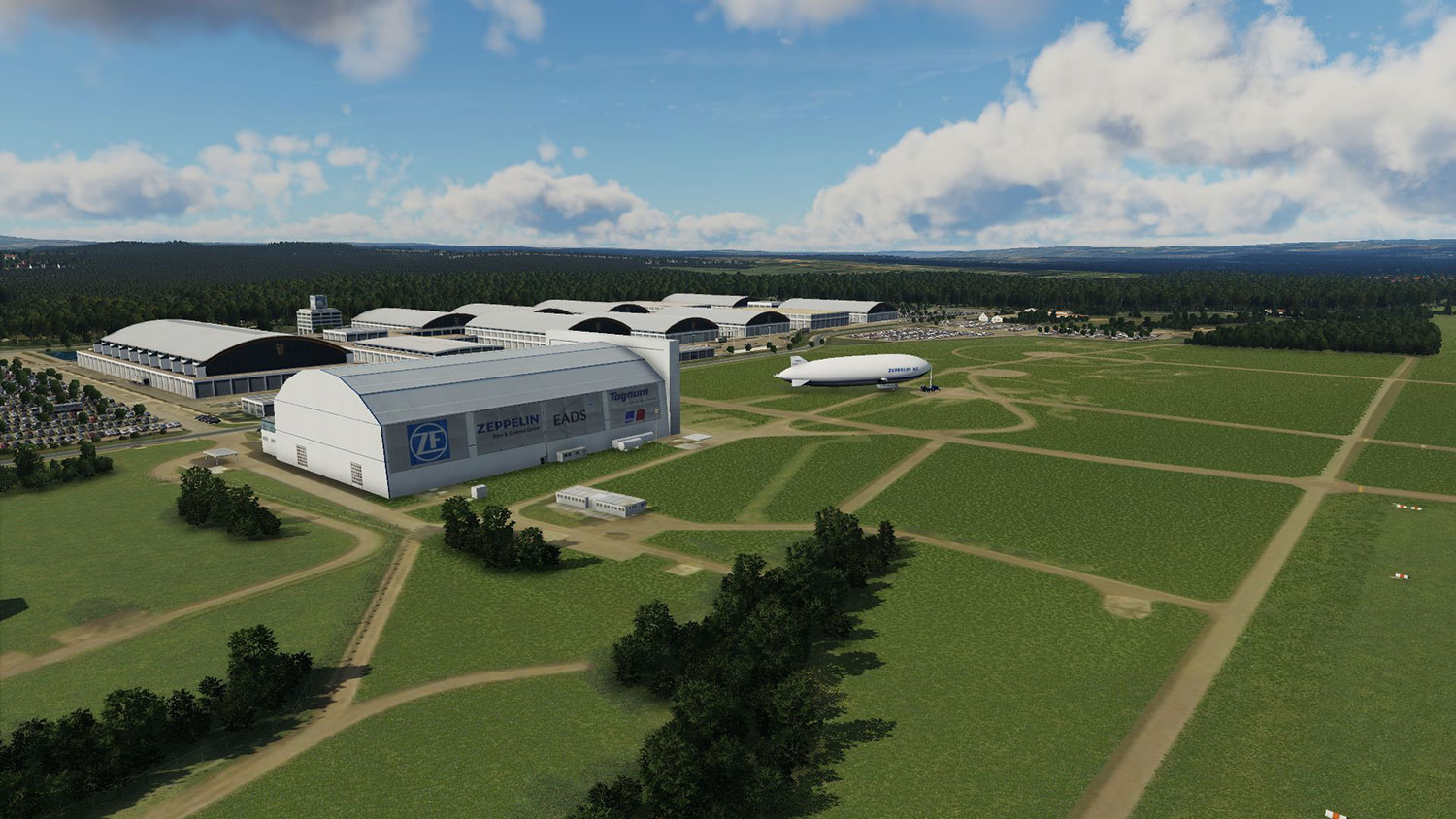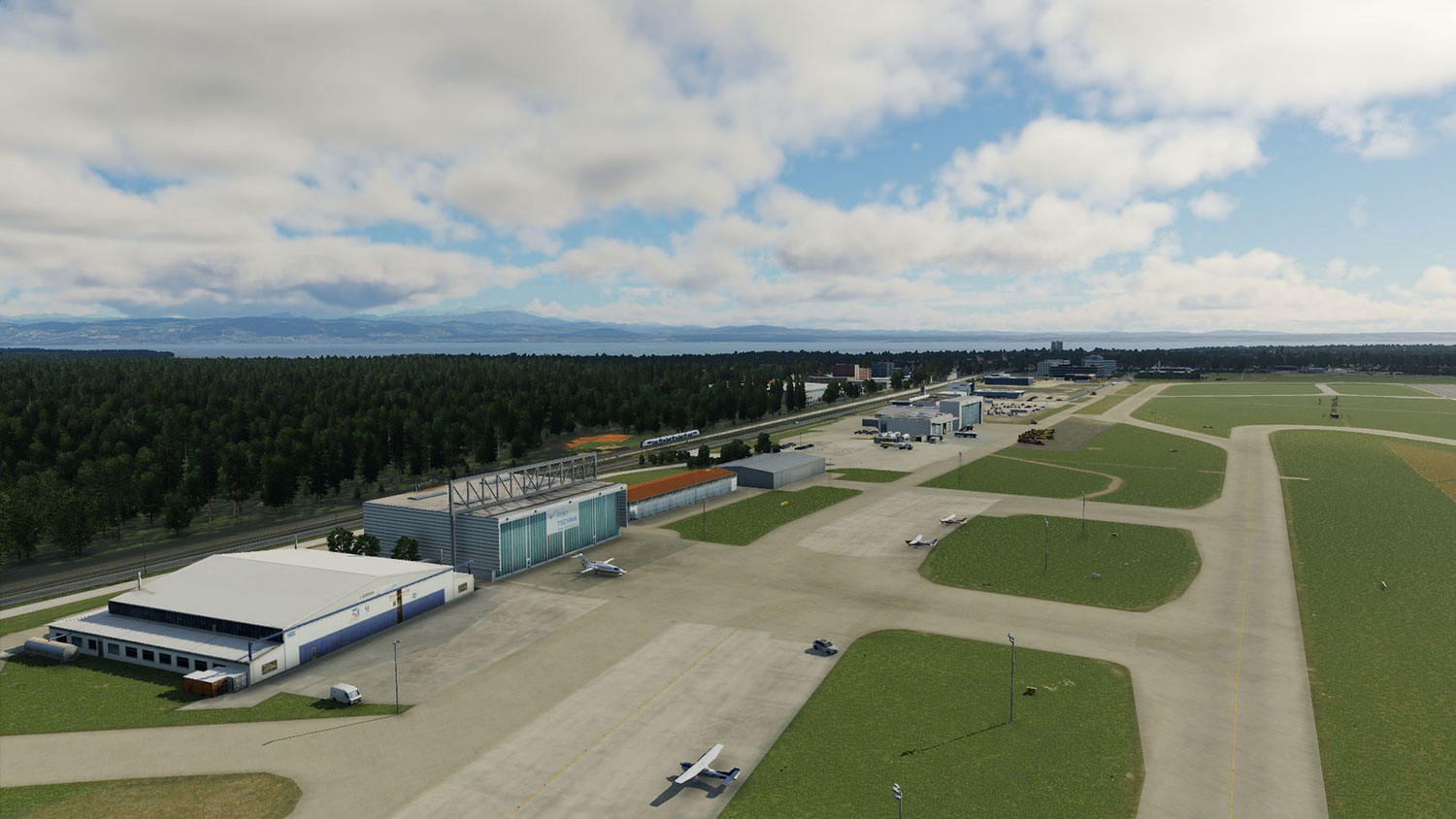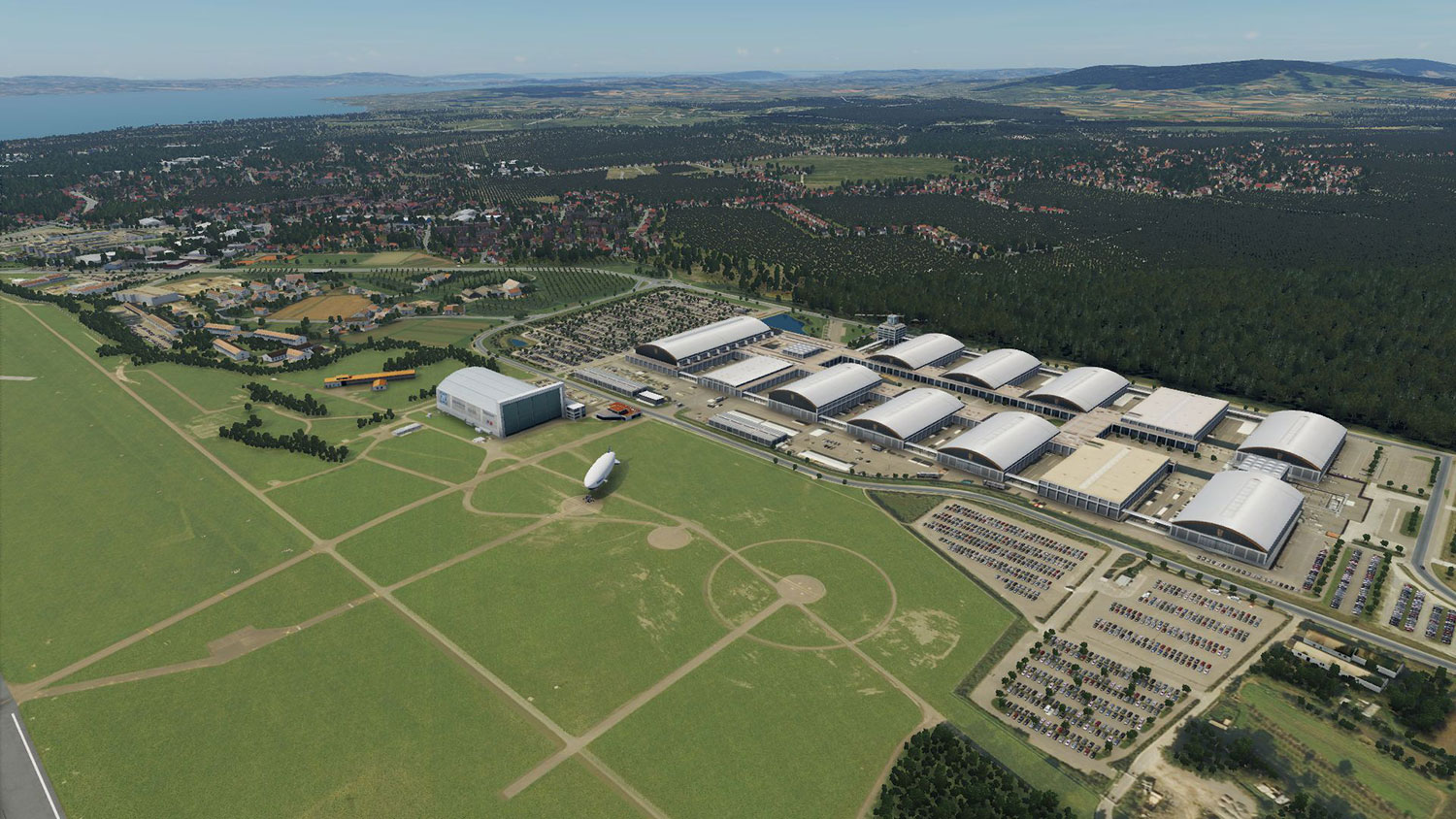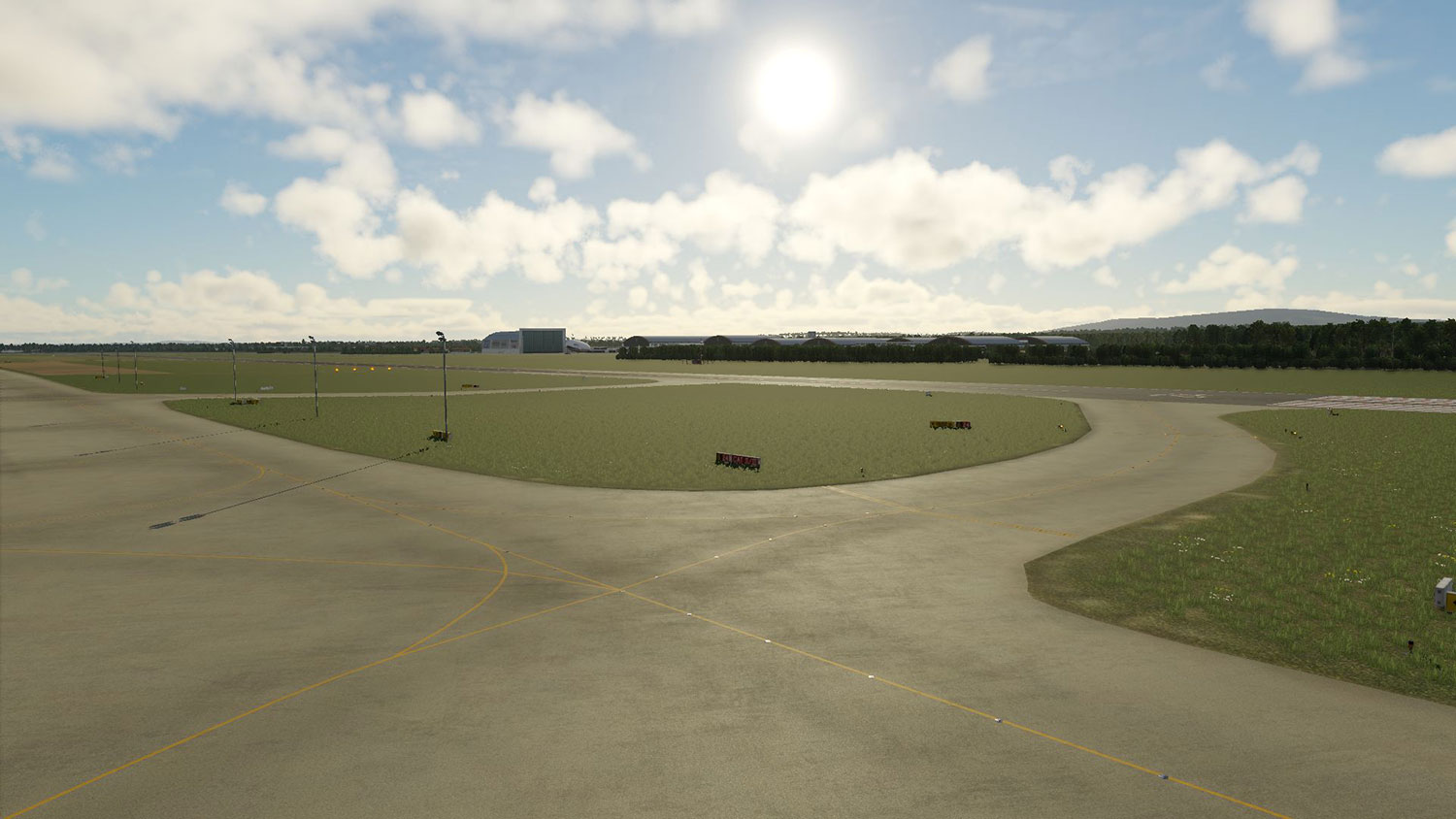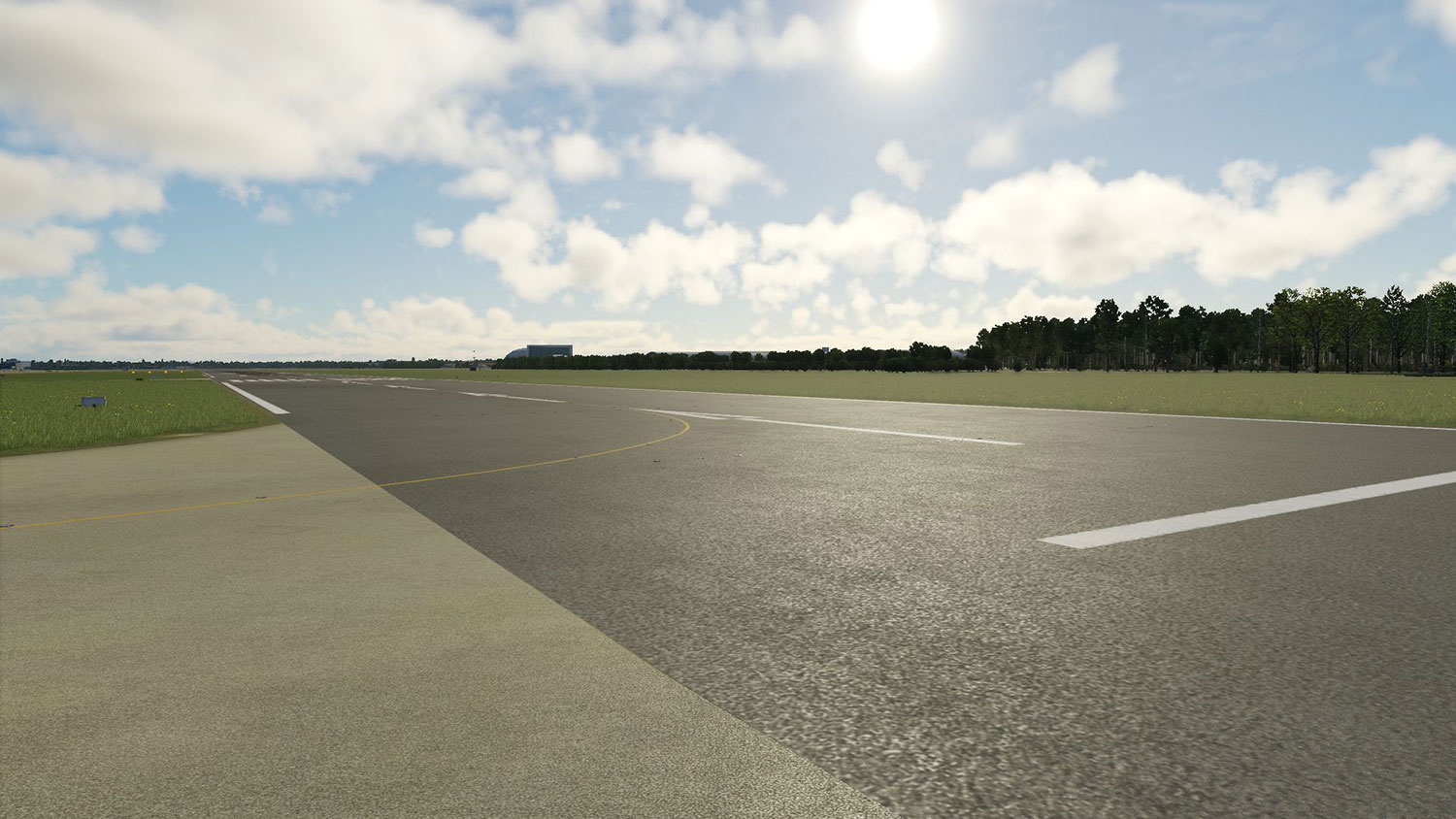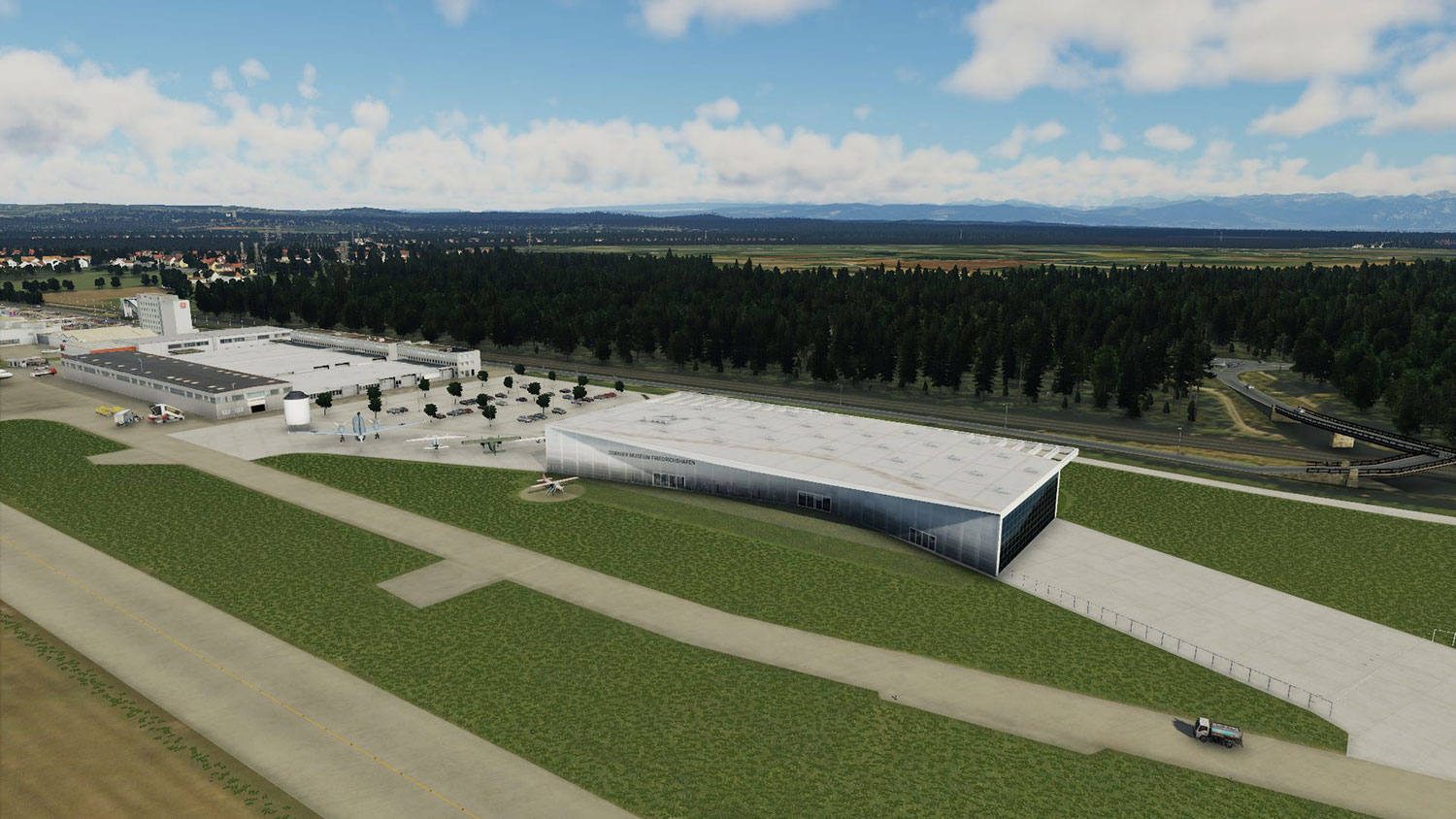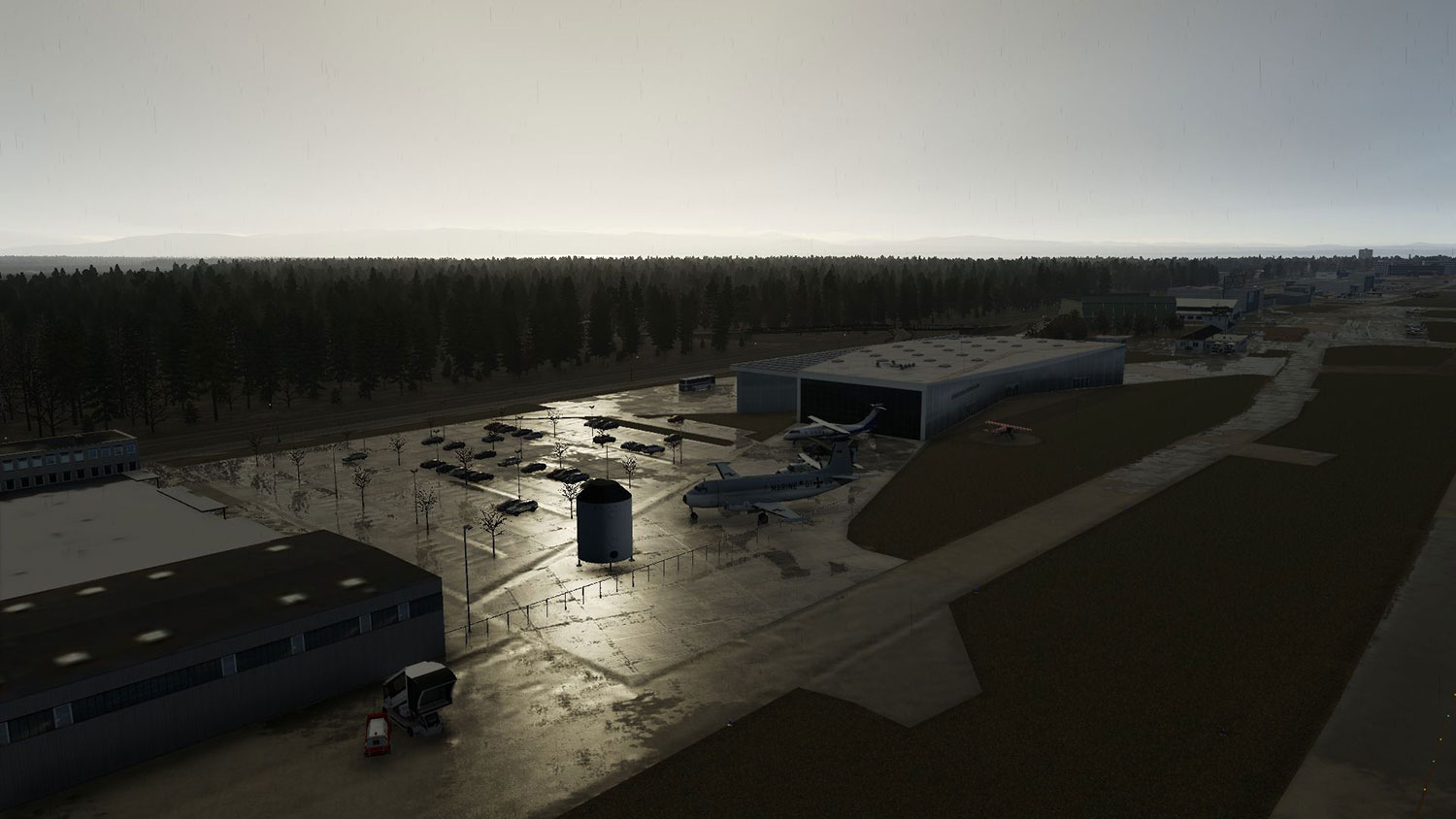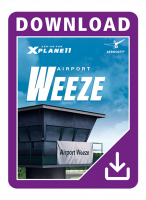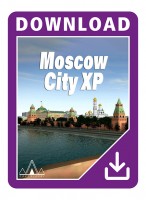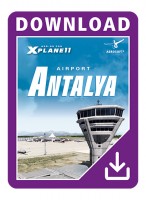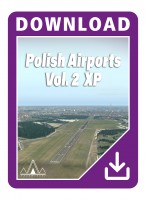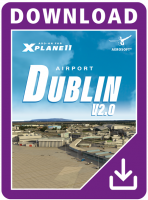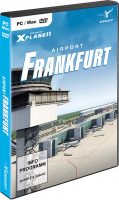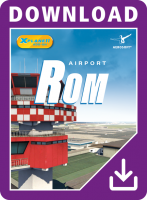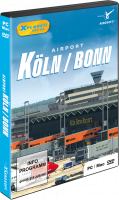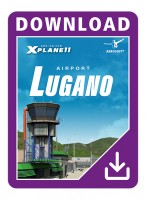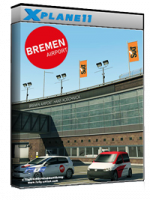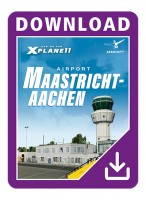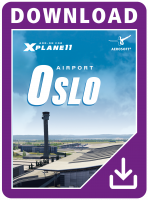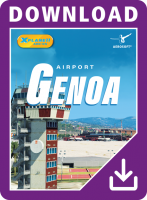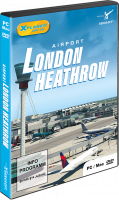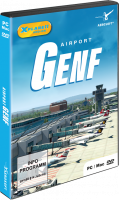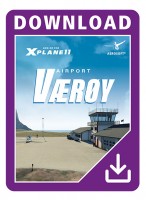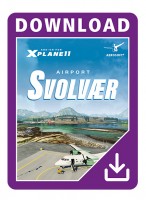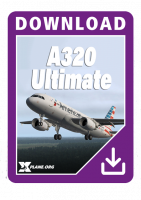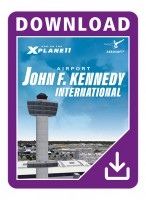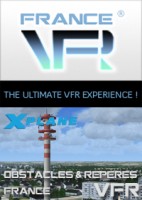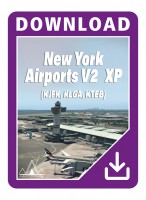In good tradition of the award winning German Airports series by Peter Hiermeier, Kevin Barton now brings the scenery of Friedrichshafen to X-Plane. This scenery represents the latest status of development of the real airport. The buildings, the layout of the runways and taxiways as well as the Navaids are exactly as they are in reality.
A photo real ground texture has been used for the base of the scenery to ensure a real life feeling of the airport. In addition, details like an animated tanker or 3D models, e.g. the Zeppelin airship of the airport, further enrich the scenery, thus bringing the whole location to life in the simulator!
Features:
- High-resolution photo-realistic ground textures based on aerial images
- All airport buildings and facilities
- True-to-original navigation aids (ILS, VOR/DME, NDB, ATIS)
- Great night effects
- Numerous scenery effects, e.g. animated tanker
- 3D models of aircraft models and zeppelin
- Great performance
- Manual (English, German) with airport information
New in XP12 version:
- Fully customized XP12 version
- Revised airport lighting
- Revised ground including PBR reflections and new normal maps
- Revised orthophoto, color optimized for XP12, including autumn/winter version and normal map
- Reworked vegetation placement
- XP12's 3D vegetation for forests, trees and bushes for seamless integration into the environment
- Weather effects for wet, snow and ice
- Full support for native XP12 seasons, with no other add-ons or plugins
- Updated static aircraft assignment/placement (static aircraft can be turned off)
- Reworked Autogen and road placement
- Revamped parking lots with lots of additional static cars as well as lighting and vegetation
- Revised ground traffic
- X-Plane 12 / X-Plane 11
- Operating System: Microsoft Windows 10 / 11 (64bit), Linux (64bit) or macOS 10.15+
- Processor: Intel Core or AMD Ryzen CPU with at least 4 cores
- Memory: 8 GB RAM (16 GB RAM or more recommended)
- Graphics card: Vulkan 1.3-capable graphics card (AMD/ Nvidia) with at least 6 GB VRAM (8+ GB recommended)
- Free hard disk space: 320 MB, SSD highly recommended
Installation runs via Aerosoft One, this requires an internet connection and an Aerosoft user account!
More information about Aerosoft One can be found in the User Guide or in the FAQs.
Version 1.0.2 (XP12):
- Fixed minor issues
Version 1.0.1 (XP12):
- Added SAM Fallback
- Added new volumetric Grass