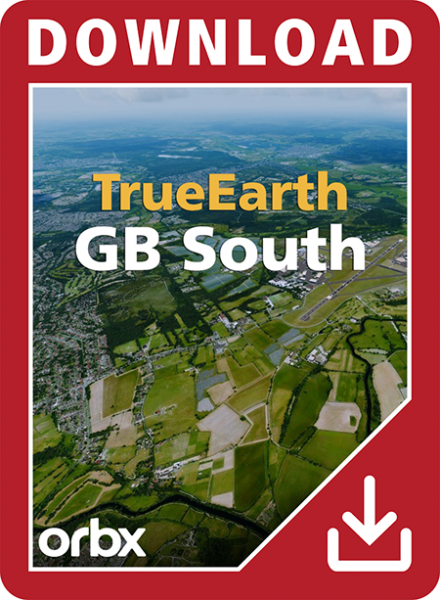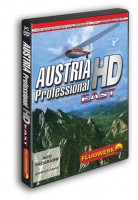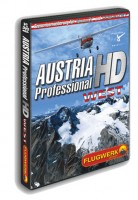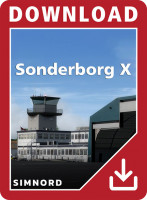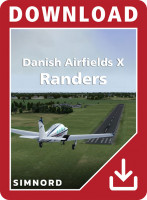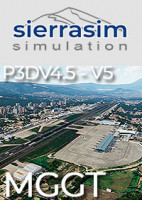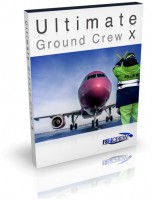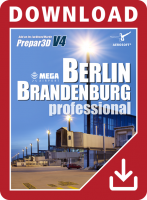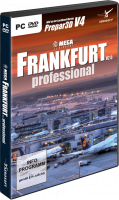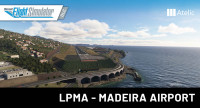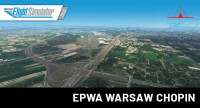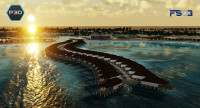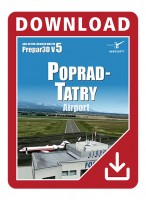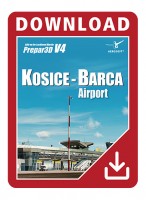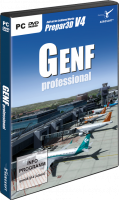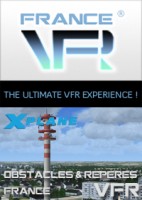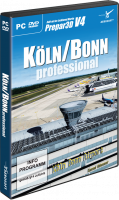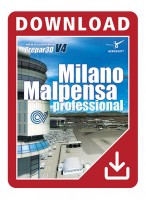Orbx - TrueEarth Great Britain South P3D
TrueEarth Great Britain South returns to Prepar3D in this all-new version which packs in considerable performance improvements over the previous version. Orbx’ TrueEarth series represents innovative new technology combined with relentless hard work to provide a truly realistic representation of the area. Combining satellite imagery, hand-crafted modelling and extensive research, TrueEarth Great Britain South gives you an unparalleled experience from the comfort of your home.
This scenery focuses significantly on performance, ensuring that you have the same stunning visual appearance whilst enhancing usability. New techniques have been discovered to improve the autogen, along with giving users the choice to use the simulator's settings to adjust scenery density depending on their personal system.
This is the perfect product for those looking to scratch their fix for VFR flying around one of the most stunning places in the world thanks to the diverse range of flying. From rich golden coasts and lush green fields to urban cities and towering complexes. You won’t find a more comprehensive and up-to-date British flying experience anywhere!
Features:
- Over 75,300 square miles (195,064 km²) of hand corrected, crisp, colour-matched aerial imagery
- Accurate building shapes to precisely match the ortho imagery footprints
- 180 million trees at the correct height and location
- 11.9 million buildings at the correct height and location
- VFR landmarks such as masts, windfarms, churches, power-lines, castles, stadiums and lighthouses
- Hundreds of custom-modelled 3D POIs
- Hand-placed and custom modelled landmarks
- Sharp and detailed 10-meter mesh
- Superb watermasking along the entire coastline
- Summer season only with full night-lighting supported
- Lockheed Martin Prepar3D V4.x/V5.x
- Operating System: Microsoft Windows 10 (64bit)
- Processor: Quad-Core CPU with 3.5 GHz or higher
- Memory: 16 GB DDR4 RAM with 2666 MHz
- Graphics card: 4 GB with DirectX 11
Installation runs via Aerosoft One, this requires an internet connection and an Aerosoft user account!
More information about Aerosoft One can be found in the User Guide or in the FAQs.