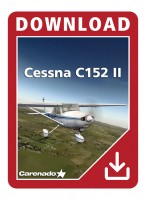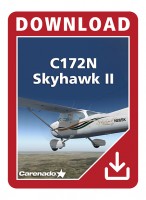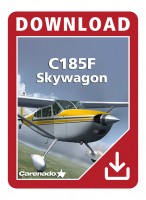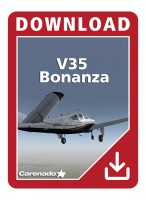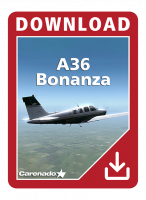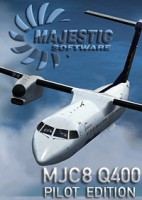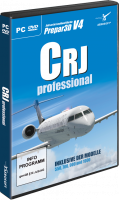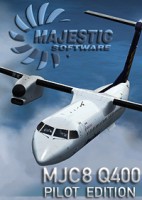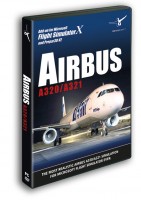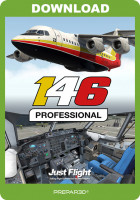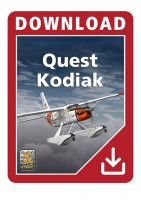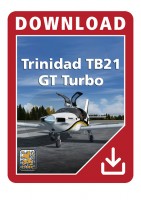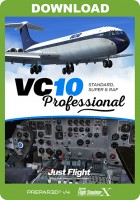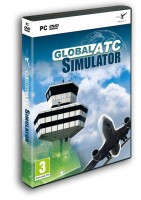Download
€354.00 *
Price incl. 20% VAT
Available as instant download
- Article number: AS15523
- Manufact./Publisher: Majestic Software
- Language: English
- Current version: 1.025
Majestic Software MJC8-Q400 COCKPIT edition is intended for building simulation solutions with a... more
Product information "Majestic Software - MJC8-Q400 Cockpit Edition"
Majestic Software MJC8-Q400 COCKPIT edition is intended for building simulation solutions with a deeper hardware integration!
This cockpit edition includes all of the functionality of the MJC8Q400 PRO edition, plus the following features:
- FLIGHT CONTROLS DISCONNECT SIMULATION
The flight controls can be disconnected and the respective independent flight controls system will account for the pilot flying position (based upon the pilot head position in the Virtual Cockpit, or the type of the main panel in the 2D cockpit). The disconnect option is designed to operate correctly in both virtual or hardware based cockpits - FMS RAIM SIMULATION
FMS provides the RAIM prediction, and simulates the changing GPS accuracy accordingly - CUSTOM FLIGHT DATA RECORDER
The Flight Data Recorder (2D panel) which can be used to record and visually reproduce a flight, such allowing for the classroom demonstration or analysis of the particular situations in the aircraft operation. - WING TYPE FLIGHT DIRECTOR
An option for the wing type (flying wing) flight director - SURFACE SLOPES SUPPORT
The surface normals (surface angle) of the Prepar3D are integrated into the Q400 FDE, allowing for the correct visuals and physics when operating on addon runways with a slope - TRUE GLASS PRECIPITATION LIBRARY INTEGRATION (optional)
The TFDi Design TrueGlass (optional) provides the precipitation visuals on cockpit windows
COCKPIT SPECIFIC FUNCTIONALITY:
- MULTIMONITOR 2D PANELS
is a set of 2D panels, sliced in sections in order to facilitate building a multiple screen flight training device. A screenshot of the panels layout can be found in the product screenshots section - TOUCH SCREEN SUPPORT
an alternative set of 2D panels, which when used with touch enabled monitors allow for a more realistic user interface, such us using the finger to turn the knobs or tune frequencies. The touch logic of the panels is adjusted in a such a way that the mouse is not required to operate the controls - SEPARATE EFIS SCREENS
A windows executable application allowing to show all vector screens, such as EFIS, FMS, ARCDU, CAUTION LIGHTS PANEL or STANDBY INSTRUMENT on a separate networked PCs - EXTENDED JOYSTICK COCKPIT HARDWARE INTERFACE
The Extended joystick cockpit hardware interface allows for linking every cockpit control to a joystick compatible hardware - RPC INTERFACE
The RPC Cockpit Hardware Interface allows to access the data of the Q400 from within a flight simulator module or a custom made gauge. (Examples of the integration are provided) - NETWORK HARDWARE INTERFACE
Is a UDP based network interface, which allows the network-enabled cockpit hardware to access all of the Q400 addon cockpit data - HARDWARE INTERCOM SUPPORT
An array of audio matrix (inputs->outputs) coefficient variables, facilitating a building of a hardware audio intercom
Related links to "Majestic Software - MJC8-Q400 Cockpit Edition"



.jpg)
.jpg)
.jpg)
.jpg)
.jpg)
.jpg)
.jpg)
.jpg)